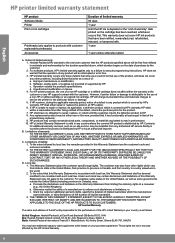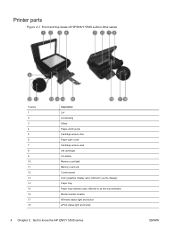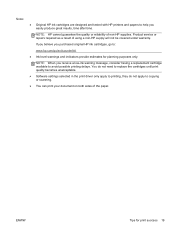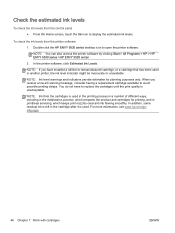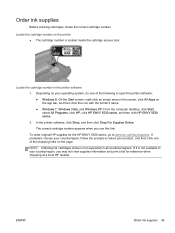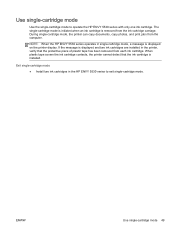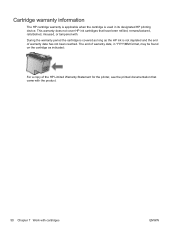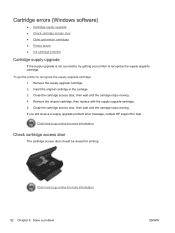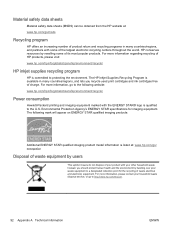HP ENVY 5530 Support Question
Find answers below for this question about HP ENVY 5530.Need a HP ENVY 5530 manual? We have 3 online manuals for this item!
Question posted by rbmorr on April 11th, 2014
Ink Cartridge Replacement
Do Both Black And Color Cartridges Have To Be Replaced When The Black Is Depleted?
Current Answers
Related HP ENVY 5530 Manual Pages
Similar Questions
The Original Hp Ink In The Following Ink Cartridges Has Been Depleted: Yellow.
information about ink levels will not be available. hp cannot guarantee the quality or reliability o...
information about ink levels will not be available. hp cannot guarantee the quality or reliability o...
(Posted by marmarc 10 years ago)
Why Is My Printer Screen Not Accepting New Inks? And Saying Older Type Cartridge
(Posted by babeian15 10 years ago)
I'm Not Able To Replace Ink Cartridge
It is too stupid but I don't fing the place where I have to put the new ink cartridge
It is too stupid but I don't fing the place where I have to put the new ink cartridge
(Posted by damlu 12 years ago)