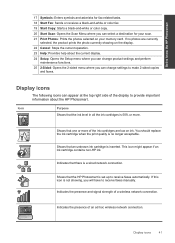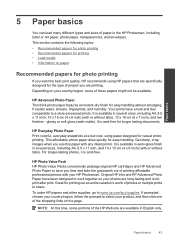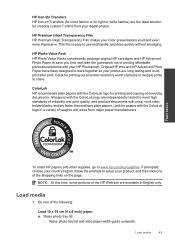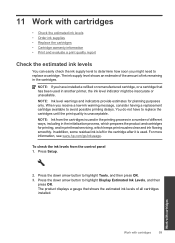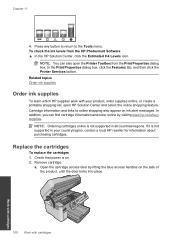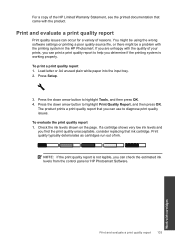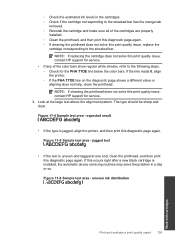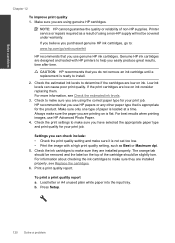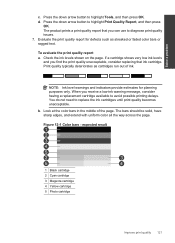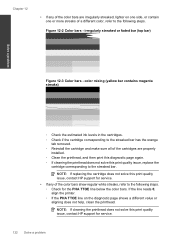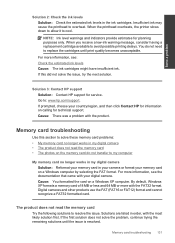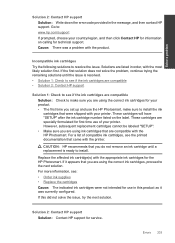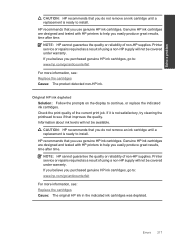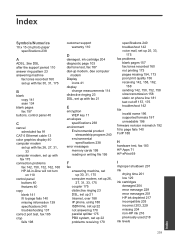HP Photosmart Premium Fax e-All-in-One Printer - C410 Support Question
Find answers below for this question about HP Photosmart Premium Fax e-All-in-One Printer - C410.Need a HP Photosmart Premium Fax e-All-in-One Printer - C410 manual? We have 2 online manuals for this item!
Question posted by marmarc on May 7th, 2014
The Original Hp Ink In The Following Ink Cartridges Has Been Depleted: Yellow.
information about ink levels will not be available. hp cannot guarantee the quality or reliability of non-hp supplies. printer service or repairs required as a result of using
Current Answers
Related HP Photosmart Premium Fax e-All-in-One Printer - C410 Manual Pages
Similar Questions
How To Determine Printer Cartridge Ink Levels C410 Series
(Posted by jiruki23 10 years ago)
Ink Level?
How do I show the ink levels on the printer or if it's on the computer, please advise what software ...
How do I show the ink levels on the printer or if it's on the computer, please advise what software ...
(Posted by kdpeddiehome 10 years ago)
How To Check Ink Levels On Hp Photosmart C410
(Posted by electsabre 10 years ago)
Ink Levels
How do I check my ink levels? The printer will only give me one warning that my ink is low, but I do...
How do I check my ink levels? The printer will only give me one warning that my ink is low, but I do...
(Posted by sscott177 12 years ago)
How Do I Determine Ink Levels In Cartridges?
I do not know which cartridges are empty and need replacing
I do not know which cartridges are empty and need replacing
(Posted by mbirvine 12 years ago)