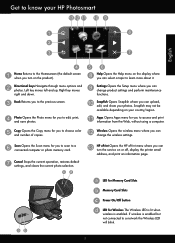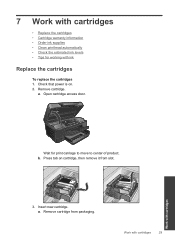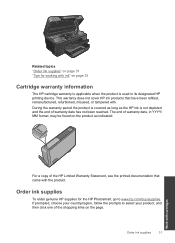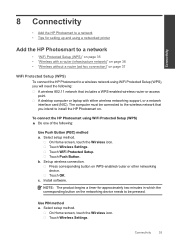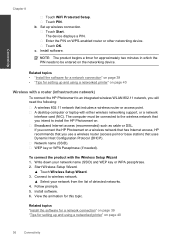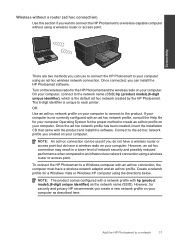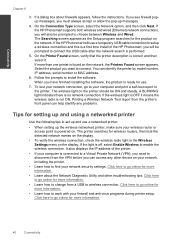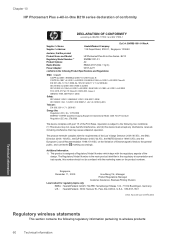HP Photosmart Plus e-All-in-One Printer - B210 Support Question
Find answers below for this question about HP Photosmart Plus e-All-in-One Printer - B210.Need a HP Photosmart Plus e-All-in-One Printer - B210 manual? We have 2 online manuals for this item!
Question posted by sscott177 on April 7th, 2012
Ink Levels
How do I check my ink levels? The printer will only give me one warning that my ink is low, but I don't know if it is the colored cartlage or the black.
Current Answers
Related HP Photosmart Plus e-All-in-One Printer - B210 Manual Pages
Similar Questions
Hp Photosmart 7520 How Can I Check Ink Levels On Network
(Posted by pamfma 10 years ago)
I Have An Hp B210 Printer And I Want To Change From Color To Print In Black And
whie. how
whie. how
(Posted by herliiro 10 years ago)
I Can No Longer Check Ink Levels On Hp Photosmart Plus B210a Printer
(Posted by kahthunde 10 years ago)
All Colors But Black Will Print On My Hp Photosmart Plus B210
(Posted by cooJudy1 10 years ago)
My Brand New Printer Won't Print Black Text. Prints Color And Black Photos O.k
my brand new printer won't print black text. prints color and black photos o.k
my brand new printer won't print black text. prints color and black photos o.k
(Posted by cncvnpttn 10 years ago)