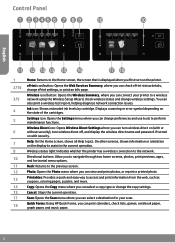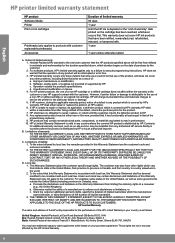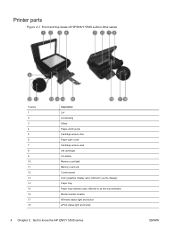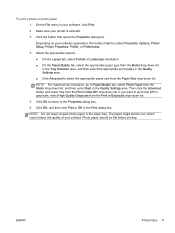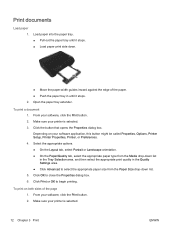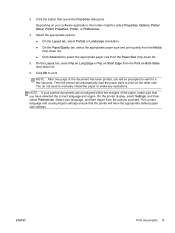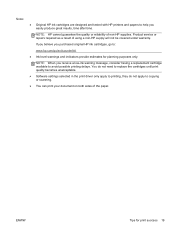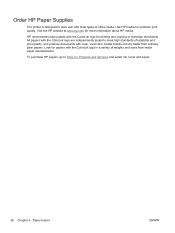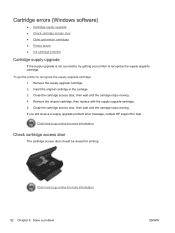HP ENVY 5530 Support Question
Find answers below for this question about HP ENVY 5530.Need a HP ENVY 5530 manual? We have 3 online manuals for this item!
Question posted by babeian15 on March 10th, 2014
Why Does My Printer Tell Me That My Inks Are For An Older Type Of Printer Model?
The person who posted this question about this HP product did not include a detailed explanation. Please use the "Request More Information" button to the right if more details would help you to answer this question.
Current Answers
Related HP ENVY 5530 Manual Pages
Similar Questions
How To Scan A Photo To Email It
Can I put a photo in the HP printer and scan it to my acer chromebook to enable me to email it to so...
Can I put a photo in the HP printer and scan it to my acer chromebook to enable me to email it to so...
(Posted by etucker8343 8 years ago)
Where Do I Put The Ink For Hp Printer Model 6600/6700
(Posted by AlexTerr 9 years ago)
What Type Of Ink Crtridges Do I Need For My Hp Photosmart Printer Model B209
(Posted by Annrui 10 years ago)
Why Is My Printer Screen Not Accepting New Inks? And Saying Older Type Cartridge
(Posted by babeian15 10 years ago)
The Software Won't Download Is It Because I Have Windows 8.1 And Not Windows 8?
the software wont download to my surface RT tablet, is it because I have windows 8.1 and not windows...
the software wont download to my surface RT tablet, is it because I have windows 8.1 and not windows...
(Posted by donacoulon 10 years ago)