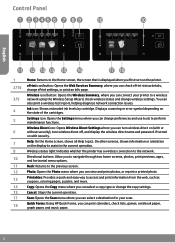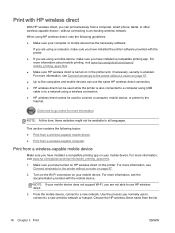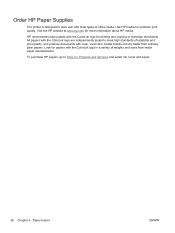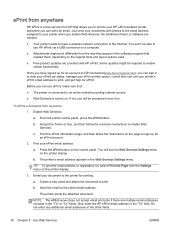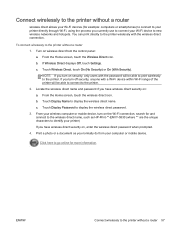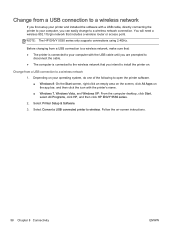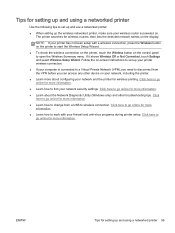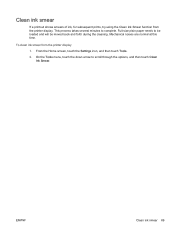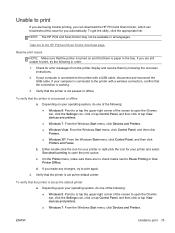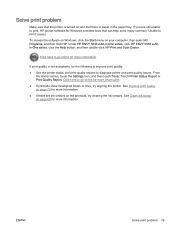HP ENVY 5530 Support Question
Find answers below for this question about HP ENVY 5530.Need a HP ENVY 5530 manual? We have 3 online manuals for this item!
Question posted by Dtalbert1950 on July 26th, 2014
How To Connect Printer With I Pad
Current Answers
Answer #1: Posted by SoCalWoman on July 26th, 2014 10:18 PM
The Printer can be set up through the Wireless Set-up Wizard by using the functions on the front panel of your printer, A computer is not mandatory to set up the wireless connection with your network.
All the information, steps and links you need can be viewed here
****UPDATE****
I believe, as one of the top members in this forum, The Wiz is a very knowledgeable person. And I do not wish to offend another member on here. But, I must stand by my original answer.
If you ever configured your ipad for use with your Wi-Fi then the ipad is already set up for use through your network. Now, you just need to set up your printer's wireless connection through the control panel (on the printer). The link for this step is provided in my answer above.As technology advances so do our electronic devices. Including, the convenience of printing from almost anywhere that access to a wireless device and a wireless printer are available
Further, the HP Consumer Support Website provides the following:
'AirPrint is a mobile printing solution. iPad, iPhone, and iPod touch users can print wirelessly to any ePrint-enabled HP printer that is connected to the same local wireless network'
Also, most HP printers from 2010, and up, support AirPrint. And, this model is on the list of compatible printers for use with the apple software.
Much appreciation to those who acknowledge our members for their contribution toward finding a solution.
~It always seems impossible until it is done~
Nelson Mandela
Related HP ENVY 5530 Manual Pages
Similar Questions
my printer has been disconnected from my computer. I tried resetting it back but in the last step wh...
Says there is a problem with hardware, but then it says HP Wireless mouse! I used to have a HP wirel...
I created a password with snapfish that worked but when I go to download the printer set up software...
How do I connect my printer to wireless as I can't find the correct instructions