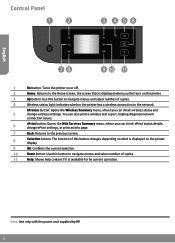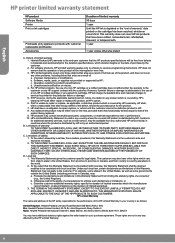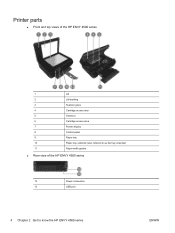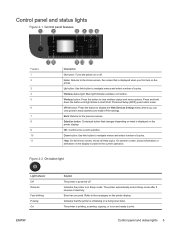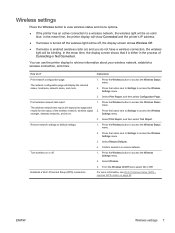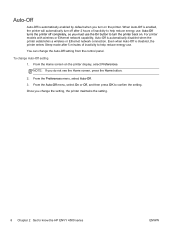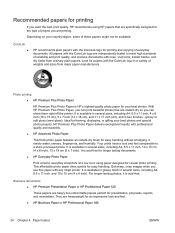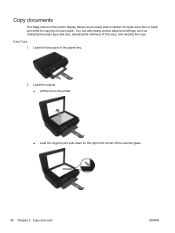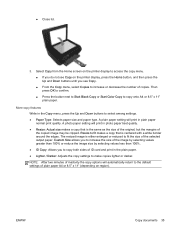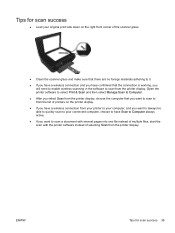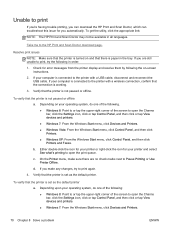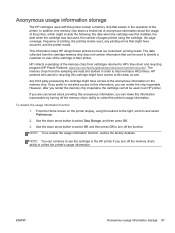HP ENVY 4500 Support Question
Find answers below for this question about HP ENVY 4500.Need a HP ENVY 4500 manual? We have 3 online manuals for this item!
Question posted by castletech on December 4th, 2016
Hi,that Sounds Bad, Are There Any Error Codes Displayed Before It Switches Off?
The person who posted this question about this HP product did not include a detailed explanation. Please use the "Request More Information" button to the right if more details would help you to answer this question.
Current Answers
Answer #1: Posted by Odin on December 4th, 2016 11:09 AM
I'm sorry, but we can't answer your question without the details. It seems you're thinking we can identify and refer to a prior question, but we rarely can. You need to resubmit, and either (a) provide the URL [Web address] of the question-and-answer to which you refer, or (b) ask the question from scratch (without reference to your prior question).
Hope this is useful. Please don't forget to click the Accept This Answer button if you do accept it. My aim is to provide reliable helpful answers, not just a lot of them. See https://www.helpowl.com/profile/Odin.
Answer #2: Posted by castletech on December 4th, 2016 3:40 PM
This wasn't a question it was a suggestion/request for more information to: https://www.helpowl.com/q/Hewlett-Packard/ENVY4500/Troubleshooting/repair-manual-hp-4500-envy-printer/1022815
not sure what happened??
-Charles
an independent computer technician
www.castletech.com.au
Related HP ENVY 4500 Manual Pages
Similar Questions
Laserjet P3015 Displaying Error Code 59.30
Laserjet P3015 displaying error code 59.30 how to resolve
Laserjet P3015 displaying error code 59.30 how to resolve
(Posted by alkhalidpress 3 years ago)
Rep.von Hp Envy 4500 Bei Meldung Error Code Ox83c0000a Nos_loader_app ?
(Posted by lianelackner 3 years ago)
Error Code Of Hp Printer Envy 4500
The error code I am getting is 0X83C0000A nos_loader_app and the printer is not responding
The error code I am getting is 0X83C0000A nos_loader_app and the printer is not responding
(Posted by mmyassin 9 years ago)
Error Code B83ffc7a Displayed
This error code displayes after the printer asks to be turned off then on.
This error code displayes after the printer asks to be turned off then on.
(Posted by tvermeire 12 years ago)