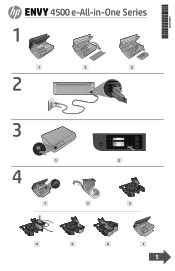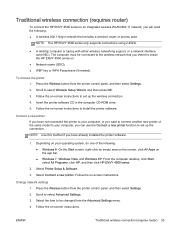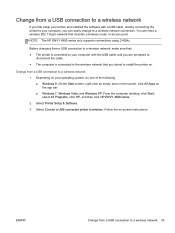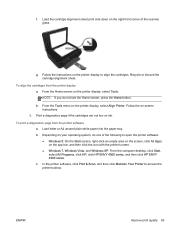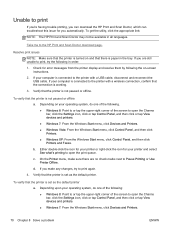HP ENVY 4500 Support Question
Find answers below for this question about HP ENVY 4500.Need a HP ENVY 4500 manual? We have 3 online manuals for this item!
Question posted by lnharley on September 17th, 2013
Finding An App
Current Answers
Answer #1: Posted by SoCalWoman on September 17th, 2013 9:34 PM
Here is the User's Guide
http://h10032.www1.hp.com/ctg/Manual/c03784120.pdf
However, I do not think you will find the answer you are looking for in this manual. So, I am including the following link to help assist with printing from your iphone.
Hope this helps
Much appreciation to those who acknowledge our members for their contribution toward finding a solution.
~It always seems impossible until it is done~
Nelson Mandela
Related HP ENVY 4500 Manual Pages
Similar Questions
Where do I find a printer driver download for the oh envy 4500 printer for my iPhone 4s iOS 7.1 &...