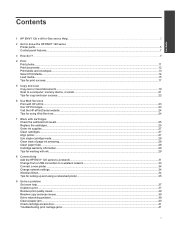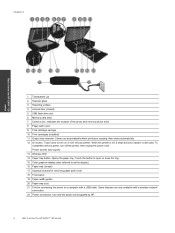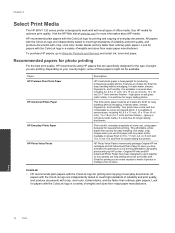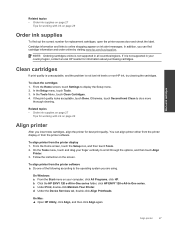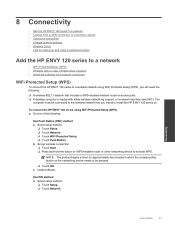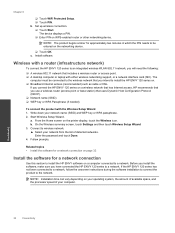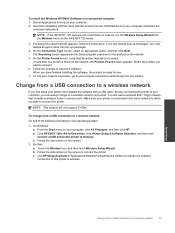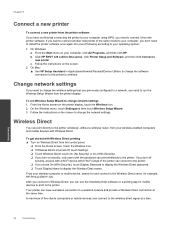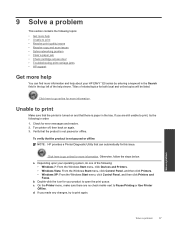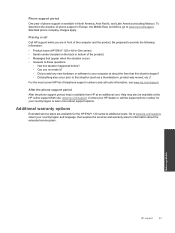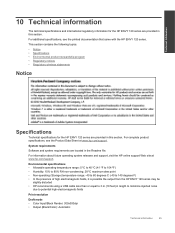HP ENVY 120 Support Question
Find answers below for this question about HP ENVY 120.Need a HP ENVY 120 manual? We have 2 online manuals for this item!
Question posted by slimgrady2 on December 26th, 2013
Mss Downloading
can music be downloaded onto a nother device using the sd port on my printer?
Current Answers
Related HP ENVY 120 Manual Pages
Similar Questions
It Says There Was An Error In Downloading The Soft Ware Fo This Printer. I Have
It says there was an error in downloading the software try later. inhave to do it on my iPad my disc...
It says there was an error in downloading the software try later. inhave to do it on my iPad my disc...
(Posted by Utz609 9 years ago)
Will Not Print In Black
Just put in a new black cartridge on my HP Envy 120 and it will not print black at all?
Just put in a new black cartridge on my HP Envy 120 and it will not print black at all?
(Posted by mzamiara 9 years ago)
Where To Get Staples For A Hp Laserjet M4345mfp Multifunction Device
(Posted by jrodrarmand 9 years ago)
How Do I Download My Hp 1050 J410 Series Printer To My Windows 8
(Posted by medls 10 years ago)