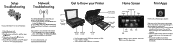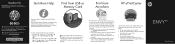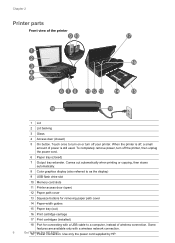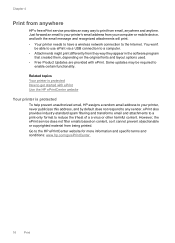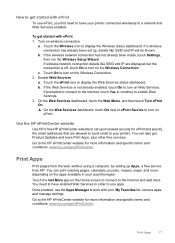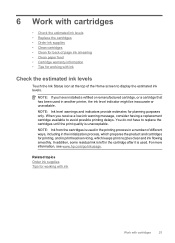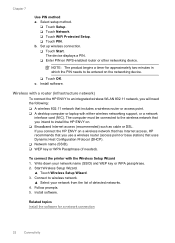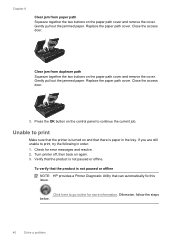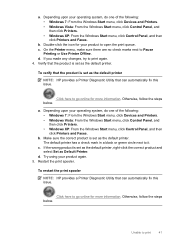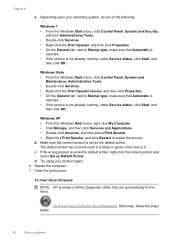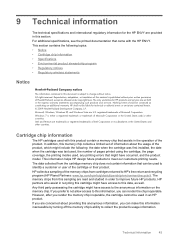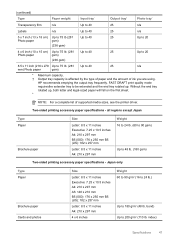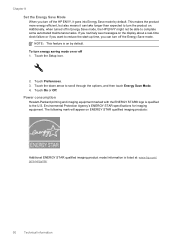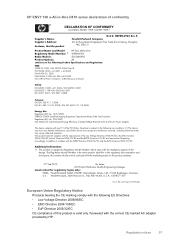HP ENVY 100 Support Question
Find answers below for this question about HP ENVY 100 - e-All-in-One Printer - D410.Need a HP ENVY 100 manual? We have 3 online manuals for this item!
Question posted by jackieehlenburg2 on February 6th, 2014
My Hp D410b Is Stuck In Initializing Mode. How To Fix?
Current Answers
Answer #1: Posted by geekyankit1991 on February 6th, 2014 11:13 PM
Instructions:
You must install the HP Envy‘s Software to a PC via USB cable. This will enable the firmware update option on your HP Envy.
After Installing the Printer’s software and driver, take note of your PC’s system whether it’s a 32bit or 64bit system and select the appropriate firmware patch to download and install. (32 Bit | 64 Bit).
http://www.out-of-warranty.com/hp-envy-eaio-d410a-d410b-stuck-and-unresponsive-on-update-fix/
Hope this helps
Tech freak
Related HP ENVY 100 Manual Pages
Similar Questions
I want to print an address on the envelop. So how can I select envelop address printing mode on HP E...
hp 725printer stuck at startup help