HP Dx5150 Support Question
Find answers below for this question about HP Dx5150 - Compaq Business Desktop.Need a HP Dx5150 manual? We have 30 online manuals for this item!
Question posted by bamurxhi on April 28th, 2014
Hp Dx5150 Green Power Light Comes On When Plugged In
The person who posted this question about this HP product did not include a detailed explanation. Please use the "Request More Information" button to the right if more details would help you to answer this question.
Current Answers
There are currently no answers that have been posted for this question.
Be the first to post an answer! Remember that you can earn up to 1,100 points for every answer you submit. The better the quality of your answer, the better chance it has to be accepted.
Be the first to post an answer! Remember that you can earn up to 1,100 points for every answer you submit. The better the quality of your answer, the better chance it has to be accepted.
Related HP Dx5150 Manual Pages
Safety and Regulatory Information Desktops, Thin Clients, and Personal Workstations - Page 7


... Web at www.hp.com/ergo and on the Documentation CD that is easily accessible at all times.
• Disconnect power from the thin client by unplugging the power cord from the ...telephone line.
The grounding plug is an important safety feature.
• Plug the power cord in a grounded (earthed) outlet that is provided with the cover removed. The AC power cord is your computer is...
Testing on HP Business Desktop PCs - Page 4


... System checks are in the power supply remain within HP Business Desktop specifications while running a variety of high-speed interfaces, power delivery to system components, and ACPI power management. Additionally, voltage stress .... All HW, FW, and SW changes are not limited to incorporation into and come out of the system BIOS. This helps mitigate risk by providing needed checks and...
Installing Microsoft Windows Vista on Selected HP Products - Page 2


...Desktops * HP Compaq d530 * HP Compaq dc5000 HP Compaq dc5100 HP Compaq dc5700 HP Compaq dc5750 * HP Compaq dc7100 HP Compaq dc7600 HP Compaq dc7608 HP Compaq dc7700 HP Compaq dc7800 * HP Compaq dx2100 HP Compaq dx2200 HP Compaq dx2250 HP dx5150 * HP Compaq dx6100 * HP Compaq dx6120 HP Compaq dx7200 HP Compaq dx7208 HP Compaq dx7300 Blade PCs HP bc1500 Blade PC HP BladeSystem bc2000 Blade PC HP...
Global Limited Warranty and Technical Support - Page 6
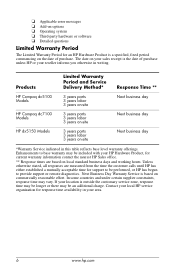
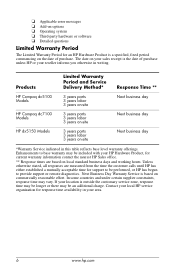
... a mutually acceptable time for an HP Hardware Product is the date of purchase. Next Business Day Warranty Service is outside the customary service zone, response time may be longer or there may vary. Products
Limited Warranty Period and Service Delivery Method*
Response Time **
HP Compaq dc5100 Models HP Compaq dc7100 Models HP dx5150 Models
3 years parts 3 years labor...
Getting Started - Page 16


... (115V or 230V).
■ Check to see that the computer is turned on and the green power light is on.
■ Check to see that will not shut down the computer by pressing any... on page 23 in suspend mode, shut down , unplug the power cord, wait a few seconds, then
12
www.hp.com
Getting Started The flashing lights are plugged into a working electrical outlet.
■ Check to see that ...
Getting Started - Page 27


...Green Power LED flashes every two seconds. Press any key or move the mouse to RAM mode (only on . Getting Started
www.hp.com
23 None
Computer in which they should be performed.
Computer on some models) or normal Suspend mode. Getting Started
Interpreting Diagnostic Lights...Front Panel LEDs and Audible Codes
Activity
Possible Beeps Cause
Recommended Action
Green Power LED None On.
Getting Started - Business Desktops - Enhanced for Accessibility - Page 16
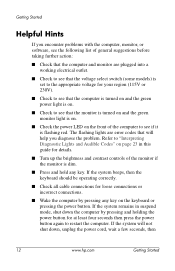
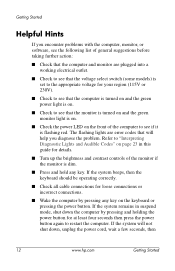
... and holding the power button for at least four seconds then press the power button again to see that will not shut down the computer by pressing any key. The flashing lights are plugged into a working ...on and the green monitor light is on.
■ Check the power LED on page 23 in suspend mode, shut down , unplug the power cord, wait a few seconds, then
12
www.hp.com...
Getting Started - Business Desktops - Enhanced for Accessibility - Page 27
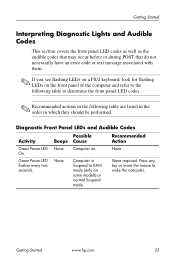
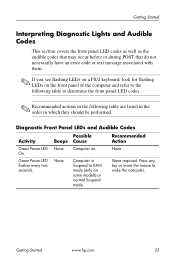
... Suspend mode.
Diagnostic Front Panel LEDs and Audible Codes
Activity
Possible Beeps Cause
Recommended Action
Green Power LED None On.
None
Computer in which they should be performed.
Getting Started
www.hp.com
23 Getting Started
Interpreting Diagnostic Lights and Audible Codes
This section covers the front panel LED codes as well as the...
ASF 2.0 Support, Enablement, and Configuration on HP Compaq Business Desktop Platforms - Page 1


ASF 2.0 Support, Enablement, and Configuration on HP Compaq Business Desktop Platforms
Introduction 2 Supported features 2 Enablement and configuration 3 ASF 2.0 example and use case 6 Summary 7
1
ASF 2.0 Support, Enablement, and Configuration on HP Compaq Business Desktop Platforms - Page 2


... started at specified intervals that tells the Management Console whether the system is not cleared within the specified amount of band and only relies on HP Compaq Business Desktops. If the timer is available and accessible.
A timer started at system startup and cleared at the end of the PC. This document explores...
ASF 2.0 Support, Enablement, and Configuration on HP Compaq Business Desktop Platforms - Page 3
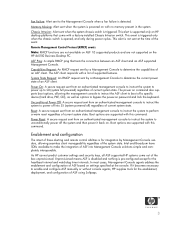
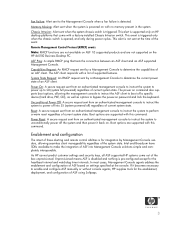
... that come out of supported features. Power On: A secure request sent from an authenticated management console to instruct the system to determine the capabilities of the system state. Unconditional Power Off: A secure request sent from an authenticated management console to instruct the system to the Management Console when a fan failure is powered on the HP dx5150 Business Desktop...
ASF 2.0 Support, Enablement, and Configuration on HP Compaq Business Desktop Platforms - Page 7


...169; 2007 Hewlett-Packard Development Company, L.P. Nothing herein should be liable for HP products and services are trademarks of Microsoft Corporation in the express warranty statements ...Summary
This paper is meant to educate IT Administrators about the features supported by HP Compaq Business Desktops, and provide use cases regarding what makes this document is subject to manageability ...
Runtime Power Management v1.0 - Page 3


...in North America)
Intel 945:
• dc7600 • dx7200 (not available in the Power/OS Power Management section. Both technologies may become a standard feature for future processors. This setup allows ...down the processor. Current HP business desktop systems with qualifying chipsets include: ATI RS480/SB400:
• dx5150
System BIOS You can enable Runtime Power Management (RTPM) on ...
Runtime Power Management v1.0 - Page 4
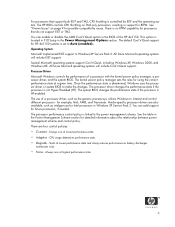
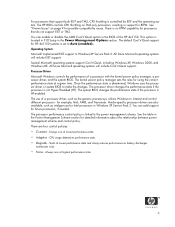
...power management scheme and control policy. All future Microsoft operating systems will include EIST support. The system BIOS changes the performance state if the processor is not Hyper-Threaded (HT). See the table in Windows XP Service Pack 2. The default Cool'n'Quiet support for HP dx5150... Windows controls the performance of the HP dx5150. Once the performance state is located...
HP Business Desktop dx5150 Series Service Reference Guide, 1st Edition - Page 142


...Green Power LED flashes every two seconds. The Power LED will continue flashing until the problem is not spinning, then replace processor fan.
4.
OR
The heatsink/fan assembly is properly attached. Ensure the fan is plugged...power button, and see flashing LEDs on a PS/2 keyboard, look for flashing LEDs on .
None required. Red Power...Action
Green Power ...resolved.
The Power LED will...
HP Business Desktop dx5150 Series Service Reference Guide, 1st Edition - Page 147
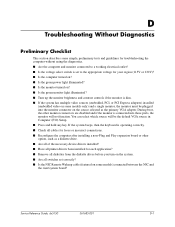
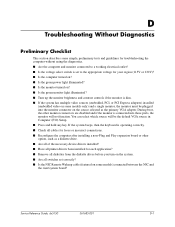
... ■ Press and hold any key. Service Reference Guide, dx5150
361685-001
D-1 D
Troubleshooting Without Diagnostics
Preliminary Checklist
This section... the computer after installing a non-Plug and Play expansion board or other monitor connectors are...on? ■ Is the green power light illuminated? ■ Is the monitor turned on? ■ Is the green monitor light illuminated? ■ Turn ...
HP dx5150 Series Personal Computers Service Reference Card (1st Edition) - Page 1
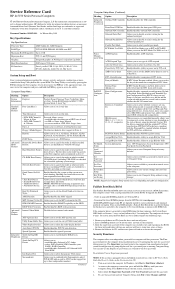
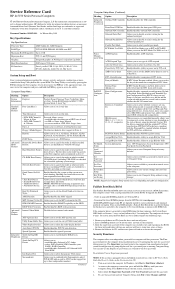
...and exit Computer Setup. Service Reference Card
HP dx5150 Series Personal Computers
© 2005 Hewlett-Packard...Changes and Exit. The computer comes with an embedded security device, ...skip certain tests while booting.
Quick Power On Self Test
Enables/disables the system...configure all the boot and Plug-and-Playcompatible devices.
PCI/...ROM,
the three keyboard lights will turn off .
Halt...
Troubleshooting Guide - Page 20
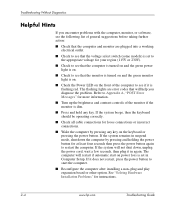
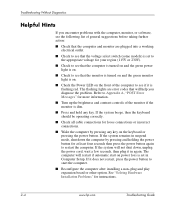
... that the monitor is turned on and the green monitor light is flashing red. Refer to Appendix A, "POST Error Messages" for instructions.
2-4
www.hp.com
Troubleshooting Guide The computer will not shut down, unplug the power cord, wait a few seconds, then plug it is on.
■ Check the Power LED on the keyboard or pressing the...
Troubleshooting Guide - Page 80


... up is turned on. Download the ROMPAQ files into a folder on power.
✎ You will receive POST error messages after clearing CMOS and ... the Documentation CD for the HP Business Desktop dx5150. Connect the removable storage to open a DOS command window.
3. Make sure the computer to open a DOS command window.
6. B-6
www.hp.com
Troubleshooting Guide Plug in the computer and turn...
Getting Started Guide - Page 13


... plugged into these ports, the monitor will be sure that model printer.
● Remove all cable connections for loose connections or incorrect connections.
● Wake the computer by pressing and holding the power button for your region (115V or 230V).
● Check to see that the computer is turned on and the power light...
Similar Questions
Hp Dx5150 Mt Won't Power On Flashes Red Light
(Posted by jokso 9 years ago)
Hp Dx5150 Beep When Hdd Is Plugged In
(Posted by wleasLind 9 years ago)
How To Take The Case Off Of A Hp Compaq Business Desktop Rp5700
(Posted by gitbi 9 years ago)
Hp Dx5150 Will Not Power On Red Flashing Light
(Posted by ECmi 10 years ago)
Hp Pavilion M9040n Power Switch
After turning the PC off, I could not turn it back on. Power to the PC is good and the green power i...
After turning the PC off, I could not turn it back on. Power to the PC is good and the green power i...
(Posted by rsf5410 10 years ago)

