HP Dx2450 Support Question
Find answers below for this question about HP Dx2450 - Compaq Business Desktop.Need a HP Dx2450 manual? We have 11 online manuals for this item!
Question posted by cicicarman on April 17th, 2012
Does My Hp Compaq Dx2450 Microtower Have An Actual Speaker I Can Replace?
I have no sound. I've replaced the audio card and everything SHOWS it's working properly yet I still have no sound. NO, it's not muted. What else can I do?
Current Answers
There are currently no answers that have been posted for this question.
Be the first to post an answer! Remember that you can earn up to 1,100 points for every answer you submit. The better the quality of your answer, the better chance it has to be accepted.
Be the first to post an answer! Remember that you can earn up to 1,100 points for every answer you submit. The better the quality of your answer, the better chance it has to be accepted.
Related HP Dx2450 Manual Pages
Safety and Regulatory Information Desktops, Thin Clients, and Personal Workstations - Page 26


... computer input devices (mouse, keyboard, and so on all ENERGY STAR-qualified computers.
HP computers marked with any of this energy efficiency is ENERGY STAR-qualified, this feature also supports the similar power management features of inactivity:
Business Desktops
Consumer Desktops Thin Clients Workstations
Operating System XP Vista Windows 7 Windows Server 2008 R2
Computer...
Support Telephone Numbers - Page 17


.../go /hpcarepack/emea/activate
Italy, San Marino, Vatican City State
Business Desktop Technical Support 02 3859-1212 Customer Support
Web site ....... Indonesia
Technical Support 62 (21) 350-3408 Customer Support Web site www.hp.com/country/id/eng
Ireland
General Information on Commercial products 1850 200 277 Technical Support Web site .....http://www...
Support Telephone Numbers - Page 21


...-80-5405 Warranty Support/Pre-Sales Information 1800-88-4848 Technical Support (toll-free 1800-805-405 Fax 65) 395-1010 Support Web site www.hp.com/country/my/eng
Malta
E-mail Tec.desktop@hp.com Connect On-Line Customer Care Page ... Macedonia
E-mail Tec.desktop@hp.com Connect On-Line Customer Care Page ...
Downgrading Microsoft Windows Vista OS Business on HP Business Desktop FAQs - Page 1


...? Field Downgrade is a complete reinstall of different OS and a backup of the customer when the HP Business DT is the difference between the Factory and Field downgrades? A: In the Factory downgrade, the customer... downgrade:? Downgrading Microsoft Windows Vista OS Business on HP Business Desktop FAQs
Q: What are the dates of an HP Partner; A: These are available as follows:
a.
Downgrading Microsoft Windows Vista OS Business on HP Business Desktop FAQs - Page 3


... SOFWTARE LICENSE (formerly known as HP continues to offer and pre-install Vista Business Edition (we estimate that have a VOLUME AGREEMENT. • Through HP's PC Customization Service (PCCS) - A: The ability for customers that to be a considered an upgrade and Microsoft does not allow upgrades as
3 A: The current HP Compaq dc7800 family and new 2008 5000...
Hardware Reference Guide - dx2450 Microtower Model - Page 2


....
The information contained herein is protected by copyright. Hardware Reference Guide
HP Compaq Business PC
dx2450 Microtower Model
First Edition (February 2008)
Document Part Number: 464056-001 Microsoft... to another language without notice. Nothing herein should be liable for HP products and services are either trademarks or registered trademarks of Microsoft Corporation in the express...
Hardware Reference Guide - dx2450 Microtower Model - Page 7


... Configuration
ENWW
Standard Configuration Features 1 For a complete listing of the hardware and software installed in the Troubleshooting Guide. 1 Product Features
Standard Configuration Features
The HP Compaq Microtower features may vary depending on some computer models only). Instructions for using the utility are provided in the computer, run the diagnostic utility (included on ...
HP Compaq dx2450 Microtower Business PC: Illustrated Parts & Service Map - Page 1
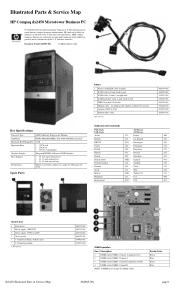
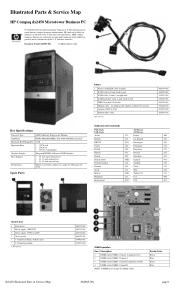
...and other countries. Illustrated Parts & Service Map
HP Compaq dx2450 Microtower Business PC
© 2008 Hewlett-Packard Development Company, L.P. HP shall not be liable for technical or editorial errors or omissions contained herein. AMD, Athlon, Sempron, Phenom are trademarks or registered trademarks of the AMD Corporation and its subsidiaries in (2), audio out, PS/2 ports (2), VGA
Spare...
HP Compaq dx2450 Microtower Business PC: Illustrated Parts & Service Map - Page 2
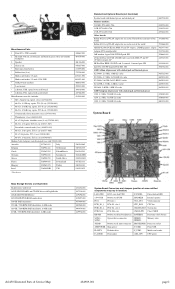
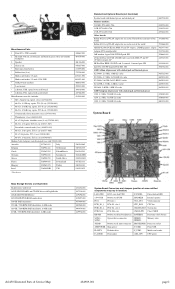
...video card with DMS-59 and TV (S-Video) outputs, LP
445743-001
HP FireWire IEEE 1394 PCI card, ... Power button/LED
1394-USB Double stack USB
SPEAKER Internal speaker
PCI 1
PCI slot 1
VGA DVI VGA...AUDIO
Double stack audio connector PROCESSOR Processor socket
ATXPOWER Main power
F_USB1
Front USB
FLOPPY
Diskette drive
F_USB2
Media card reader
F_AUDIO Front audio
ATX_CPU CPU power
dx2450...
HP Compaq dx2450 Microtower Business PC: Illustrated Parts & Service Map - Page 3
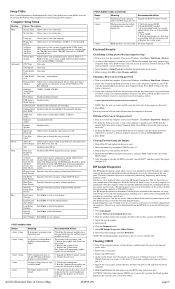
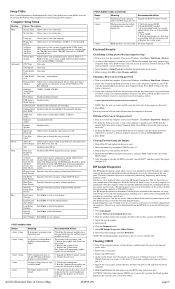
...Press Enter to exit discarding changes.
Replace the graphics card. 3. Replace the system board.
Run the ...group, Network Boot group. dx2450 Illustrated Parts & Service Map
484989-001... troller
Onboard Audio
Auto/disable/enable.
Flash the ROM if needed. 3. Press Enter to proper version. 2.... on a diskette or USB HP Drive Key. This tab shows the current configuration of the...
Service Reference Guide: HP Compaq dx2450 Business PC - Page 4


...Microtower (MT) ...18
Electrostatic Discharge Information ...19 Generating Static ...19 Preventing Electrostatic Damage to Equipment 19 Personal Grounding Methods and Equipment 20 Grounding the Work...Removal and Replacement Procedures Microtower (MT) Chassis Serial Number Location ...26 Preparation for Disassembly ...27 External Security Devices ...28 Cable Lock ...28 Padlock ...28 HP Business PC ...
Service Reference Guide: HP Compaq dx2450 Business PC - Page 30
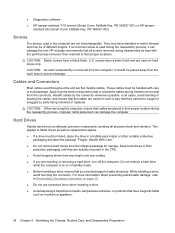
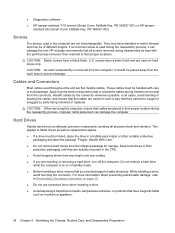
.... HP strongly...as monitors or speakers.
24 Chapter...proper location during insertion or removal from the work...actually mounted in standby mode. ● Before handling a drive, ensure that have a black finish.
Apply only the tension required to liquids, temperature extremes, or products that you are discharged of different lengths. Handle cables by parts being removed or replaced...
Service Reference Guide: HP Compaq dx2450 Business PC - Page 50
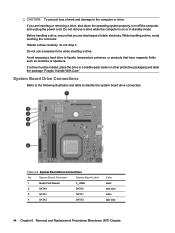
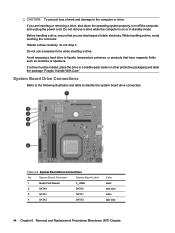
... removing a drive, shut down the operating system properly, turn off the computer, and unplug the power cord. System Board Connector
System Board Label
1
Media Card Reader
F_USB2
2
SATA0
SATA0
3
SATA1
SATA1
4
SATA2
SATA2
Color black dark blue white light blue
44 Chapter 6 Removal and Replacement Procedures Microtower (MT) Chassis While handling a drive, avoid touching...
Service Reference Guide: HP Compaq dx2450 Business PC - Page 58
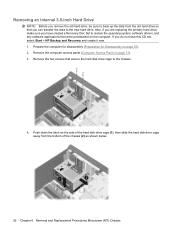
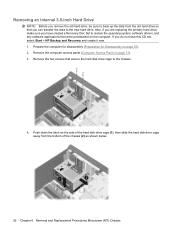
... the chassis (2) as shown below.
52 Chapter 6 Removal and Replacement Procedures Microtower (MT) Chassis If you do not have created a Recovery Disc Set to the chassis.
4. Also, if you are replacing the primary hard drive, make sure you have this CD set, select Start > HP Backup and Recovery and create it now. 1. Remove the...
Service Reference Guide: HP Compaq dx2450 Business PC - Page 68
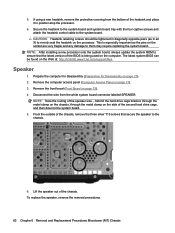
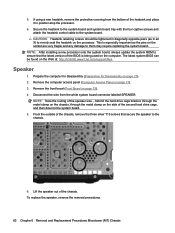
... very fragile and any damage to the chassis.
6. To replace the speaker, reverse the removal procedures.
62 Chapter 6 Removal and Replacement Procedures Microtower (MT) Chassis This is being used on the processor.... the computer access panel (Computer Access Panel on the Web at: http://h18000.www1.hp.com/support/files. Speaker
1. Remove the front bezel (Front Bezel on page 27). 2. If using a...
Service Reference Guide: HP Compaq dx2450 Business PC - Page 72
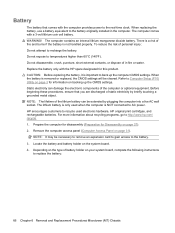
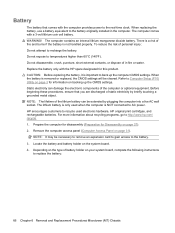
... up the computer CMOS settings. When the battery is not handled properly. Refer to http://www.hp.com/ recycle. 1. NOTE: It may be necessary to remove an expansion card to gain access to the battery originally installed in fire or water. When replacing the battery, use a battery equivalent to the battery. 3. Before beginning these...
Service Reference Guide: HP Compaq dx2450 Business PC - Page 92


...not move using the arrow keys on installing a new battery, or contact an authorized dealer or reseller for RTC battery replacement.
Cause
Solution
RTC (real-time clock) battery may be on the hard drive. The Num Lock light should not ... if you will not respond to use the arrow keys.
Make sure fans are connected and working properly (some fans only operate when needed).
3.
Troubleshooting Guide - Page 1


dx2390, dx2400, and dx2450 Microtower Models
HP Compaq Business PCs Troubleshooting Guide -
Troubleshooting Guide - Page 2


...States and/or other countries.
The only warranties for technical or editorial errors or omissions contained herein. HP shall not be construed as constituting an additional warranty. Troubleshooting Guide
HP Compaq Business PCs
dx2390, dx2400, and dx2450 Microtower Models
Second Edition (April 2008)
Document Part Number: 464057-002
This document contains proprietary information that...
Troubleshooting Guide - Page 17
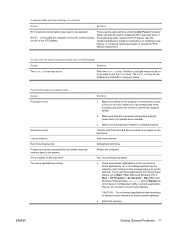
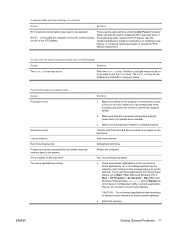
...the Startup tab of the System Configuration Utility, uncheck applications that are connected and working properly (some fans only operate when needed).
3. CAUTION: Do not prevent applications ...Microsoft Windows Vista) and type msconfig. See the Hardware Reference Guide for RTC battery replacement. Low on the keypad. Too many applications running.
Defragment hard drive. Some applications...
Similar Questions
How To Take The Case Off Of A Hp Compaq Business Desktop Rp5700
(Posted by gitbi 9 years ago)
Hp Compaq Business Dc5750 Slim Line Beep Code 4 Time. I Have No Clue What This M
(Posted by zahidhussaintunio 10 years ago)
I Have An Up Dx2450 Desktop With Belkin N 150 Router W/belkin Adapter Can't Conn
(Posted by davidblanks36 11 years ago)
Can I Use A Recover Disk Dx2450 On Dx2400
I have a dx2400 and I have a autorun.inf and I want to recover from this and I can only find a recov...
I have a dx2400 and I have a autorun.inf and I want to recover from this and I can only find a recov...
(Posted by genorun 12 years ago)

