HP Dm3-1040us Support Question
Find answers below for this question about HP Dm3-1040us - Pavilion Entertainment - Pentium 1.3 GHz.Need a HP Dm3-1040us manual? We have 2 online manuals for this item!
Question posted by aliyu on December 15th, 2012
How Can I Used My Dm3 Laptop Sim Card
HOW CAN I USED MY DM3 LAOPTOP SIM CARD
Current Answers
There are currently no answers that have been posted for this question.
Be the first to post an answer! Remember that you can earn up to 1,100 points for every answer you submit. The better the quality of your answer, the better chance it has to be accepted.
Be the first to post an answer! Remember that you can earn up to 1,100 points for every answer you submit. The better the quality of your answer, the better chance it has to be accepted.
Related HP Dm3-1040us Manual Pages
HP Pavilion dm3 Entertainment PC - Maintenance and Service Guide - Page 1
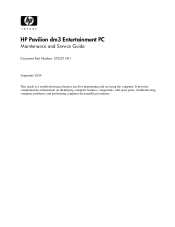
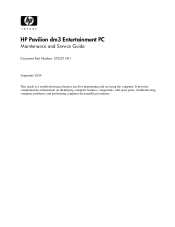
and performing computer disassembly procedures. It provides comprehensive information on identifying computer features, components, and spare parts; troubleshooting computer problems; HP Pavilion dm3 Entertainment PC
Maintenance and Service Guide
Document Part Number: 572521-001
September 2009
This guide is a troubleshooting reference used for maintaining and servicing the computer.
HP Pavilion dm3 Entertainment PC - Maintenance and Service Guide - Page 3


... herein should be liable for HP products and services are trademarks of its proprietor and used by Hewlett-Packard Company under license. HP shall not be construed as constituting an additional warranty. Intel, Celeron, Core, and Pentium are set forth in the U.S.
The information contained herein is a trademark of Intel Corporation in...
HP Pavilion dm3 Entertainment PC - Maintenance and Service Guide - Page 9
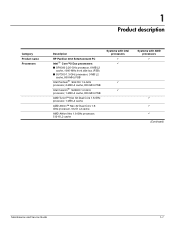
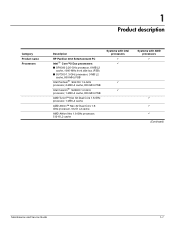
1
Product description
Category Product name Processors
Description
HP Pavilion dm3 Entertainment PC Intel® Core™2 Duo processors: ■ SP9300 2.26-GHz processor, 6-MB L2
cache, 1066-MHz front side bus (FSB) ■ SU7300 1.3-GHz processor, 3-MB L2
cache, 800-MHz FSB Intel Pentium® SU4100 1.3-GHz processor, 2-MB L2 cache, 800-MHz FSB Intel Celeron® SU2300...
HP Pavilion dm3 Entertainment PC - Maintenance and Service Guide - Page 12
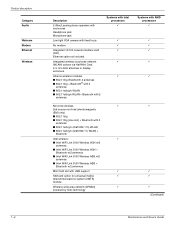
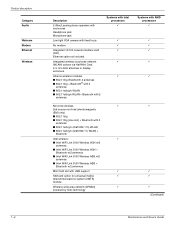
... 10/100 network interface card (NIC) Ethernet cable not included
Integrated wireless local-area network (WLAN) options via Half-Mini Card. 2.4- & 5-GHz antennas in display enclosure
...9632; Intel WiFi Link 5100 Wireless ABG + Bluetooth w/2 antennas
Mini Card slot with USB support
SIM card option for universal mobile
telecommunications system (UMTS)
module
Wireless wide...
HP Pavilion dm3 Entertainment PC - Maintenance and Service Guide - Page 21


... unresponsive system, replace the wireless module only with a wireless module authorized for use in the computer by the governmental agency that regulates wireless devices in your country... components
External component identification
Item 1 2 3 4
5
6
Component Subscriber identity module (SIM) slot (select models only) Battery bay Battery release latch Vents (6)
Memory module compartment
...
HP Pavilion dm3 Entertainment PC User Guide - Windows 7 - Page 5


... wireless controls 14 Using the wireless button 14 Using Wireless Assistant software 15 Using HP Connection Manager (select models only 15 Using operating system controls 15 Using a WLAN ...16 Setting up a WLAN ...16 Protecting your WLAN ...16 Roaming to another network 17 Using HP Mobile Broadband (select models only 17 Inserting a SIM ...18 Removing a SIM ...19 Using Bluetooth wireless...
HP Pavilion dm3 Entertainment PC User Guide - Windows 7 - Page 8


... Connecting optional external drives 60 Sharing optical drives ...60 External devices ...61 Using a USB device ...61 Connecting a USB device 61 Removing a USB device 61 Using Digital Media Slot cards 62 Inserting a digital card 62 Removing a digital card 63
9 Security Protecting the computer ...64 Using passwords ...64 Setting passwords in Windows 65 Setting passwords in Setup Utility...
HP Pavilion dm3 Entertainment PC User Guide - Windows 7 - Page 18
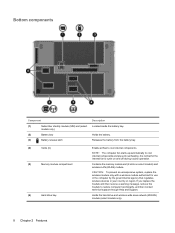
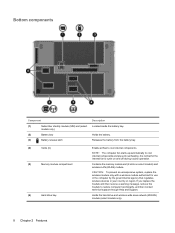
...module (select models only).
8 Chapter 2 Features It is normal for use in the computer by the governmental agency that regulates wireless devices in your country or region. ...Bottom components
Component
(1)
Subscriber identity module (SIM) slot (select
models only)
(2)
Battery bay
(3)
Battery release latch
Description Located inside...
HP Pavilion dm3 Entertainment PC User Guide - Windows 7 - Page 22


... more certification labels are affixed to the bottom of the computer. ● SIM (subscriber identity module) label (select models only)-Provides the ICCID (Integrated Circuit Card Identifier) of your notebook.
◦ Warranty period (5). You may need this information available when you use . ◦ Model description (4). This label is affixed to update or troubleshoot...
HP Pavilion dm3 Entertainment PC User Guide - Windows 7 - Page 28


... standard. If you are not sure whether the computer is preinstalled in the battery bay. Some mobile network operators require the use minimal force when inserting a SIM. To insert a SIM: 1. Close the display. 3. A SIM contains basic information about you . 6. For additional information, see the HP Web site at http://www.hp.com/go/mobilebroadband...
HP Pavilion dm3 Entertainment PC User Guide - Windows 7 - Page 29


... the battery bay toward you are not sure whether the computer is off or in Hibernation, turn the
computer on the computer. Removing a SIM
To remove a SIM: 1.
Disconnect all external devices connected to the computer. 4. Remove the battery. Replace the battery. Using HP Mobile Broadband (select models only) 19 Reconnect external power. 10.
HP Pavilion dm3 Entertainment PC User Guide - Windows 7 - Page 30


... the other computers may not be able to connect to the Internet using Bluetooth, and Internet Connection Sharing (ICS) is enabled on the SIM (1), and then remove it as the following: ● Computers (... cellular phones, printers, cameras, and PDAs. Replace the battery. 9. Using Bluetooth wireless devices
A Bluetooth device provides short-range wireless communications that replace...
HP Pavilion dm3 Entertainment PC User Guide - Windows 7 - Page 44


...NOTE: The external optical drive must have an installed optical drive, you want to use Windows Media Player to use other preinstalled multimedia software: ▲ Select Start > All Programs, and then ... use . For example,
if you can also manage and edit your computer does not have a home network set up in order to Using external drives on your computer into a mobile entertainment ...
HP Pavilion dm3 Entertainment PC User Guide - Windows 7 - Page 49


... any type of networking connection or perform any computer functions while the computer is set a password to be changed using Power Options in any of the following ways: ● Press the Sleep key. ● Slide the power... Hibernation. When Sleep is returned to a disc or an external media card. With the computer on the keyboard. ● Activate the TouchPad. Setting power devices 39
HP Pavilion dm3 Entertainment PC User Guide - Windows 7 - Page 59


.... 4. Step 4: Fully recharge the battery
To recharge the battery: 1. Plug the computer into an external power source, when you are not using them.
● Stop, disable, or remove any external media cards that you recorded for On battery. 7.
or - Under the current power plan, click Change plan settings. 3. Reenter the settings that...
HP Pavilion dm3 Entertainment PC User Guide - Windows 7 - Page 72


... Remove the device. CAUTION: To prevent damage to the digital card connectors, use minimal force to remove the hardware device. 3. Click the name of the taskbar. These cards are prompted that it is safe to insert a digital card. 1.
Using Digital Media Slot cards
Optional digital cards provide secure data storage and convenient data sharing. Hold the digital...
HP Pavilion dm3 Entertainment PC User Guide - Windows 7 - Page 73


... prompted that it is safe to safely remove the digital card. 1. You will hear a sound when the device has been detected, and a menu of the digital card in the list.
Removing a digital card
CAUTION: To prevent loss of data or an unresponsive system, use the following procedure to remove the hardware device.
3. NOTE: To...
HP Pavilion dm3 Entertainment PC User Guide - Windows 7 - Page 90


... 28 QuickLock 28 Sleep 28 switching screen image 28 using 27 volume 32 administrator password creating 66 entering 66 managing 66 airport security devices 55 ...battery level 46 critical security updates,
installing 68
D default settings, restoring 71 Diagnostics menu 73 digital card
inserting 62 removing 63 stopping 63 supported formats 62 Digital Media Slot, identifying 7 Disk Cleanup software...
HP Pavilion dm3 Entertainment PC User Guide - Windows 7 - Page 91
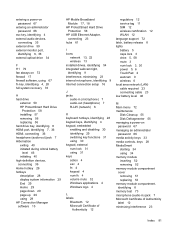
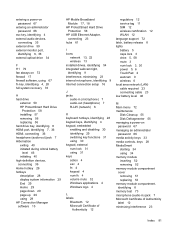
... using 31 keys action 4 esc 4 fn 4 keypad 4 num lk 4 volume mute 32 Windows applications 4 Windows logo 4
L labels
Bluetooth 12 Microsoft Certificate of
Authenticity 12
regulatory 12 service tag 11 SIM ...administrator password 66 media activity keys 33 media controls, keys 28 MediaSmart starting 34 using 34 memory module inserting 52 removing 52 memory module compartment cover removing 51 replacing...
HP Pavilion dm3 Entertainment PC User Guide - Windows 7 - Page 92


...39 recovering a program or driver 76 recovering using the dedicated
recovery partition 79 recovering using the recovery
discs 79 recovery discs 76 Recovery...SIM inserting 18 removing 19 SIM label 12 SIM slot, identifying 8 Sleep exiting 39 initiating 39 Sleep key 28 slots Digital Media 7 security cable 6 SIM 8 software Disk Cleanup 55 Disk Defragmenter 55 HP Connection Manager 15 MediaSmart 34 using...
Similar Questions
Dm3 1039 Sim Card Driver?
how can i turn my hp dm3 1039 sim card to start functioning?
how can i turn my hp dm3 1039 sim card to start functioning?
(Posted by nostra 10 years ago)
How To Use Hp Elitebook Sim Card
(Posted by Lenepkdanh 10 years ago)

