HP Dm3-1040us - Pavilion Entertainment - Pentium 1.3 GHz Support and Manuals
Get Help and Manuals for this Hewlett-Packard item
This item is in your list!

View All Support Options Below
Free HP Dm3-1040us manuals!
Problems with HP Dm3-1040us?
Ask a Question
Free HP Dm3-1040us manuals!
Problems with HP Dm3-1040us?
Ask a Question
Most Recent HP Dm3-1040us Questions
How Can I Used My Dm3 Laptop Sim Card
HOW CAN I USED MY DM3 LAOPTOP SIM CARD
HOW CAN I USED MY DM3 LAOPTOP SIM CARD
(Posted by aliyu 11 years ago)
Popular HP Dm3-1040us Manual Pages
HP Pavilion dm3 Entertainment PC - Maintenance and Service Guide - Page 3


... Corporation in the express warranty statements accompanying such products and services.
First Edition: September 2009 Document Part Number: 572521-001 HP shall not be construed as constituting an additional warranty. Microsoft and Windows are set forth in the U.S.
Bluetooth is a trademark owned by its proprietor. © Copyright 2009 Hewlett-Packard Development Company, L.P.
HP Pavilion dm3 Entertainment PC - Maintenance and Service Guide - Page 25
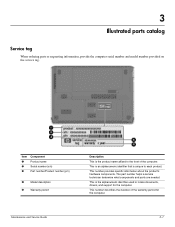
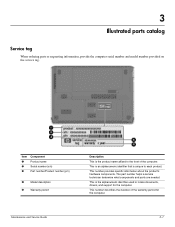
..., drivers, and support for the computer. This is the product name affixed to the front of the warranty period for the computer. Item 1 2 3
Component Product name Serial number (s/n) Part number/Product number (p/n)
4
Model description
5
Warranty period
Description
This is the alphanumeric identifier used to each product.
Maintenance and Service Guide
3-1 This number describes...
HP Pavilion dm3 Entertainment PC - Maintenance and Service Guide - Page 41


... number (s/n) Part number/Product number (p/n)
4
Model description
5
Warranty period
Description
This is the alphanumeric identifier used to locate documents, drivers, and support for the computer.
This number describes the duration of each product. Maintenance and Service Guide
4-5 This is the product name affixed to each screw size and location during removal and replacement...
HP Pavilion dm3 Entertainment PC - Maintenance and Service Guide - Page 121


... 1-3
specifications 6-4, 6-5, 6-6
Maintenance and Service Guide
P
packing guidelines 4-3 passwords 5-4 plastic parts 4-1 pointing device
components 2-1 illustrated 2-1 product description 1-5 ports display 2-6 product description 1-5
USB 2-5, 2-6
power cable removal 4-35 spare part numbers 3-6
power connector 2-6 removal 4-34
power cord set requirements 10-1 spare part numbers 3-8
power...
HP Pavilion dm3 Entertainment PC - Maintenance and Service Guide - Page 122


.../replacement preliminaries 4-1 procedures 4-5 restoring factory settings 5-2 right-side components 2-5 RJ-45 (LAN) jack connector pinout 9-4 location 2-6 spare part numbers 3-6 RTC battery removal 4-15 spare part number 4-15 Rubber Feet Kit, spare part number 4-6
S
Screw Kit, spare part number 3-8 screw listing 7-1 security cable slot 2-5 Security menu 5-4 security, product description 1-5 service...
HP Pavilion dm3 Entertainment PC User Guide - Windows 7 - Page 2


...Part Number: 589236-001
Product notice
This user guide describes features that are set forth in the express warranty statements accompanying such products and services. Some features may not be construed as constituting an additional warranty. © Copyright 2009 Hewlett-Packard Development Company, L.P. Microsoft and Windows are U.S. HP shall not be liable for HP products and services...
HP Pavilion dm3 Entertainment PC User Guide - Windows 7 - Page 21


...(3). The part number helps a service technician to the computer provide information you may need when you troubleshoot system problems or travel internationally with the computer. ● Service tag-Provides important information including the following:
◦ Product name (1). This number provides specific information about the
hardware components of your notebook. ◦ Serial number...
HP Pavilion dm3 Entertainment PC User Guide - Windows 7 - Page 25


..., you to set up a connection or network, connect to a network, manage wireless networks, and diagnose and repair network problems. To access ...models only).
For more information, refer to a network or a Bluetooth-enabled device. Select Start > All Programs > HP Connection Manager > HP Connection Manager. Click the wireless icon in the Wireless Assistant tile, which is disabled in Setup...
HP Pavilion dm3 Entertainment PC User Guide - Windows 7 - Page 26


... a large number of a wireless network installation that is essential to understand that WLANs are often used interchangeably. ● A large-scale WLAN, such as a corporate or public WLAN, typically uses wireless access points
that make the public environment more information, select Start > Help and Support. For more secure and anonymous. Setting up a WLAN
To set up...
HP Pavilion dm3 Entertainment PC User Guide - Windows 7 - Page 31


... one of possible solutions to a WLAN, confirm that device drivers are included with select computer models only. Cannot connect to a preferred WLAN network
Windows can automatically repair a corrupted WLAN connection: ● If there is a network icon in the notification area, follow these steps: 1. Click Troubleshoot problems and select a network to expand the list and show...
HP Pavilion dm3 Entertainment PC User Guide - Windows 7 - Page 48
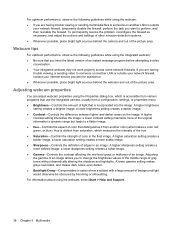
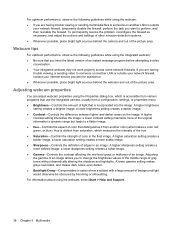
...setting creates a bolder image; Adjusting the gamma of an image allows you are having trouble viewing or sending multimedia files to someone on another LAN or outside
your Internet service... of the picture area. To permanently resolve the problem, reconfigure the firewall as necessary, and adjust the policies and settings of other intrusion detection systems. ● Whenever possible...
HP Pavilion dm3 Entertainment PC User Guide - Windows 7 - Page 74
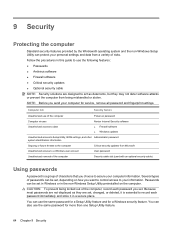
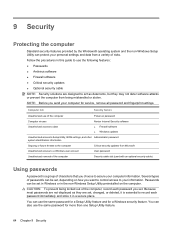
...than one Setup Utility feature.
64 Chapter 9 Security CAUTION: To prevent being mishandled or stolen.
You can also use the following features: ● Passwords ● Antivirus software ● Firewall software ● Critical security updates ● Optional security cable
NOTE: Security solutions are set in Windows or in this guide to use the same password for service, remove...
HP Pavilion dm3 Entertainment PC User Guide - Windows 7 - Page 81
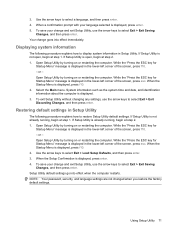
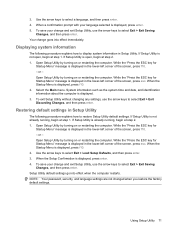
... information in the lower-left corner of the screen, press esc. Setup Utility default settings go into effect immediately. NOTE: Your password, security, and language settings are not changed when you restore the factory default settings. Use the arrow keys to select Exit > Load Setup Defaults, and then press enter. 3. Your change goes into effect when...
HP Pavilion dm3 Entertainment PC User Guide - Windows 7 - Page 84
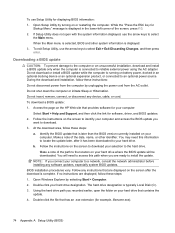
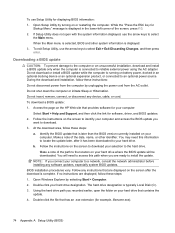
... the page on your hard drive designation. During the download and installation, follow these steps: 1. The hard drive designation is complete. If Setup Utility does not open the folder on the HP Web site that has an .exe extension (for software, driver, and BIOS updates. 2. Make a note of the path to select
the Main menu...
HP Pavilion dm3 Entertainment PC User Guide - Windows 7 - Page 91
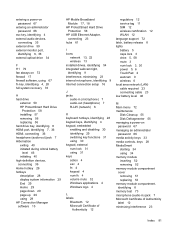
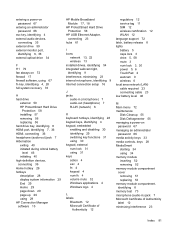
...
external 59 HP ProtectSmart Hard Drive
Protection 58 installing 57 removing 56 replacing 56 hard drive... 12
regulatory 12 service tag 11 SIM 12 wireless certification 12 WLAN 12 language support 72 latch, battery release 8 lights battery 5 caps lock...battery level 46
M Main menu 72 maintenance
Disk Cleanup 55 Disk Defragmenter 55 managing a power-on password 67 managing an administrator password...
HP Dm3-1040us Reviews
Do you have an experience with the HP Dm3-1040us that you would like to share?
Earn 750 points for your review!
We have not received any reviews for HP yet.
Earn 750 points for your review!
