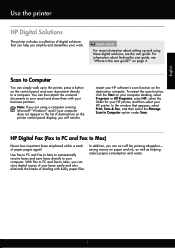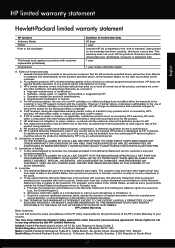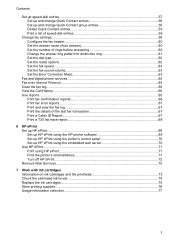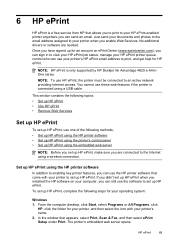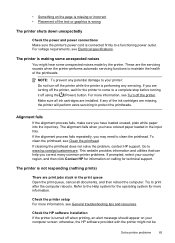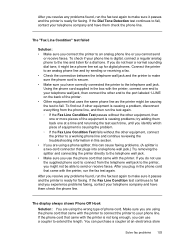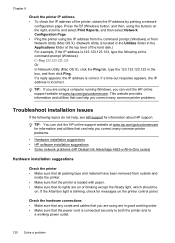HP Deskjet Ink Advantage 4620 Support Question
Find answers below for this question about HP Deskjet Ink Advantage 4620.Need a HP Deskjet Ink Advantage 4620 manual? We have 3 online manuals for this item!
Question posted by ascurlock710 on October 18th, 2014
How To Remove The Cover Of An Hp 4620 Office Jet Printer?
The person who posted this question about this HP product did not include a detailed explanation. Please use the "Request More Information" button to the right if more details would help you to answer this question.
Current Answers
Related HP Deskjet Ink Advantage 4620 Manual Pages
Similar Questions
Hp 4620 Office Jet Settings For Text
What is the procedure to make text darker or lighter?
What is the procedure to make text darker or lighter?
(Posted by axiekay2 7 years ago)
I Have An Hp 4620 Printer That Works Great Except Wireless.
All was working great until my Verison router had to be replaced. After the replacement I can no lon...
All was working great until my Verison router had to be replaced. After the replacement I can no lon...
(Posted by Johndeanmccord 8 years ago)
How To Print Black And White Only On Hp 8600 Office Jet Printer
(Posted by paulhart 10 years ago)
How Do You Interfacevyour Hp 4500 Office Jet Printer With Ipad
(Posted by Sammluis 10 years ago)
I Bought The Hp Wireless Office Jet 4620 But I Don't Know How To Install This.
(Posted by Mrbrown 10 years ago)