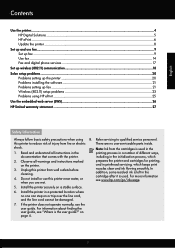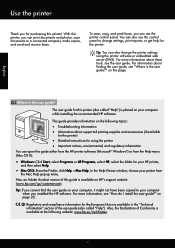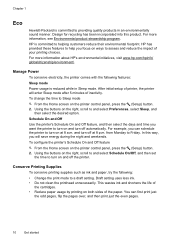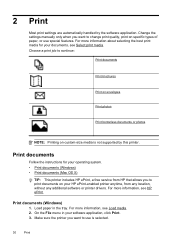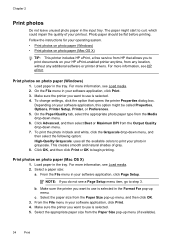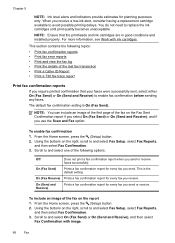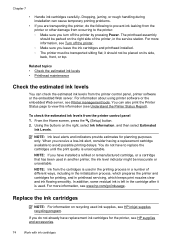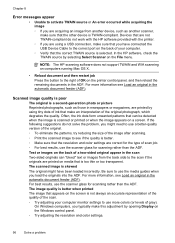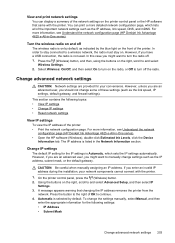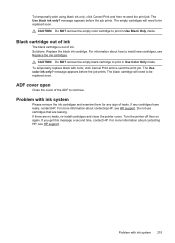HP Deskjet Ink Advantage 4620 Support Question
Find answers below for this question about HP Deskjet Ink Advantage 4620.Need a HP Deskjet Ink Advantage 4620 manual? We have 3 online manuals for this item!
Question posted by jerrellittle on February 18th, 2013
How Do I Print A Picture On 4x6 Photopaper On An Hp Officejet 4620 ?
Current Answers
Answer #1: Posted by tintinb on February 21st, 2013 4:33 AM
1. Open your MS Word file/document
2. Click the Page Layout
3. Click the Size dropdown box
4. Select the 4 x 6 sized Photopaper
5. Print your document by pressing the Ctrl + P keys
You printer will automatically print your document on a 4x6 size paper.
If you have more questions, please don't hesitate to ask here at HelpOwl. Experts here are always willing to answer your questions to the best of our knowledge and expertise.
Regards,
Tintin
Related HP Deskjet Ink Advantage 4620 Manual Pages
Similar Questions
I am looking for a free download of a complete overhaul or repair manual for an HP Officejet 4620 al...
How do I get my scan to save in color using my HP Officejet 4620?