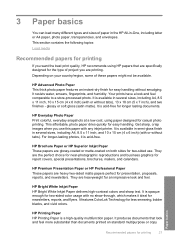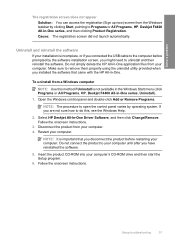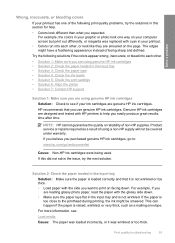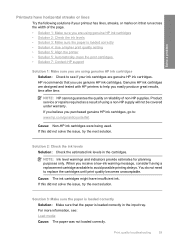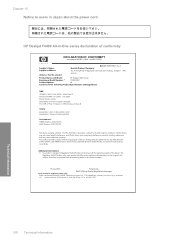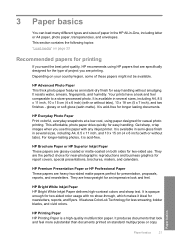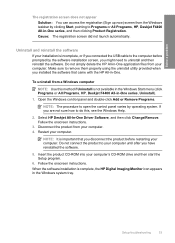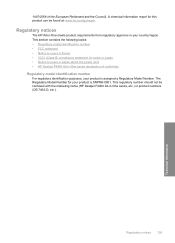HP Deskjet F4400 Support Question
Find answers below for this question about HP Deskjet F4400 - All-in-One Printer.Need a HP Deskjet F4400 manual? We have 3 online manuals for this item!
Question posted by Sleesd on January 2nd, 2014
How To Use Scan Function Hp Deskjt F4400
The person who posted this question about this HP product did not include a detailed explanation. Please use the "Request More Information" button to the right if more details would help you to answer this question.
Current Answers
Related HP Deskjet F4400 Manual Pages
Similar Questions
How To Use Scanneer Of Hp Deskjet F4400
(Posted by jpdkagr 9 years ago)
My Hp Desktop F4400 Printer
What can I do to make my HP Desktop F4400 printer print and copy a paper? When I go to print a paper...
What can I do to make my HP Desktop F4400 printer print and copy a paper? When I go to print a paper...
(Posted by jennisoneven 10 years ago)
Use Scan Feature Hp Color Cm2320 When Installed On Network
(Posted by danidongaz 10 years ago)
Cannot Use Scan To Hp Laserjet M2727
(Posted by kamonhatkh 10 years ago)
How To Scan With Hp Deskjet F4400 Series
(Posted by spJCON 10 years ago)