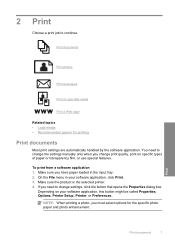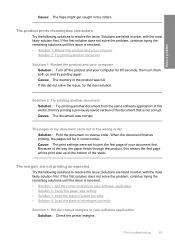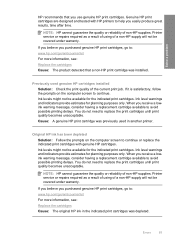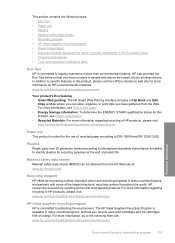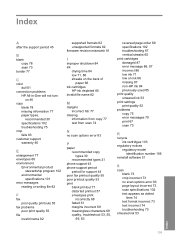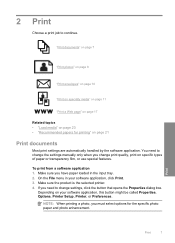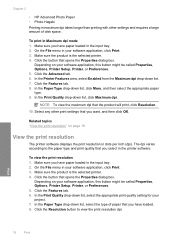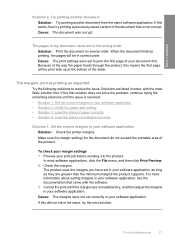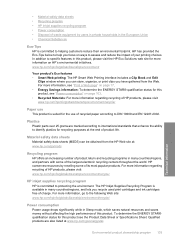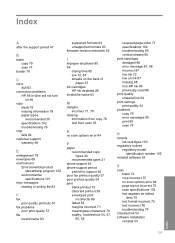HP Deskjet F4400 Support Question
Find answers below for this question about HP Deskjet F4400 - All-in-One Printer.Need a HP Deskjet F4400 manual? We have 3 online manuals for this item!
Question posted by Lis8Rabbe on September 17th, 2014
Hp Inkjet 4400 Printer Won't Print Envelopes Correctly
The person who posted this question about this HP product did not include a detailed explanation. Please use the "Request More Information" button to the right if more details would help you to answer this question.
Current Answers
Related HP Deskjet F4400 Manual Pages
Similar Questions
Hp 4400 Printer Won't Print In Internet Explorer Troubleshoot
(Posted by jboeuge 9 years ago)
My Hp Deskjet 4400 Wont Cancel A Print Job
(Posted by vpnprKiv 10 years ago)
Hp Inkjet 3052a Printer.
I would like to print addresses on 3x5 cards using my HP inkjet 3052A printer. Is there instruction...
I would like to print addresses on 3x5 cards using my HP inkjet 3052A printer. Is there instruction...
(Posted by vmonti 10 years ago)
Hp Officejet Pro 8600 Won't Print Envelopes Duplex
(Posted by keriwrive 10 years ago)