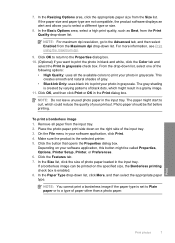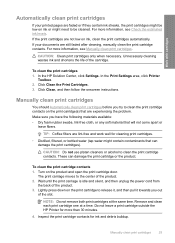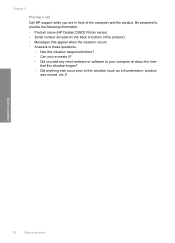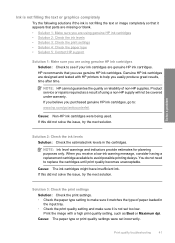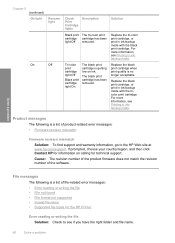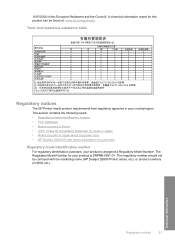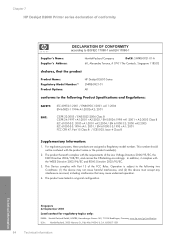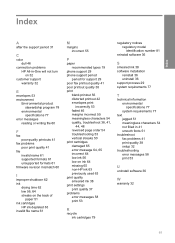HP Deskjet D2600 Support Question
Find answers below for this question about HP Deskjet D2600.Need a HP Deskjet D2600 manual? We have 2 online manuals for this item!
Question posted by Anonymous-39106 on September 28th, 2011
What Ink Does This Printer Use Ie Number?
Current Answers
Answer #1: Posted by kcmjr on September 29th, 2011 11:08 AM
It uses HP 60 series ink.
http://www.hp.com/hpinfo/newsroom/press_kits/2009/ecosolutions/reduceimpact/HPDeskjetD2600Series.pdf
http://store.hp.com/us/en/cat/ink--toner---paper
https://www.officedepot.com/a/search/?q=Hp+60+Ink&fkey=6HG6fgqvYbhk8eWvNPQq_BZ
Licenses & Certifications: Microsoft, Cisco, VMware, Novell, FCC RF & Amateur Radio licensed.
Related HP Deskjet D2600 Manual Pages
Similar Questions
i'm ust trying to find out what ink number to use. Thank you