HP Deskjet D1500 Support Question
Find answers below for this question about HP Deskjet D1500.Need a HP Deskjet D1500 manual? We have 2 online manuals for this item!
Question posted by blancoabigail39 on September 18th, 2012
How To Complete Installation
how to complete installation
Current Answers
There are currently no answers that have been posted for this question.
Be the first to post an answer! Remember that you can earn up to 1,100 points for every answer you submit. The better the quality of your answer, the better chance it has to be accepted.
Be the first to post an answer! Remember that you can earn up to 1,100 points for every answer you submit. The better the quality of your answer, the better chance it has to be accepted.
Related HP Deskjet D1500 Manual Pages
Full User Guide - Page 5


... Bound two-sided documents...42 Print a Web page...43 Presentation printing...44
8 Printer software Make the HP Deskjet the default printer 45 Set default print settings...45 Printer Properties dialog box...46 What's This? help...47 Download printer software updates 47
9 Maintenance Install print cartridges...48 Print cartridges...48 Selection numbers...48 Printing with one print...
Full User Guide - Page 6


... an error writing to USB port 62 Two-way communication cannot be established or Printer not responding 62 Installation problems...62 Power light is on or flashing...64 What the flashing light means... poor...86 Wrong, inaccurate, or bleeding colors 87 Ink is not filling the text or graphics completely 89 The printout has a horizontal band of distortion near the bottom of a borderless print...91 ...
Full User Guide - Page 7


......100
Phone support period...100 Placing a call...100 After the phone support period 100 B Technical information Printer specifications...101 Notice to Windows 2000 users 101 Environmental product stewardship program 101 Paper use...102 Plastics...102 ...about the power cord 106 Toxic and hazardous substance table 106 HP Deskjet D1500 Printer series declaration of conformity 107 Index...108
4
Full User Guide - Page 8
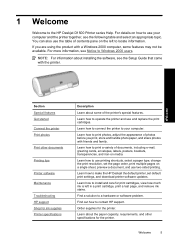
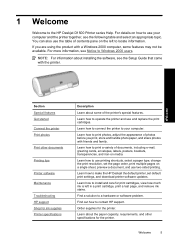
...replace the print cartridges. Welcome
Section Special features Get started Connect the printer Print photos
Print other specifications for ink supplies Printer specifications
Description
Learn about some features may not be available.
Find a solution to the HP Deskjet D1500 Printer series Help.
Learn about installing the software, see the following table and select an appropriate topic...
Full User Guide - Page 10


.... Special features
Special features
7 The HP Deskjet is equipped with the
Estimated Ink Levels option in the printer Toolbox. For information, see Print borderless photos.... • Estimated ink levels: Know the approximate ink level of each print cartridge with several exciting features:
• User friendly: Easy to install...
Full User Guide - Page 18


Print photos
5 Print photos
The printer software offers several features that make the photo completely borderless. For more information, see Notice to the... with a Windows 2000 computer, some features may not be available. Verify that you have two print cartridges
installed in ink-backup mode.
Prepare to perform other photo printing tasks
• Print an Exif Print-formatted photo...
Full User Guide - Page 20


...paper from curling, see Notice to Windows 2000 users.
Place the photo paper in the Printer Properties dialog box. Print photos
Use the What's This? For more information, see ... is flat. 3. The side to make the document completely borderless. Verify that you printed on should
face down and the short edge should point towards the printer. If you want, and then click OK.
Prepare ...
Full User Guide - Page 43


... quality of measurement: Inches or Millimeters. 7. NOTE: This feature is displayed.
5. Open the Printer Properties dialog box. 2. To select a specific paper type 1. Before the document prints, a ... type. Printing tips
40
Printing tips
Change the print speed or quality
The HP Deskjet automatically chooses a print quality and speed setting depending on a special paper size. ...
Full User Guide - Page 44
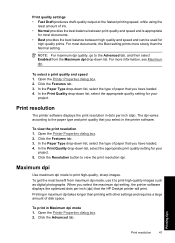
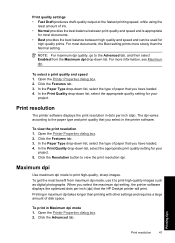
... displays the print resolution in maximum dpi takes longer than the Normal setting. Open the Printer Properties dialog box. 2. Click the Features tab. 3. Click the Resolution button to the paper type and print quality that the HP Deskjet printer will print. Printing in dots per inch (dpi) that you have loaded. 4.
To get...
Full User Guide - Page 45
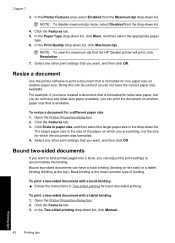
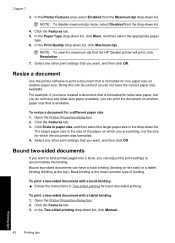
... More, and then select the appropriate paper
type. 6.
Select any other print settings that the HP Deskjet printer will print, click Resolution.
7.
In the Paper Type drop-down list, click Manual. Resize a document
Use the printer software to print a document that you can print the document on another paper size that is the...
Full User Guide - Page 46


...printed side facing up according to ensure simple, predictable web printing with it is selected. The printer prints the odd-numbered pages first.
6.
Print a Web page
You can print a Web ...Web browser, click Print. TIP: For best results, select HP Smart Web Printing on the HP Deskjet.
Figure 7-1 Portrait
Figure 7-2 Landscape
7.
Print a Web page
43
Printing tips After the odd-...
Full User Guide - Page 48


... the Windows taskbar, click Start, and then click Control Panel. 2. Right-click the HP Deskjet icon, and then click Set as the default printer to Settings, and then click Printers. 2.
Set default print settings
The HP Deskjet uses default print settings for the latest features and improvements.
Windows 2000 users 1. On the Windows taskbar...
Full User Guide - Page 55


..., some residual ink is used .
The HP Deskjet prints a test page, aligns the print cartridges, and calibrates the printer. Open the printer Toolbox. 2. For more information, see View estimated...the Estimated Ink Levels tab.
NOTE: If the print cartridges were used before being installed in the printer:
NOTE: Ink from the cartridges is left in printhead servicing, which keeps print ...
Full User Guide - Page 56
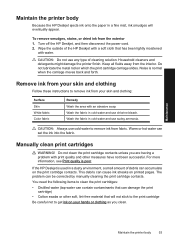
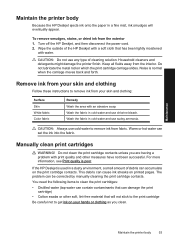
... your skin and clothing
Follow these instructions to remove ink from fabric.
CAUTION: Do not use any type of the HP Deskjet with water. Maintenance
Maintain the printer body
Because the HP Deskjet ejects ink onto the paper in cold water and use sudsy ammonia. Wash the fabric in a dusty environment, a small amount...
Full User Guide - Page 57


... until no ink residue or dust appears on a piece of the HP Deskjet and is idle and quiet. 3. Lightly moisten a cotton swab with the...ensure consistent print quality. CAUTION: Do not leave the print cartridges outside the HP Deskjet for more
information, see Installation instructions. Open the HP Deskjet cover. 2. Gently wipe the print cartridge copper contacts with distilled water and squeeze ...
Full User Guide - Page 59


...; You can also open the Printer Toolbox from your device, as well as options to conveniently purchase the supplies you need are compatible with the HP Deskjet to the HP folder, then ...tab. 3.
To order HP papers and other supplies, go to Print Settings, and then click
Printer Toolbox. Click Ink Cartridge Ordering Information. Shop for ink supplies
56
Shop for HP Supplies icon ...
Full User Guide - Page 77
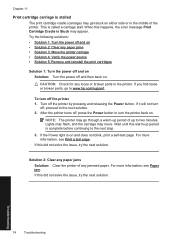
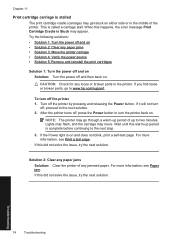
... print cartridge cradle (carriage) may move. Wait until this happens, the error message Print Cartridge Cradle is complete before continuing to the next step.
3.
Troubleshooting
74
Troubleshooting To turn the printer back on. After the printer turns off, press the Power button to the next solution. 2. For more information, see Print a test page...
Full User Guide - Page 104
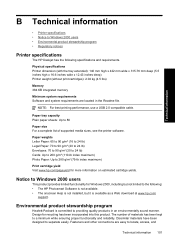
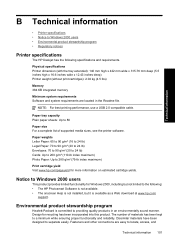
... • Environmental product stewardship program • Regulatory notices
Printer specifications
The HP Deskjet has the following : • The HP Photosmart Software is not available. • The onscreen Help is not installed, but it is committed to providing quality products in the Readme file.
Physical specifications Printer dimension (with the tray extended): 140 mm high...
Full User Guide - Page 108


... (Class B) compliance statement for users in Japan • Notice to users in Japan about the power cord • Toxic and hazardous substance table • HP Deskjet D1500 Printer series declaration of conformity
FCC statement
Technical information
LED indicator statement
Regulatory notices 105
Similar Questions
What To Do When Hp Printer Deskjet 1000 J110 Software Won't Install
(Posted by Margypsyd 9 years ago)
How Can I Download Hp Deskjet D1500 Printer Installation Software (windows 7)?
(Posted by Janaji 11 years ago)
How To Get A Complete Installation Program In Window 7 To Hp Deskjet D1500 Serie
how to get a complete installation program in window 7 to hp deskjet 1500 series?
how to get a complete installation program in window 7 to hp deskjet 1500 series?
(Posted by blancoabigail39 11 years ago)
I Can't Find A Driver For Windows 7 Ultimate 64 Bit. For Printer Deskjet 1280
(Posted by rumen4ochelsea 12 years ago)
Deskjet D1500 Printer Not Working - Hp S Aid Computer At Fault - Had Computer Go
had computer gone over - it's ok printer still doesn't work
had computer gone over - it's ok printer still doesn't work
(Posted by josephkarlya 12 years ago)


