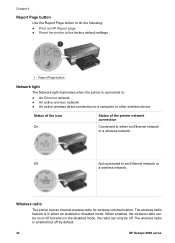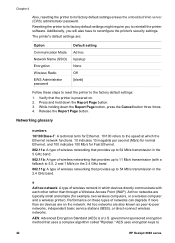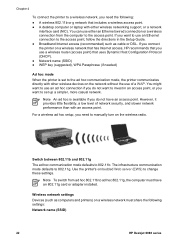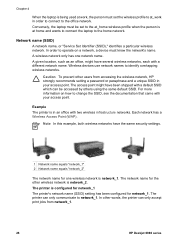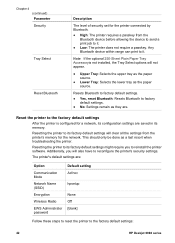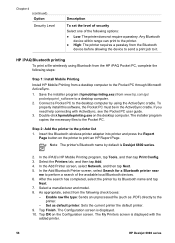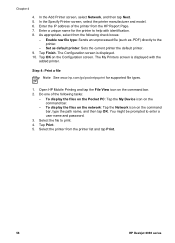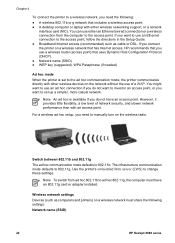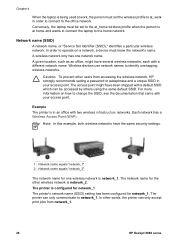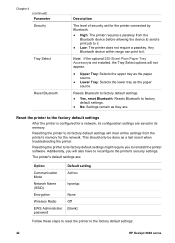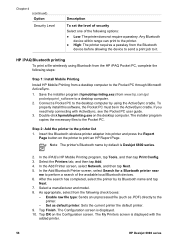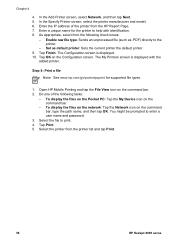HP Deskjet 6980 Support Question
Find answers below for this question about HP Deskjet 6980.Need a HP Deskjet 6980 manual? We have 5 online manuals for this item!
Question posted by coram on October 24th, 2013
Hp Deskjet 6980 Won't Set To Default Network
Current Answers
Answer #1: Posted by DreadPirateRoberts on December 18th, 2013 11:27 AM
https://www.hpsmart.com/us/en/wireless-printing/connecting-your-wireless-printer
Setting up a basic home network
http://www8.hp.com/us/en/support-topics/network-internet-support/setup-home-network.html
Drivers, Software & Firmware for HP Install Network Printer Wizard
http://h20565.www2.hp.com/portal/site/hpsc/public/psi/swdHome/?sp4ts.oid=19656&ac.admitted=1382194872411.876444892.492883150
Troubleshooting network issues
http://www8.hp.com/us/en/support-topics/network-internet-support/network-internet-connections.html
Setting up Airprint for Apple devices
Related HP Deskjet 6980 Manual Pages
Similar Questions
How can I print a cutom size with HP Deskjet 1000 j110 series
How do I get Windows 7 drivers for hp deskjet 3420 ?