HP Deskjet 460 Support Question
Find answers below for this question about HP Deskjet 460 - Mobile Printer.Need a HP Deskjet 460 manual? We have 4 online manuals for this item!
Question posted by shrimcer on July 13th, 2014
Hp Deskjet 460 How To See Ink Levels
The person who posted this question about this HP product did not include a detailed explanation. Please use the "Request More Information" button to the right if more details would help you to answer this question.
Current Answers
There are currently no answers that have been posted for this question.
Be the first to post an answer! Remember that you can earn up to 1,100 points for every answer you submit. The better the quality of your answer, the better chance it has to be accepted.
Be the first to post an answer! Remember that you can earn up to 1,100 points for every answer you submit. The better the quality of your answer, the better chance it has to be accepted.
Related HP Deskjet 460 Manual Pages
Getting Started Guide - Page 25


... up a single printer for Bluetooth mobile phone printing are :
• Communication mode: ad hoc • Network Name (SSID): hpsetup • Security (encryption): disabled Once the printer is connected to the computer, either wirelessly or through the USB cable, you must connect the printer to your computer using the HP Toolbox (Windows) or HP Deskjet 460 Network Setup Tool...
HP Mobile Printer Toolbox for Personal Digital Assistants (PDAs) (User Guide) - Page 7


... started
1 Getting started
The HP Mobile Printer Toolbox for wireless printing.
Tap Refresh to view status and maintenance information about the printer from PDAs running the Palm...Exit. Configure the desired settings, and then tap OK.
You can view ink levels and battery charge level, understand printer lights, align the print cartridges, and also configure 802.11 and Bluetooth ...
HP Mobile Printer Toolbox for Personal Digital Assistants (PDAs) (User Guide) - Page 8


... completing basic tasks with the printer.
Finding other resources for help in the Mac OS, use the PDF version.
An electronic version is normally installed with the printer
and the Toolbox. HP Printer Utility (Mac OS)
The HP Printer Utility contains tools to configure The HP Printer Utility is available as ink levels and battery printer software on the desktop computer...
User's Guide - Page 10


... help in the Mac OS, use the PDF version.
You can view ink levels and and Palm OS) for more information. battery charge level, understand printer lights, align print cartridges, and also configure 802.11 and Bluetooth wireless settings for more information.
See HP Printer Utility (Mac OS) for wireless printing.
Online Help (Windows)
Provides information...
User's Guide - Page 36
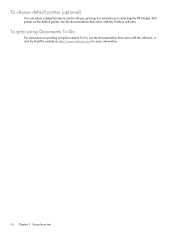
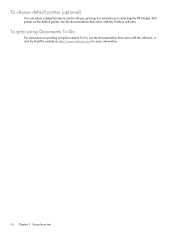
..., see the documentation that came with the software, or visit the DataViz website at http://www.dataviz.com for all your printing. Using the printer
To print using Documents To Go
For instructions on selecting the HP Deskjet 460 printer as the default printer, see the documentation that came with the Printboy software. To choose default...
User's Guide - Page 39
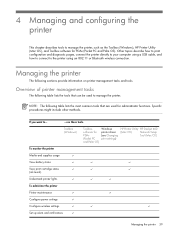
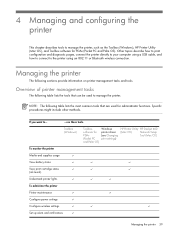
...PDAs (Pocket PC and Palm OS)
Windows printer driver (see Changing print settings)
HP Printer Utility HP Deskjet 460
(Mac OS)
Network Setup
Tool (Mac OS)
To monitor the printer
Media and supplies usage
View battery status
View print cartridge status (ink levels)
Understand printer lights
To administer the printer
Printer maintenance
Configure power settings
Configure wireless settings...
User's Guide - Page 40
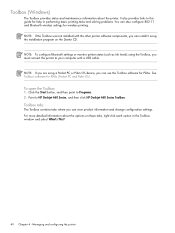
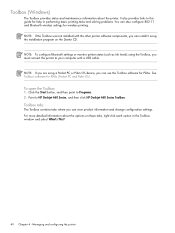
..., you can view product information and change configuration settings. Click the Start button, and then point to HP Deskjet 460 Series, and then click HP Deskjet 460 Series Toolbox.
NOTE: To configure Bluetooth settings or monitor printer status (such as ink levels) using the installation program on these tabs, right-click each option in performing basic printing tasks and...
User's Guide - Page 41


... be notified by the Toolbox.
• Ink level information Shows estimated ink levels for each cartridge.
• Power Status Displays power source (AC or battery) and percentage of battery charge remaining if the battery is installed.
• Wireless Strength Shows the signal strength of the wireless connection between the printer and the computer.
• Supplies...
User's Guide - Page 43


... a specified period of time.
Double-click the Macintosh HD icon on the HP Printer Utility:
Panel
Contents
Information And Support
• Supplies Status Displays ink levels and information for network connectivity. Select Library, and then select Printers. 3. Select hp, select Utilities, and then select HP Printer Selector. 4. Prints a sample page to view the print output quality.
•...
User's Guide - Page 44
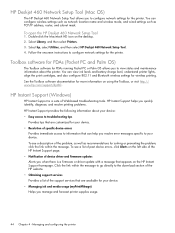
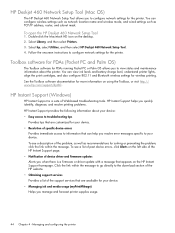
... device errors, click Alerts on the desktop. 2. You can view ink levels and battery charge level, understand printer lights, align the print cartridges, and also configure 802.11 and Bluetooth wireless settings for more information on the HP Instant Support homepage. To open the HP Deskjet 460 Network Setup Tool
1. You can configure wireless settings such as network...
User's Guide - Page 53


... . This tool automatically launches during installation, or you might want to use it later to set up multiple printers at one time using a wireless connection, you can use this mobile printer for 802.11 (Windows).
• HP Deskjet 460 Network Setup Tool (Mac OS). Also, the sending device must have installed the software using a USB Flash...
User's Guide - Page 55


...: ad hoc • Network name (SSID): hpsetup • Security (encryption): disabled
b.
Create a new wireless profile with no USB cable (Windows)
You can set up the printer, see Configuring and using the HP Deskjet 460 Network Setup Tool, which launches automatically during setup. The CD menu runs automatically. Wait two minutes for the...
User's Guide - Page 56
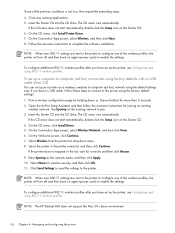
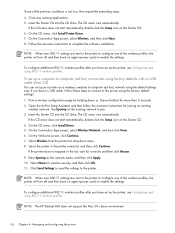
... the AirPort Setup Assistant, and then follow the onscreen instructions for wireless security, and then click OK. 11. Follow the onscreen instructions to the printer. NOTE: The HP Deskjet 460 does not support the Mac OS classic environment.
56 Chapter 4 - The CD menu runs automatically. Click Send Settings to send the settings to complete...
User's Guide - Page 57
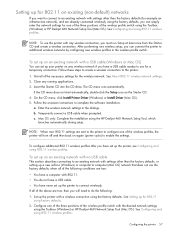
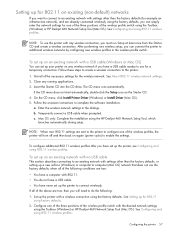
... OS). NOTE: To use the factory defaults, when all of the wireless profile switch using the Toolbox (Windows) or HP Deskjet 460 Network Setup Tool (Mac OS). If all of the wireless profiles, the printer will need to configure one of the three positions of the following :
1. See Configuring and using 802.11 wireless...
User's Guide - Page 58


... can use the Toolbox software for PDAs. You can connect the printer to configure several printers with any three wireless network environments.
The Wireless Profile Configuration Utility (Windows) allows you can modify these wireless profiles using the Toolbox (Windows) or the HP Deskjet 460 Network Setup Tool (Mac OS).
NOTE: To use the wireless profile...
User's Guide - Page 59
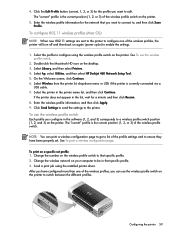
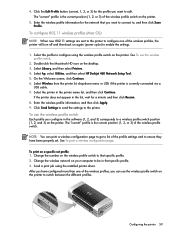
... the different profiles. See To print a wireless configuration page.
After you have been properly set profile 1. 4. Select hp, select Utilities, and then select HP Deskjet 460 Network Setup Tool. 5. If the printer does not appear in the printer name list, and then click Continue.
NOTE: You can use the wireless profile switch.
2. Change the wireless network...
User's Guide - Page 62
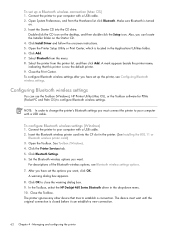
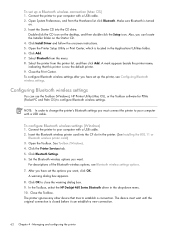
... configure Bluetooth wireless settings (Windows)
1. Connect the printer to close the warning dialog box. 9. See Toolbox (Windows). 4.
After you have set up a Bluetooth wireless connection (Mac OS)
1. A warning dialog box appears. 8. Click OK to your computer with a USB cable. 2. In the Toolbox, select the HP Deskjet 460 Series Bluetooth driver in the Applications\Utilities...
User's Guide - Page 63


... must wait until the original connection is closed before it displays the printer's Bluetooth device name.
Bluetooth device address
This is identified as the HP Deskjet 460 series. The printer ships with a default Bluetooth device name: HP Deskjet 460/[serial number].
Configuring the printer 63 The printer ignores any other device that tries to your computer. 1. Bluetooth wireless...
User's Guide - Page 111
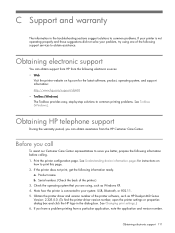
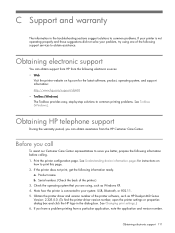
.../dj460 • Toolbox (Windows) The Toolbox provides easy, step-by-step solutions to your problem, try using , such as HP Deskjet 460 Series Version: 2.325.0.0. (To find the printer driver version number, open the printer settings or properties dialog box and click the HP logo in the troubleshooting sections suggest solutions to common problems. If your...
User's Guide - Page 128


...
19, 54 Ink level information window 41 ink service module, replacing
76 ink smears
troubleshooting 85 iPAQ
printing from 33
J
jams clearing 89 preventing 90
Japanese VCCI statement 120
K
Korean EMI statement 119
L
LED classification statement 120 lights, printer 95 limited warranty statement 116 loading media 26
M
Mac OS HP Deskjet 460 Network Setup Tool 44 HP Printer Utility 43...
Similar Questions
How To Clean Hp Deskjet 460 Ink Service Module
(Posted by RMS1calcab 9 years ago)
Where Can I Buy A Bluetooth Card And A 802.11 Card For My Hp Deskjet 460 Series
mobile printer
mobile printer
(Posted by mxmcpar 10 years ago)
Cannot Hp Deskjet 1000 Ink Levels From Software
(Posted by chopja 10 years ago)
Hp Deskjet 460
HP Deskjet 460 Tricolor cartridge indicator light flashing. Manual says: 'Print cartridge needs atte...
HP Deskjet 460 Tricolor cartridge indicator light flashing. Manual says: 'Print cartridge needs atte...
(Posted by FUBAR 14 years ago)

