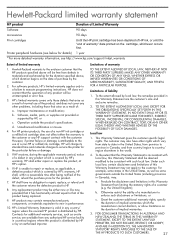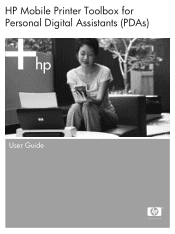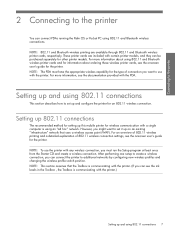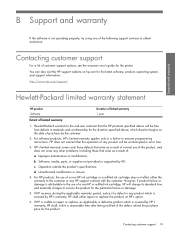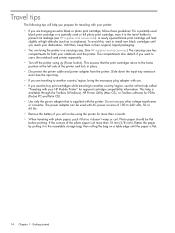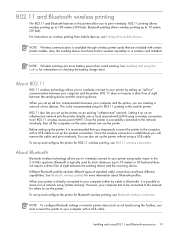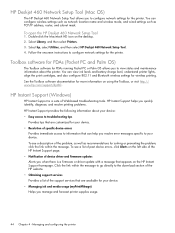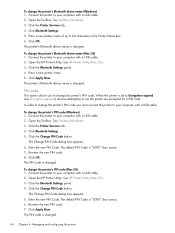HP Deskjet 460 Support Question
Find answers below for this question about HP Deskjet 460 - Mobile Printer.Need a HP Deskjet 460 manual? We have 4 online manuals for this item!
Question posted by FUBAR on May 18th, 2010
Hp Deskjet 460
HP Deskjet 460 Tricolor cartridge indicator light flashing. Manual says: 'Print cartridge needs attention'.Removed cartridge and cleaned all contacts to no avail.Replaced tricolor cartridge with new one, problem persists.Done factory reset, again no luck.Printer works fine with cartridge removed (ie. printing black only). Any help would be much appreciated.
Current Answers
Related HP Deskjet 460 Manual Pages
Similar Questions
Hp Deskjet 460 Printer Will Not Recognize The Battery Installed
(Posted by trabibil 10 years ago)
How Can I Connect My Iphone To Hp Officejet 100 Mobile Printer Using Bluetooth?
Read more: How can I connect my iphone to HP Officejet 100 mobile printer using bluetooth? - How can...
Read more: How can I connect my iphone to HP Officejet 100 mobile printer using bluetooth? - How can...
(Posted by Patty957thekurge 10 years ago)
Hp Deskjet 460 Printer Will Not Charge Battery
(Posted by jacka 10 years ago)
Where Can I Buy A Bluetooth Card And A 802.11 Card For My Hp Deskjet 460 Series
mobile printer
mobile printer
(Posted by mxmcpar 10 years ago)