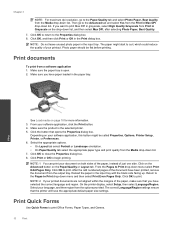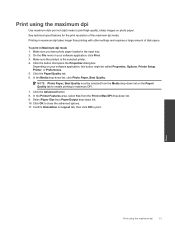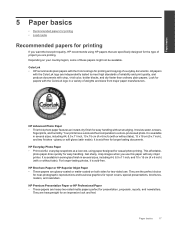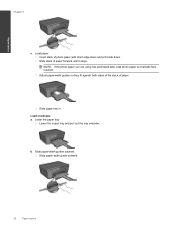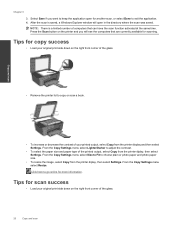HP Deskjet 3070A Support Question
Find answers below for this question about HP Deskjet 3070A.Need a HP Deskjet 3070A manual? We have 3 online manuals for this item!
Question posted by barbie13 on December 31st, 2013
How Do I Print Onto Photo Paper
Current Answers
Answer #1: Posted by hzplj9 on December 31st, 2013 9:17 AM
https://www8.hp.com/us/en/search/search-results.html?ajaxpage=1
This is the direct link to a video of how to load paper and photo paper into the printer prior to printing. How to print should also be found there.
All the HP documents are available via the root.
http://h20566.www2.hp.com/hpsc/doc/public/display?calledBy=&docId=emr_na-c02843401-2&docLocale=
You also need to benefit of HP's 'Photo Creations' software which should be downloadable from the website.
Related HP Deskjet 3070A Manual Pages
Similar Questions
printing from the photo gallery on my computer, i can't get the copy to go to the photo quality pape...
I have been using the printer with the default setting for email and print but found the format not ...