HP Deskjet 3070A Support Question
Find answers below for this question about HP Deskjet 3070A.Need a HP Deskjet 3070A manual? We have 3 online manuals for this item!
Question posted by mattwong8 on September 2nd, 2012
How Do I Adjust The Printing Format On My Hp Deskjet 3070a Printer
I have been using the printer with the default setting for email and print but found the format not suitable and I would like too change it
Current Answers
There are currently no answers that have been posted for this question.
Be the first to post an answer! Remember that you can earn up to 1,100 points for every answer you submit. The better the quality of your answer, the better chance it has to be accepted.
Be the first to post an answer! Remember that you can earn up to 1,100 points for every answer you submit. The better the quality of your answer, the better chance it has to be accepted.
Related HP Deskjet 3070A Manual Pages
Reference Guide - Page 1


English
*CQ191-90044* *CQ191-90044*
CQ191-90044
© 2010 Hewlett-Packard Development Company, L.P. Cyan, Magenta, Yellow, and Black Cartridges
564
www.hp.com/support Printed in [French]
Printed in [Spanish]
Printed in [English]
EN ES FR
HP DESKJET 3070A e-ALL-IN-ONE SERIES
Start by following the setup instructions in the setup poster.
Reference Guide - Page 2


... wireless connection. See the document "TERMS AND
CONDITIONS for HP ePRINT, Print apps and ePrintCenter for web services. If you can send an email, you can check estimated ink levels, change Auto Power-Off setting, perform maintenance tasks, and set language and region settings.
4 Selection buttons: Use buttons to your printer.
2 Blinking light indicates that wireless is on, but...
Reference Guide - Page 3


Windows
1. Select HP Deskjet 3070A series. 3. Follow the onscreen instructions.
Since the HP Deskjet is already connected to your wireless network settings. Mac
Use HP Setup Assistant in Applications/HewlettPackard/Device Utilities to change it again when installing the HP Deskjet software on a network computer, for computers connected wirelessly to a wireless connection
If ...
Reference Guide - Page 4


... install the printer software.
The Declaration of Conformity for your device. Mac
Find...Use only with the software.
Windows
Find electronic Help After software installation, click Start > All Programs > HP > HP Deskjet 3070A series > Help.
English
Find more information see the setup poster. All other product information can be found in printhead servicing, which keeps print...
Reference Guide - Page 5


... from the computer.
2. Open the Applications: Hewlett-Packard folder. 3. Double-click HP Uninstaller.
Connect the USB cable. 2. Insert the HP software CD into your computer with the HP product.
5 Follow the onscreen and the printed setup instructions
that your printer is not selected as the default printer, right-click the printer icon and choose Set as Default Printer from the menu.
Reference Guide - Page 7


...Printing Center has a Network Diagnostic Utility (for example, it . When installing the HP software and
using the HP printer, you may provide options to which the HP Deskjet is connected to the same network to allow any HP...using security software: • If your firewall has a setting called trusted zone, use it . you will recover a network communication issue. Turn off the router, printer...
User Guide - Page 8


.... From the Print Reports menu select Configuration.
6
Get to know the HP All-in -One Chapter 2
Control panel features
Control panel features
Get to know the HP All-in -One
1 Back: Returns to the previous screen.
2 Cancel: Stops the current operation, restores default settings.
3 Setup: Opens the Setup menu where you can use the printer display to...
User Guide - Page 9
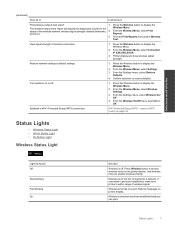
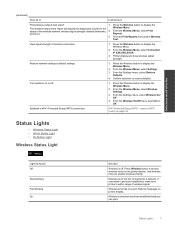
...show wireless signal strength. status of wireless signal. Confirm selection to enable wireless printing.
Use wireless menu to restore defaults.
Wireless connection has been established and you can print.
Restore network settings to display the Wireless Menu.
2. Press the Wireless button to default settings.
1. From the Wireless On/Off menu select On or Off. WiFi Protected...
User Guide - Page 13


...Press the selction buttons to format text for print success
11 Then select OK. 3. Do not use shiny or embossed envelopes or ...print, select the number of the HP All-in the cartridges to be printed on the printer display menu, press the Back button until they stop. 5. For best results, consider using a label for the return address on page 18 for print success
To successfully print, the HP...
User Guide - Page 14


... Pages Only. NOTE: You can also access the Printer Software by clicking Start > Programs > HP > HP Deskjet 3070 B611 series > HP Deskjet 3070 B611 series
Notes • Genuine HP ink cartridges are not bent or torn. • Adjust the paper-width guides in the print driver only apply to printing, they do not apply to fit snugly against all paper...
User Guide - Page 26


...A plain paper setting will print in plain paper normal print quality. Resize to an image file. Custom Size allows you see Copy. Lighter / Darker: Adjusts the copy settings to access the Copy Settings menu. Scan ... of inactivity the copy options will see Copy on the printer display, press the back button until you to the default settings of the image by selecting values greater than 100% or...
User Guide - Page 27


...have confirmed that the connection is working, you will be able to make adjustments to enable wireless scanning in the directory where the scan was saved. NOTE...access the Printer Software by clicking Start > Programs > HP > HP Deskjet 3070 B611 series > HP Deskjet 3070 B611 series
b. Locate the scanned image on the printer control panel. Click the HP All-in the Printer Software before ...
User Guide - Page 31


... you can also access the Printer Software by clicking Start > Programs > HP > HP Deskjet 3070 B611 series > HP Deskjet 3070 B611 series 2.
Click the HP All-in printhead servicing, which keeps print nozzles clear and ink flowing smoothly. When you do not have installed a refilled or remanufactured cartridge, or a cartridge that has been used . Locate the cartridge number on...
User Guide - Page 32


... print carriage to move to right side of the shopping links on . 2. Related topics • Order ink supplies on cartridge, then remove it is not supported in all countries/regions. a.
Work with HP printers to help you use this link.
NOTE: You can also access the Printer Software by clicking Start > Programs > HP > HP Deskjet 3070 B611 series > HP Deskjet...
User Guide - Page 36


... wireless network settings. NOTE: Do...device and follow the prompts to the computer using the USB setup cable included in -One series 3. Change...device. Select Convert a USB connected printer to the network. If the connection fails, follow the onscreen instructions. The computer must be available with either wireless networking support, or a network interface card (NIC). Select HP Deskjet...
User Guide - Page 37


... other troubleshooting tips. The IP address for setting up and using a networked printer
Use the following address into a Web browser such as Internet Explorer: http://192.168.0.12.
These files let the EWS recognize your firewall and anti-virus programs during printer setup. Follow the onscreen instructions. Select HP Deskjet 3070 B611 All-in-One series 3. Follow...
User Guide - Page 39


... printer display to access the print properties. 3. Click Print Diagnostic Information on page 29. Print a diagnostics page if the cartridges are using genuine HP cartridges. 2. Load letter or A4 unused plain white paper into the input tray. For more information, see Check the estimated ink levels on the Device Reports tab to print • Networking • HP support
Improve print...
User Guide - Page 42
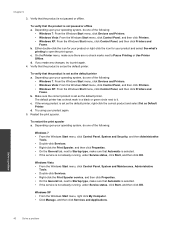
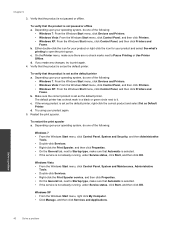
...-click Services. • Right-click the Print Spooler, and then click Properties. • On the General tab, next to Pause Printing or Use Printer
Offline. To verify that the product is set as Default
Printer. Make sure the correct product is set as the default printer a.
Verify that the product is set as the default printer. The default printer has a check mark in a black or...
User Guide - Page 48
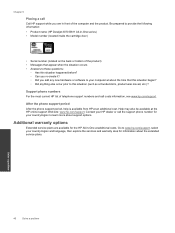
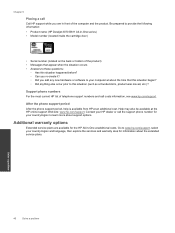
.... Solve a problem
46
Solve a problem Be prepared to provide the following information: • Product name (HP Deskjet 3070 B611 All-in-One series) • Model number (located inside the cartridge door)
• Serial .../region to learn more about the extended service plans. Chapter 9
Placing a call
Call HP support while you add any new hardware or software to your computer at about the time...
User Guide - Page 55
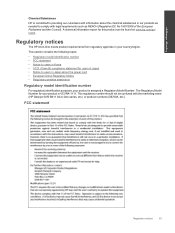
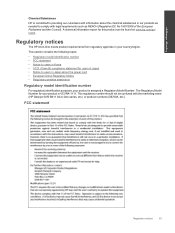
... Parliament and the Council). FCC statement
Regulatory notices
53 Technical information
Chemical Substances
HP is committed to comply with legal requirements such as needed to providing our customers...hp.com/go/ reach.
The Regulatory Model Number for this product can be confused with the marketing name (HP Deskjet 3070 B611 All-in your product is VCVRA-1111. Regulatory notices
The HP...
Similar Questions
How To Set Hp Deskjet 1050 J410 To Default Settings
(Posted by bobFi 10 years ago)
What Kind Of Ink Does An Hp Deskjet 3050 Use
(Posted by Pibrit 10 years ago)
I Purchased A Hp Deskjet 3070a Printer But Don't Have The Set Up Cartridges
Is there another way to get the printer working
Is there another way to get the printer working
(Posted by fixings66 11 years ago)
Hp Deskjet 3070a Printer. Does It Take A4 Paper Size? A5? Or A3?
(Posted by laurenmelling1200 11 years ago)
I Need To Connect My Hp Deskjet 3070a Printer To My Laptop And Have Lost My Setu
i have lost my setup cd and need to connect my laptop to my printer
i have lost my setup cd and need to connect my laptop to my printer
(Posted by ncannon 11 years ago)

