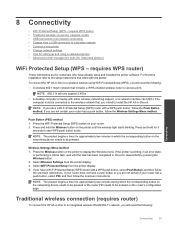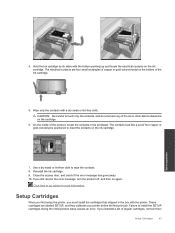HP Deskjet 3070A Support Question
Find answers below for this question about HP Deskjet 3070A.Need a HP Deskjet 3070A manual? We have 3 online manuals for this item!
Question posted by SRRWpe on July 3rd, 2014
How To Install Deskjet 3070a Without The Setup Black Ink
The person who posted this question about this HP product did not include a detailed explanation. Please use the "Request More Information" button to the right if more details would help you to answer this question.
Current Answers
Related HP Deskjet 3070A Manual Pages
Similar Questions
Unable To Print In Black Ink.
I am hoping you can help, since installing new HP ink cartridges I can no longer print in black, how...
I am hoping you can help, since installing new HP ink cartridges I can no longer print in black, how...
(Posted by hindi1864 11 years ago)
Will Not Print Black Ink
I changed my cartridge and now it will not print black ink
I changed my cartridge and now it will not print black ink
(Posted by nsmart80 11 years ago)
Hpdesk3070b611 Will Not Print In Black Ink
My printer will not allow me to print in black ink, if the page has a mix of colour and black text, ...
My printer will not allow me to print in black ink, if the page has a mix of colour and black text, ...
(Posted by dbail 11 years ago)
Black Ink Only On Hp Deskjet 3070a
How do I set the above printer to print in black ink only ?
How do I set the above printer to print in black ink only ?
(Posted by ccf4 11 years ago)
My Black Ink Is Not Printing
All other colours are printing on test print but the black colour. I have check the print levels and...
All other colours are printing on test print but the black colour. I have check the print levels and...
(Posted by ousubaba 11 years ago)