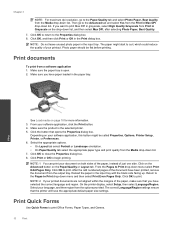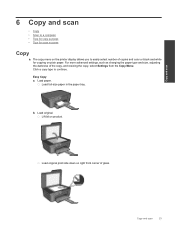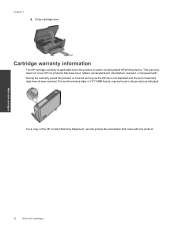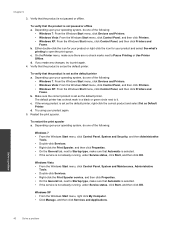HP Deskjet 3070A Support Question
Find answers below for this question about HP Deskjet 3070A.Need a HP Deskjet 3070A manual? We have 3 online manuals for this item!
Question posted by ousubaba on July 26th, 2012
My Black Ink Is Not Printing
Current Answers
Answer #1: Posted by hzplj9 on July 26th, 2012 9:55 AM
This is a link to the HP site where you will find troubleshooting information.
http://www8.hp.com/us/en/hp-search/search-results.html?cc=us&lang=en&qt=HP+Deskjet+3070A&cat=SUPPORT_AND_DRIVERS&
Related HP Deskjet 3070A Manual Pages
Similar Questions
I've bought a hp deskjet 3510, but I can't use it because of "black cartridge problem". Please help ...
My printer will not allow me to print in black ink, if the page has a mix of colour and black text, ...
put new ink in printer and now when I print something there is no works on it but only a black color...
How do I set the above printer to print in black ink only ?