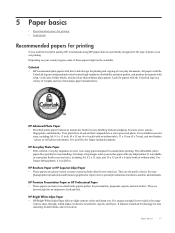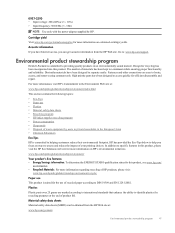HP Deskjet 3050A Support Question
Find answers below for this question about HP Deskjet 3050A.Need a HP Deskjet 3050A manual? We have 3 online manuals for this item!
Question posted by kzentz53 on February 20th, 2013
Why Isnt My Printer , Printing In Color
My cartrridges are full but my HP inkjet 305 J611 series printer is not printing in color....Ive checked my settings and dont what im doing wrong?? The alignment page came out in color but now everything looks like gray scale??
NO COLOR....
Current Answers
Related HP Deskjet 3050A Manual Pages
Similar Questions
Out Of Black In A Hp Deskjet 3050a J611 Series Can I Change Printing Color
(Posted by bnsj 10 years ago)
Hp Inkjet 3052a Printer.
I would like to print addresses on 3x5 cards using my HP inkjet 3052A printer. Is there instruction...
I would like to print addresses on 3x5 cards using my HP inkjet 3052A printer. Is there instruction...
(Posted by vmonti 10 years ago)
Deskjet 3050a J611 Series How To Set The Scan To Color
(Posted by lorgJoe 10 years ago)
How To Fix Deskjet 3050a J611 Series Tri-color Ink Cartridge Problem
(Posted by habulr 10 years ago)
Hp 5314bb Photosmart C4700 Series Does Color Ink Does Not Work.
My HP 5314BB Photosmart c4700 series will not print/copy/scan in color. The cartridge is new and wor...
My HP 5314BB Photosmart c4700 series will not print/copy/scan in color. The cartridge is new and wor...
(Posted by deens82795 11 years ago)