HP Deskjet 3050A Support Question
Find answers below for this question about HP Deskjet 3050A.Need a HP Deskjet 3050A manual? We have 3 online manuals for this item!
Question posted by karsloritu on February 26th, 2014
How To Print Black And White On Hp 3050
The person who posted this question about this HP product did not include a detailed explanation. Please use the "Request More Information" button to the right if more details would help you to answer this question.
Current Answers
There are currently no answers that have been posted for this question.
Be the first to post an answer! Remember that you can earn up to 1,100 points for every answer you submit. The better the quality of your answer, the better chance it has to be accepted.
Be the first to post an answer! Remember that you can earn up to 1,100 points for every answer you submit. The better the quality of your answer, the better chance it has to be accepted.
Related HP Deskjet 3050A Manual Pages
Reference Guide - Page 1


Printed in [French]
Printed in [Spanish]
Printed in [English]
EN ES FR
HP DESKJET 3050A ALL-IN-ONE J611 SERIES
Start by following the setup instructions in the setup poster.
Black Cartridge
61
Tri-color Cartridge
61
www.hp.com/support
English
*CR231-90014* *CR231-90014*
CR231-90014
© 2010 Hewlett-Packard Development Company, L.P.
Reference Guide - Page 2


... Blinking light indicates that provides a safe and easy way to print by sending an email to learn more .
6
ePrint light and button: White light indicates ePrint is not connected to the terms of use ...menu where you can use ePrint! • To use for HP web-connected printers" included in the printer box and on the web at www.hp.com/go/ePrintCenter. • If you have enabled ePrint, press...
Reference Guide - Page 3


... HP Deskjet with a USB connection, you through another wireless installation method.
Select HP Deskjet 3050A J611 series. 3.
If the HP Deskjet ... Since the HP Deskjet is already connected to your network, you first install the HP Deskjet with other computers... to www.hp.com/go /wirelessprinting.
English
About wireless networking
Learn about wireless printing, go to www.hp.com/go ...
Reference Guide - Page 4


...usage
Note: Ink from the cartridges is used in the printing process in the cartridge after it is used . Power ...device.
Electronic Help includes instructions on product features and troubleshooting. All other product information can be found in your product information. Windows
Find electronic Help After software installation, click Start > All Programs > HP > HP Deskjet 3050A...
Reference Guide - Page 5


... the computer's CD/DVD drive, then follow the onscreen instructions to manage the print job:
-
Disconnect the HP product from the computer.
2. Double-click HP Uninstaller. To install the software: 1. Insert the HP software CD into your print queue: 1.
If your default printing device:
1. Use the following buttons to install the printer software.
If you are still...
Reference Guide - Page 6


...is only available in your wireless network during software installation, go to the HP Wireless Printing Center at www.hp.com/go /networksetup that can also try the following troubleshooting steps. This ...in Step 1 that you enter the same SSID as the computer is using
encryption). If the device is unable to join your network, check for example, 192.168.0.3) on the printer display. Wireless...
Reference Guide - Page 7


.../go/wirelessprinting. When installing the HP software and
using devices like being on your home network.
7 You should allow , permit, or unblock. If you could the day before proceeding with the installation. Make sure that your computer is designed to date. You suddenly cannot print to which the HP Deskjet is connected. Turn off the...
User Guide - Page 8


...Print Reports.
3. Pressing button displays printer's email address and ePrint menu options. 7 On button
Wireless Settings
Press the Wireless button to view wireless status and menu options.
• If the printer has an active connection to know the HP... opens wireless menu. 6 ePrint light and button: White light indicates ePrint is enabled (wireless radio on the printer display. 5 ...
User Guide - Page 10


...Power-Off is automatically enabled by default when you must use the power button to ensure that print jobs do not get lost. Auto Power-Off turns the printer off completely, so you turn... back on and ready to help reduce energy use .
8
Get to know the HP All-in sleep mode. Solution The device is disabled. Refer to access ePrint menu on printer display. Press ePrint button to ...
User Guide - Page 14


... > HP > HP Deskjet 3050A J611 series > HP Deskjet 3050A J611 series
Notes • Genuine HP ink cartridges are not bent or torn. • Adjust the paper-width guides in the cartridges to access the print driver....tips • Use genuine HP ink cartridges. • Install both the black and tri-color cartridges correctly. NOTE: If you do not apply to :
www.hp.com/go/anticounterfeit
•...
User Guide - Page 15
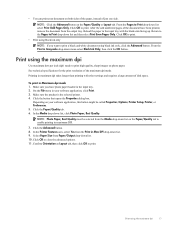
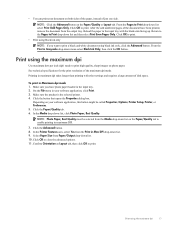
... dpi mode. Make sure the product is the selected printer. 4. Depending on your software application, click Print. 3.
From the Pages to print. From the Print in Maximum dpi mode 1. Make sure you want to print a black and white document using black ink only, click the Advanced button.
Click the button that opens the Properties dialog box. In...
User Guide - Page 19
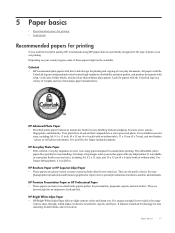
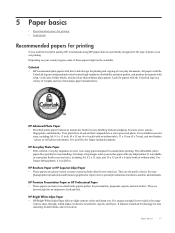
...6 inch) (with or without tabs).
Paper basics
17 ColorLok • HP recommends plain papers with crisp, vivid color, bolder blacks, and dry faster than ordinary plain papers. glossy or soft gloss (satin... store-processed photo. HP Bright White Inkjet Paper • HP Bright White Inkjet Paper delivers high-contrast colors and sharp text. Look for casual photo printing. It is opaque ...
User Guide - Page 20


... for light or white fabrics) are long lasting and vivid, print after print.
b.
Lower the output tray Lower the output tray and pull out the tray extender.
18
Paper basics It is a high-quality multifunction paper. Chapter 5
HP Printing Paper • HP Printing Paper is acid-free for longer lasting documents.
HP Iron-On Transfers • HP Iron-on standard...
User Guide - Page 25


...paper. Load full-size paper in the paper tray. Load original. Lift lid on plain paper. Load original print side down on right front corner of the copy, and resizing the copy, select Settings from the Copy Menu...; The copy menu on the printer display allows you to easily select number of copies and color or black and white for copying on product. Copy and scan
23
Easy Copy a. b.
User Guide - Page 26


...Lift lid on region). Load original print side down on the printer display, press the back button until you to fit makes a copy that is centered with a white border around the edges. More copy... Scan from the printer display menu to confirm.
A plain paper setting will print in plain paper normal print quality. Paper Size/Type: You will automatically return to increase or decrease the ...
User Guide - Page 29


... check the ink levels from the control panel 1. NOTE: 2 Ink level warnings and indicators provide estimates for printing, and in printhead servicing, which displays Copy, Scan, and Quick Forms, press the Setup button.
From the Control Panel... ink levels
You can also access the Printer Software by clicking Start > Programs > HP > HP Deskjet 3050A J611 series > HP Deskjet 3050A J611 series 2.
User Guide - Page 30


... • Choose the right cartridges
Choose the right cartridges
HP recommends that you may still view supplies information and print a list for the HP All-in all countries/regions. Check power. 2.
NOTE: You can also access the Printer Software by clicking Start > Programs > HP > HP Deskjet 3050A J611 series > HP Deskjet 3050A J611 series 2. Chapter 7
Locate the cartridge number in...
User Guide - Page 37


...print quality from the Printer Software
NOTE: Aligning the cartridges ensures high-quality output. Load letter or A4 unused plain white paper into the input tray. The product prints... > Programs > HP > HP Deskjet 3050A J611 series > HP Deskjet 3050A J611 series
c. Review the blue, magenta,
yellow, and black boxes on the Device Services tab. Check the print properties to determine if...
User Guide - Page 38


... the Printer Toolbox. Clean the print cartridges automatically, if the diagnostic ...Device Services tab. Follow the onscreen instructions. Clear a paper jam
Clear a paper jam. b. c.
Load letter or A4 unused plain white... paper into the input tray. Locate the paper jam
Input tray • If the paper jam is located near the back input tray, pull the paper gently out of the color and black...
User Guide - Page 40


... the Windows Start menu, click Devices and Printers. • Windows Vista...black or green circle next to Pause Printing or Use Printer Offline. b. Verify that the connection is set as the default printer a. Try using your computer is connected to the printer with a USB cable, disconnect and reconnect the USB cable. To get the utility, click the appropriate link:
NOTE: The HP Printing...
Similar Questions
How To Print Black & White With Colored Image In Hp Deskjet Ink Advantage 2060
(Posted by uselrph 9 years ago)
How To Set Hp Officejet Pro 8600 Plus To Print Black & White Instead Of Color
(Posted by Dicingle 10 years ago)

