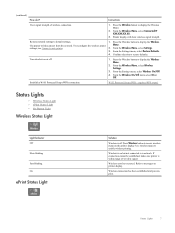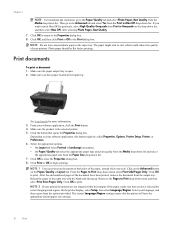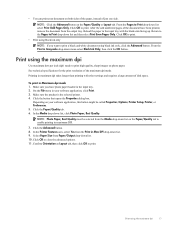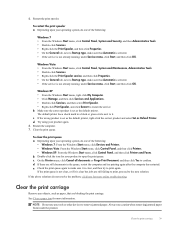HP Deskjet 3050A Support Question
Find answers below for this question about HP Deskjet 3050A.Need a HP Deskjet 3050A manual? We have 3 online manuals for this item!
Question posted by flopekinese on February 19th, 2013
How To Make Print Larger From Computer To The Page I Print
Current Answers
Answer #1: Posted by tintinb on February 23rd, 2013 5:51 AM
1. Open the document that you wish to print
2. Click the Page Layout menu
3. Click the Size drop down box. Here you can see all the available sizes for the document
4. Select your preferred size and print the document by pressing Ctrl + P
5. Confirm and start printing
You can read the user's manual for additional information here:
http://www.helpowl.com/manuals/HP/Deskjet3050A/116261
If you have more questions, please don't hesitate to ask here at HelpOwl. Experts here are always willing to answer your questions to the best of our knowledge and expertise.
Regards,
Tintin