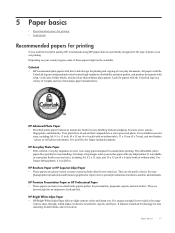HP Deskjet 3050A Support Question
Find answers below for this question about HP Deskjet 3050A.Need a HP Deskjet 3050A manual? We have 3 online manuals for this item!
Question posted by nb50 on December 31st, 2013
How To Use The Top Tray To Make Multiple Copies With A Hp Deskjet 3050a J611 Se
The person who posted this question about this HP product did not include a detailed explanation. Please use the "Request More Information" button to the right if more details would help you to answer this question.
Current Answers
Answer #1: Posted by hzplj9 on December 31st, 2013 5:49 PM
Not sure whether you want to make multiple copies of a document in the scanner or one you have sent to the printer. To print from the scanner one would scan the document to your PC and then print the number of copies you require. The same procedure used for stored documents. However if you want to print a copy of each page of a document then it would certainly involve seperate operations. I have attached a link to HP where manuals and support documents are available.
Related HP Deskjet 3050A Manual Pages
Similar Questions
How To Load Multiple Copies Hp Deskjet F4500
(Posted by abojayo 9 years ago)
What To Use When Making Photocopies On Hp Deskjet 1050 J410 Series
(Posted by ahmedjalnec 10 years ago)
How Can I Print Posters Using Hp Deskjet 3050a J611 Series?
(Posted by hankalshahed 11 years ago)
How Can I Create One File For Multiple Scans On A Hp Deskjet 3050a J611
(Posted by balkishussain 11 years ago)