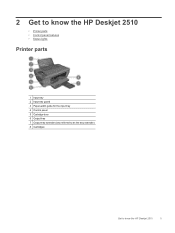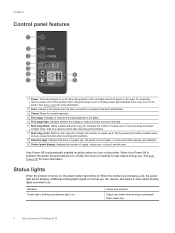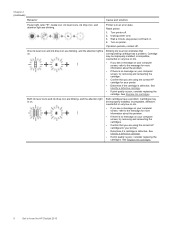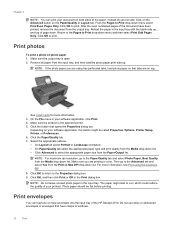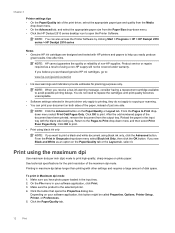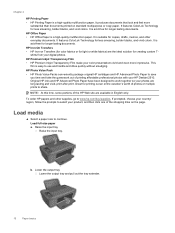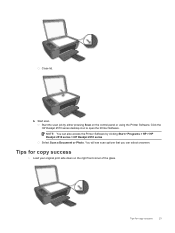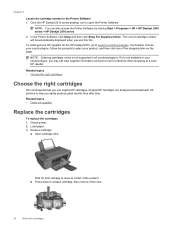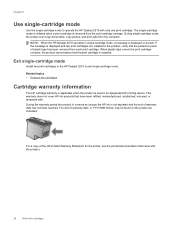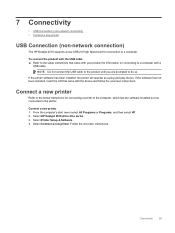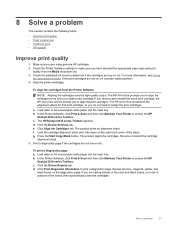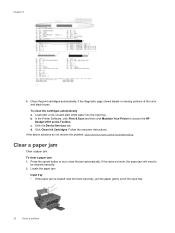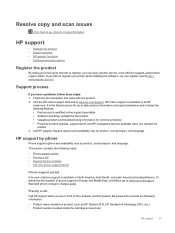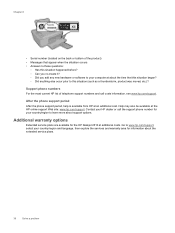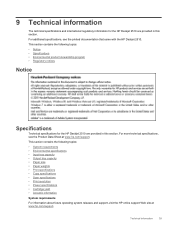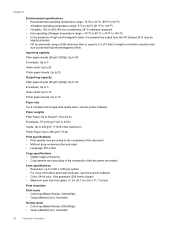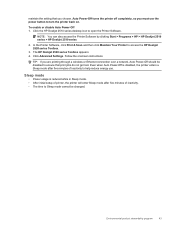HP Deskjet 2510 Support Question
Find answers below for this question about HP Deskjet 2510.Need a HP Deskjet 2510 manual? We have 1 online manual for this item!
Question posted by isabellaluke16 on July 18th, 2012
Replacement Part
The part that supports the paper in the printer has broken, can I get the part replaced?
The printer is hp deskjet 2050 2510 series
Current Answers
Answer #1: Posted by hzplj9 on July 18th, 2012 5:13 AM
If you access this link you will get to the HP website where information regarding drivers and troubleshooting are. There should be somewhere in this location information about obtaining spare parts.
https://support.hp.com/us-en?openCLC=true
Related HP Deskjet 2510 Manual Pages
Similar Questions
Hp Deskjet 2510 All-in-one Series Scanner
solution for my HP Deskjet 2510 ALL-IN-ONE series scanner output in this pc is very poor . . . .
solution for my HP Deskjet 2510 ALL-IN-ONE series scanner output in this pc is very poor . . . .
(Posted by venusgaldo 7 years ago)
Error On Hp Deskjet 2050 J510 Series-all Lights Blinking And Not Working At All.
hi,i have a hp deskjet 2050 j510 series, when i plug the printer into the power cord its turning on ...
hi,i have a hp deskjet 2050 j510 series, when i plug the printer into the power cord its turning on ...
(Posted by ahmadfarzad 8 years ago)
Will Deskjet 2050 J510 Series Won't Take Refills
(Posted by walsidha 10 years ago)