HP Deskjet 1280 Support Question
Find answers below for this question about HP Deskjet 1280.Need a HP Deskjet 1280 manual? We have 3 online manuals for this item!
Question posted by HUNALEM on July 3rd, 2012
Tell
WHAT CAN I DO WHEN THE PRINTER BLINKING THREE OF LIGHTS IS THAT FOR FORMATTER??
Current Answers
There are currently no answers that have been posted for this question.
Be the first to post an answer! Remember that you can earn up to 1,100 points for every answer you submit. The better the quality of your answer, the better chance it has to be accepted.
Be the first to post an answer! Remember that you can earn up to 1,100 points for every answer you submit. The better the quality of your answer, the better chance it has to be accepted.
Related HP Deskjet 1280 Manual Pages
HP Deskjet 1280 - User Guide - Page 6


... characters are printed 5-7 Wrong fonts are printed 5-7 Colors are different than they should be 5-8 Slow printing 5-8 Printer lights blink 5-9 Network printing problem 5-10 Uninstalling the printer software 5-10 USB installation failed or nothing prints through USB 5-11 Printer does not print after switching ports 5-11 Print cartridge problem 5-12 Printing a sample page 5-13 Printing...
HP Deskjet 1280 - User Guide - Page 8


...
Understanding the printer parts and functions
1 Output tray - Collects the printed pages. 2 Paper guides - Cancels the current print job. 6 Resume button - Turns the power off and on. 8 Postcard guide - Connector for the parallel cable. 12 Rear manual feed - Lets you access the print cartridges and jammed paper. 4 Print Cartridge light - Blinks when the...
HP Deskjet 1280 - User Guide - Page 14


... to clean the print cartridges.
A print cartridge that can align them manually. 1 Open the Toolbox: Click Start, point to Programs, HP Deskjet 1280, and then click
HP Deskjet 1280 Toolbox. 2 Click the Printer Services tab. 3 Click Align Print Cartridges. 4 Follow the onscreen instructions to prevent nozzles from the Services tab in the printout, repeat this...
HP Deskjet 1280 - User Guide - Page 15


... Panel for printing from http://www.hp.com/support/dj1280.
ENWW
2-8 Installing other software
HP Deskjet Control Panel for their DOS applications. Visit http://www.hp.com/support/dj1280 to many printer features through application-specific DOS printer drivers; Allows you should wipe the contacts only once. If you are using Windows NT...
HP Deskjet 1280 - User Guide - Page 16
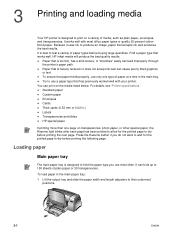
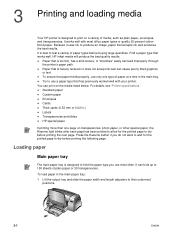
...see "Printer specifications." 3 Printing and loading media
Your HP printer is... best to test a variety of paper types before buying large quantities. Try to use most office paper types or quality 25 percent cotton bond paper.
Paper that is too thin, has a slick texture, or "stretches" easily can print on transparencies, photo paper, or other special paper, the Resume light blinks...
HP Deskjet 1280 - User Guide - Page 17
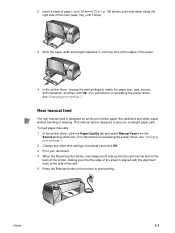
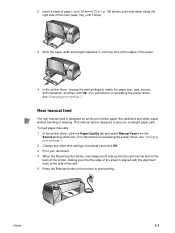
... Manual Feed from the
Source is drop-down list. (For instructions on accessing the printer driver, see "Changing print settings.") 2 Change any other print settings if necessary and click OK. 3 Print your document. 4 When the Resume button blinks, insert paper print-side up to 19 mm (0.75 in.) or 150 sheets, print...
HP Deskjet 1280 - User Guide - Page 27


...
To... To...
The status window displays messages related to Programs, HP Deskjet 1280, and then clicking HP Deskjet 1280 Toolbox. You must have Internet access to use ).
Information tab
ENWW
The Information tab lets you step-by clicking Start, pointing to current printer status, such as Printing job, Access cover open the Toolbox by -step...
HP Deskjet 1280 - User Guide - Page 32


... more information). Check the paper. Make sure that both the black and color print cartridges are not installed correctly. See "Printer lights blink" and "Print cartridge problem" for more information.
5-1
ENWW 5 Troubleshooting
This chapter provides solutions to begin printing. If your HP deskjet printer is selected as paper jams and poor print quality. The Power...
HP Deskjet 1280 - User Guide - Page 33
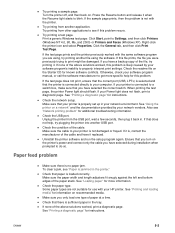
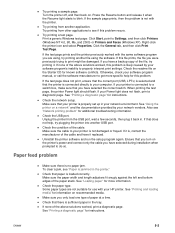
... is connected directly to print might be damaged. Make sure the cable to blink.
Check that the printer is likely caused by your software program manual, or call the software manufacturer to...) is selected and that paper is not with the printer. If that you turn on . ENWW
5-2 When printing the test page, the printer Power light should flash. If the sample page prints, then the...
HP Deskjet 1280 - User Guide - Page 34
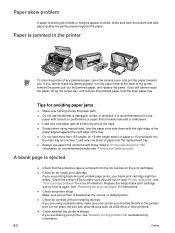
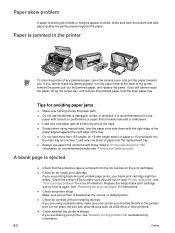
... make sure both the bottom and side paper guides are not on recommended media, see "Printer lights blink" and "Print cartridge problem" for troubleshooting information.
5-3
ENWW Always use media that conforms with.... Do not use paper that is connected directly to print again. Check the printer setup. Check for avoiding paper jams
Make sure nothing blocks the paper path. See...
HP Deskjet 1280 - User Guide - Page 36
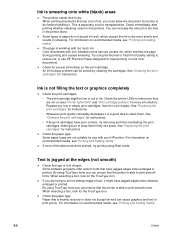
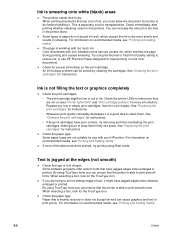
... instructions. • Whenever print quality noticeably decreases it is wrinkling with your HP printer. See "Cleaning the print cartridges" for instructions. See "Replacing the print cartridges"... for more slowly and results in smearing. For information on recommended media, see "Printer lights blink" and "Print cartridge problem" for instructions. • If the print cartridges have ...
HP Deskjet 1280 - User Guide - Page 39


... using a parallel connection, try to Programs, HP Deskjet 1280, and then click HP Deskjet 1280 Toolbox. ENWW
5-8 To open the Toolbox, click Start, point to print again. If you have at least 50 MB of additional free hard disk space in your system. For more information, see "Printer lights blink" and "Print cartridge problem" for more information...
HP Deskjet 1280 - User Guide - Page 40


... "Loading paper" and "Printing on
Low or out of ink
Replace any packing materials from the rollers. There is normal. If all the lights still blink, remove the printer's power plug from the wall outlet to dry before printing the next page Manual Duplex is waiting for user's action There is designed for...
HP Deskjet 1280 - User Guide - Page 41


...in the printer (see "Customer Support"). Check that paper is running . 2 Open Control Panel. 3 Double-click Add/Remove Programs. 4 Select HP Deskjet 1280. 5 Follow the onscreen instructions to complete the removal of the printer software. ... folder. If the Resume button is blinking, press it is closed.
Check the following:
Make sure the printer is on clearing paper jams.
Sharing the...
HP Deskjet 1280 - User Guide - Page 44
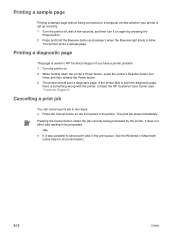
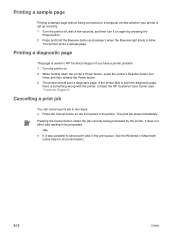
... more information.
5-13
ENWW
Printing a diagnostic page
This page is something wrong with the printer.
The print job stops immediately. Contact the HP Customer Care Center (see "Customer Support").... release it when the Resume light starts to blink. Pressing the Cancel button clears the job currently being connected to a computer verifies whether your printer is also possible to cancel ...
HP Deskjet 1280 - User Guide - Page 45


HP Instant Support web pages are using one of the printer) such as C8136A
and SG1881119P b printer model such as HP Deskjet 1280, HP Business Inkjet 2600 2 Check the operating system you may obtain assistance from the Toolbox.
HP telephone support
ENWW
During the warranty period, you are ...
HP Deskjet 1280 - User Guide - Page 46


4 Note how the printer is connected to your system. For example, HP Deskjet 1280 PCL 3 version 1.0.
6 If you have a problem printing from a...307 310 70 11 77 00 1-800-711-2884 Andinatel 999119 Pacifictel 1-800-225528
6-2
ENWW
However, some of the printer software. In many location, HP provides toll free telephone support during the warranty period. For example, parallel, Universal ...
HP Deskjet 1280 - User Guide - Page 56


... program, see http://www.hp.com/hpinfo/globalcitizenship/environment/index.html.
The regulatory number should not be confused with the product name (such as HP Deskjet 1280) or product number (such as C8136A). HP has also developed processes to providing quality products in an environmentally sound manner. Environmental sustainability program
Hewlett-Packard...
HP Deskjet 1280 - User Guide - Page 60


... 6-1 HP Instant Support 6-1 HP telephone support 6-1 Toolbox 4-1, 6-1 website 6-1 HP Deskjet Control Panel for myPrintMileage 4-3
C
Cancel button 2-1 cancelling print job 5-13 cards, ...two-sided printing
E
end-of conformity demo page, printing 4-4 diagnostic page, printing 5-13 dimensions, printer A-2 drivers, warranty duplex. Index
Numerics
4800 x 1200 Optimized dpi 3-8, A-1
A
access cover 2-1...
HP Deskjet 1280 - User Guide - Page 61


... images 5-6 network printing problem 5-10 nothing prints 5-1 paper feed problem 5-2 paper skew problem 5-3 poor print quality 5-4 power cannot be turned on 5-1 print cartridge problem 5-12 printer lights blink 5-9 sample page, printing 5-13 slow printing 5-8 switching ports problem 5-11 test page, printing 5-2 unexpected results 5-6 USB fails 5-11 two-sided printing 3-9 typefaces, included...
Similar Questions
Hp M601 Tell Printer Where To Reuse Labels
(Posted by burgdhem 10 years ago)
Why My Hp Deskjet 2000 - J210a Printer Attention Lights Always Blinking?
(Posted by ryanaretha 10 years ago)
Resume Light Blinking
WHEN WE GIVE THE PRINT COMMAND ,PRINTER RESUME LIGHT IS BLINKING AND POWER AND CARTRIDGE LIGHTS AREG...
WHEN WE GIVE THE PRINT COMMAND ,PRINTER RESUME LIGHT IS BLINKING AND POWER AND CARTRIDGE LIGHTS AREG...
(Posted by nitesh733 12 years ago)

