HP Deskjet 1280 Support Question
Find answers below for this question about HP Deskjet 1280.Need a HP Deskjet 1280 manual? We have 3 online manuals for this item!
Question posted by nitesh733 on January 23rd, 2012
Resume Light Blinking
WHEN WE GIVE THE PRINT COMMAND ,PRINTER RESUME LIGHT IS BLINKING AND POWER AND CARTRIDGE LIGHTS ARE GOING OFF
Current Answers
There are currently no answers that have been posted for this question.
Be the first to post an answer! Remember that you can earn up to 1,100 points for every answer you submit. The better the quality of your answer, the better chance it has to be accepted.
Be the first to post an answer! Remember that you can earn up to 1,100 points for every answer you submit. The better the quality of your answer, the better chance it has to be accepted.
Related HP Deskjet 1280 Manual Pages
HP Deskjet 1280 - User Guide - Page 6


... than they should be 5-8 Slow printing 5-8 Printer lights blink 5-9 Network printing problem 5-10 Uninstalling the printer software 5-10 USB installation failed or nothing prints through USB 5-11 Printer does not print after switching ports 5-11 Print cartridge problem 5-12 Printing a sample page 5-13 Printing a diagnostic page 5-13 Cancelling a print job 5-13
6 Customer Support
Toolbox...
HP Deskjet 1280 - User Guide - Page 8


... paper. 15 Power input - Connector for the power cable.
2-1
ENWW Collects the printed pages. 2 Paper guides - Cancels the current print job. 6 Resume button - Guides the paper into the printer. 9 Main paper tray - Extends to guide short media into the printer. 3 Access cover - Lets you access the print cartridges and jammed paper. 4 Print Cartridge light - 2 Printer basics and...
HP Deskjet 1280 - User Guide - Page 14


... them manually. 1 Open the Toolbox: Click Start, point to Programs, HP Deskjet 1280, and then click
HP Deskjet 1280 Toolbox. 2 Click the Printer Services tab. 3 Click Align Print Cartridges. 4 Follow the onscreen instructions to clean the print cartridges. To unclog the nozzles, you can also clean the print cartridges from the Services tab in the printout, repeat this occurs, try cleaning...
HP Deskjet 1280 - User Guide - Page 15


... software programs". HP Deskjet Control Panel for DOS can adjust printer settings in two ways: in an MS-DOS® environment. Use HP Deskjet Control Panel for DOS to configure print settings in the HP Deskjet Control Panel for printing from http://www.hp.com/support/dj1280. 2 Clean the electrical contacts on the print cartridge cradle with a dry...
HP Deskjet 1280 - User Guide - Page 16
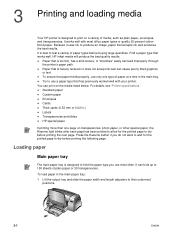
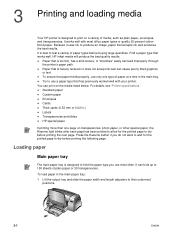
... designed to hold up to 150 sheets of paper types before printing the following page. 3 Printing and loading media
Your HP printer is designed to print on transparencies, photo paper, or other special paper, the Resume light blinks after each page has been printed to allow for the printed page to dry before buying large quantities. HP inkjet media...
HP Deskjet 1280 - User Guide - Page 17
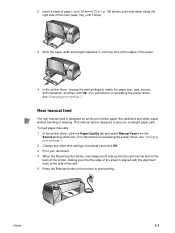
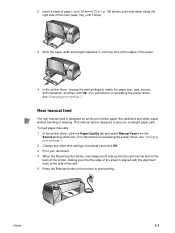
... orientation, and then click OK. (For instructions on accessing the printer driver, see "Changing print settings.") 2 Change any other print settings if necessary and click OK. 3 Print your document. 4 When the Resume button blinks, insert paper print-side up to 19 mm (0.75 in.) or 150 sheets, print-side down along the right side of the main paper...
HP Deskjet 1280 - User Guide - Page 27


....
Click this button... Register the printer online.
The status window displays messages related to current printer status, such as Printing job, Access cover open the Toolbox by -step guidance for support services and troubleshooting tips.
It also provides access to Programs, HP Deskjet 1280, and then clicking HP Deskjet 1280 Toolbox. Access the myPrintMileage website and...
HP Deskjet 1280 - User Guide - Page 32


... in the lock position. See "Printer lights blink" and "Print cartridge problem" for more information.
5-1
ENWW Check the printer setup. Make sure your problem, try to a working outlet, and that the paper is in the lock position. Power cannot be lit. Make sure the power cord is connected firmly to the printer and to print a diagnostic page, and then contact...
HP Deskjet 1280 - User Guide - Page 33
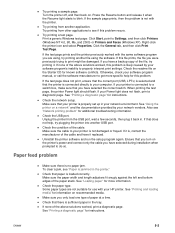
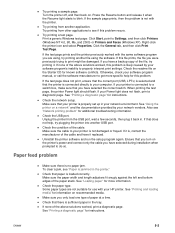
... in the tray.
If the test page prints and the printer previously worked with your printer is connected to blink. Check the readme file on the Starter CD for additional troubleshooting information.
See "Using the printer on the printer's power and connect only the cable you have it when the Resume light starts to a switch box, make sure that...
HP Deskjet 1280 - User Guide - Page 34
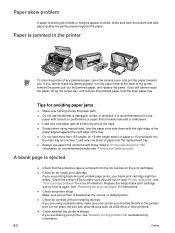
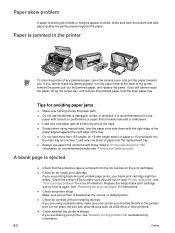
... the paper, lift up the output tray, and remove the jammed paper from the ink nozzles on recommended media, see "Printer lights blink" and "Print cartridge problem" for an empty print cartridge. Replace the empty black print cartridge and try to the parallel port. Do not use paper that the protective tape is removed from the main paper tray...
HP Deskjet 1280 - User Guide - Page 36
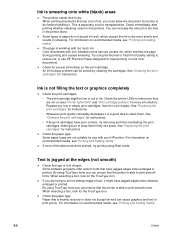
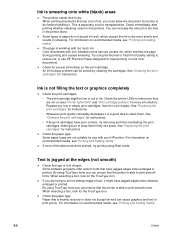
..., or use a lot of ink. Check for excess ink buildup on recommended media, see "Printer lights blink" and "Print cartridge problem" for inkjet printing of the above solutions worked, try printing using the Normal or Fast Print Quality setting to dry. See "Cleaning the print cartridges" for instructions. By using TrueType fonts you are not suitable for the TrueType icon...
HP Deskjet 1280 - User Guide - Page 39


...memory. Try printing on ink. For more information, see "Printer lights blink" and "Print cartridge problem" ...go to the Toolbox (if you are centered. Check your system configuration: • See "Printer specifications" for more colors of your print cartridges in your printer, check the following: Use an IEEE-1284 parallel cable to Programs, HP Deskjet 1280, and then click HP Deskjet 1280...
HP Deskjet 1280 - User Guide - Page 40


...").
All lights blink 5-9
Turn the printer off when a print job is likely caused by a failure in the printer." ENWW The printer is a media size mismatch See "Loading paper" and "Printing on and Print Cartridge light blinks
The problem is being cancelled. See "Replacing the print cartridges" for your printer model. Power and Resume lights blink
Resume light blinks
The movement...
HP Deskjet 1280 - User Guide - Page 41


...printer cable connections are installed properly (see "Replacing the print cartridges") and that the cartridges are firmly in mixed Mac and PC networking environments is not recommended. If printing does not resume, check under the printer...Add/Remove Programs. 4 Select HP Deskjet 1280. 5 Follow the onscreen instructions to complete the removal of the printer software. If the document was not...
HP Deskjet 1280 - User Guide - Page 44
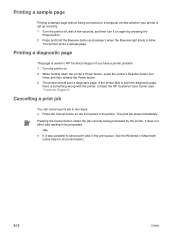
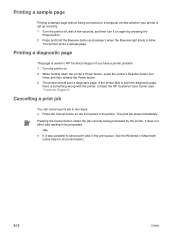
... by pressing the
Power button. 2 Press and hold the Resume button and release it when the Resume light starts to cancel print jobs in two ways: Press the Cancel button on . 2 While holding down the printer's Power button, press the printer's Resume button four
times and then release the Power button. 3 The printer should print a diagnostic page. Your printer prints a sample page. See...
HP Deskjet 1280 - User Guide - Page 45


... HP Instant Support web pages are using one of the printer) such as C8136A
and SG1881119P b printer model such as HP Deskjet 1280, HP Business Inkjet 2600 2 Check the operating system you... solutions step-by -step solutions to common printing problems. You should be able to call, see "Printing a diagnostic page" for the latest printer software, product, operating system, and support ...
HP Deskjet 1280 - User Guide - Page 46


... Belgium Belize Bermuda Bolivia Bosnia-Hercogovina Brazil
Brit. However, some of the printer software. For the most current list of telephone support numbers, see http://www...6-2
ENWW For example, HP Deskjet 1280 PCL 3 version 1.0.
6 If you have a problem printing from a particular application, note the application and version number. 4 Note how the printer is connected to your system.
HP Deskjet 1280 - User Guide - Page 56


...two-sided (duplex) printing and N-up printing features of paper) ...printing life. C-2
ENWW The Regulatory Model Number for more information about using these features.
HP continuously improves the design processes of its products to providing quality products in an environmentally sound manner. The regulatory number should not be confused with the product name (such as HP Deskjet 1280...
HP Deskjet 1280 - User Guide - Page 60


... 6-1 website 6-1 HP Deskjet Control Panel for DOS 2-8 HP Inkjet Utility 4-4 HP Instant Support 1-1, 4-1, 6-1 description 4-2 opening myPrintMileage 4-3
operating system requirements A-2 output tray 2-1 ozone-depleting chemicals in product C-3
ENWW See two-sided printing
E
end-of conformity demo page, printing 4-4 diagnostic page, printing 5-13 dimensions, printer A-2 drivers, warranty duplex...
HP Deskjet 1280 - User Guide - Page 61


...language, included A-1 photo paper, printing 3-8 postcard guide 2-1 Power button 2-1 power input 2-1 print cartridge icons 5-12 Print Cartridge light 2-1 print cartridges aligning 2-7, 4-4 cleaning 2-7, 4-4 ink level display, Toolbox 4-1 replacing 2-6 warranty print server, connecting 2-5 print speed A-1 printer display hardware information 4-1 language A-1 lights blink 5-9 memory A-2 model number...
Similar Questions
My Printer Is Not Printing In Color, Despite A Full Color Cartridge.
My printer is not printing in color, despite a full color cartridge. In fact if I try to print a col...
My printer is not printing in color, despite a full color cartridge. In fact if I try to print a col...
(Posted by clarindacerejo 11 years ago)
Hp Deskjet 1220c Printer C2693a Won't Power On?
Just got a HP Deskjet 1220c Printer C2693A. When I push the power button the printer won't power up...
Just got a HP Deskjet 1220c Printer C2693A. When I push the power button the printer won't power up...
(Posted by glendus 11 years ago)
Light Blinking Status
only resume light blinking others off, during paper picking
only resume light blinking others off, during paper picking
(Posted by nitesh733 12 years ago)
My Hp Deskjet Not Printing To Scale
printing on A3 paper the scale is out by 2 to 4mm compared to AUTOCAD drawing dimentions . the scale...
printing on A3 paper the scale is out by 2 to 4mm compared to AUTOCAD drawing dimentions . the scale...
(Posted by ccadams 12 years ago)

