HP Deskjet 1280 Support Question
Find answers below for this question about HP Deskjet 1280.Need a HP Deskjet 1280 manual? We have 3 online manuals for this item!
Question posted by dbasls on March 22nd, 2014
How To Make Hp Deskjet 1280 Function If Lost Driver Software?
The person who posted this question about this HP product did not include a detailed explanation. Please use the "Request More Information" button to the right if more details would help you to answer this question.
Current Answers
There are currently no answers that have been posted for this question.
Be the first to post an answer! Remember that you can earn up to 1,100 points for every answer you submit. The better the quality of your answer, the better chance it has to be accepted.
Be the first to post an answer! Remember that you can earn up to 1,100 points for every answer you submit. The better the quality of your answer, the better chance it has to be accepted.
Related HP Deskjet 1280 Manual Pages
HP Deskjet 1280 - Getting Started Guide - Page 13


...the United Kingdom); Hewlett-Packard Limited Warranty Statement
HP product Software Accessories Print cartridges
Printer peripheral hardware (see below for details)
Duration of Limited Warranty
90 days 90... has functionality at HP's option.
6 If HP is unable to repair or replace, as a result of Warranty
TO THE EXTENT ALLOWED BY LOCAL LAW, NEITHER HP NOR ITS THIRD PARTY SUPPLIERS MAKES ANY...
HP Deskjet 1280 - User Guide - Page 7


...- Using the Toolbox - Lists support services to you for the latest printer software, product, operating system, and support information. Helps you copy the printer software to contact Customer Support. Printer specifications and HP supplies - Includes printer software, additional software templates, a utility that provides product-specific services, troubleshooting tips, and information...
HP Deskjet 1280 - User Guide - Page 9


... the printer software and connect a printer to the computer if the computer has a USB port and is recommended that is detected.
ENWW
2-2 For network printing, you can connect via an optional HP external ...'s CD-ROM drive followed by :\setup (for example, type D:\setup). 3 Click Install Printer Driver from the CD menu. 4 Choose your computer using default settings.
8 Click Next and ...
HP Deskjet 1280 - User Guide - Page 11


... letter of your computer's CD-ROM drive followed by connecting it directly to the network and install the printer software.
1 Connect the network cable between the HP Jetdirect print server and a network port. 2 Start Windows and make sure no other Windows applications are running. 3 Insert the Starter CD into the CD-ROM drive. For...
HP Deskjet 1280 - User Guide - Page 14


....
To clean the print cartridges: 1 Open the Toolbox: Click Start, point to Programs, HP Deskjet 1280, and then click
HP Deskjet 1280 Toolbox. 2 Click the Printer Services tab. 3 Click Clean Print Cartridges and follow the onscreen instructions. 4 If you still find a problem in the printer driver. Poor contact between the print cartridges and cartridge cradles might also affect the...
HP Deskjet 1280 - User Guide - Page 15


... settings for DOS to the electrical contacts, you must have access to download the software.
Printing from MS-DOS software programs
When printing from within your DOS application's printer driver. Use HP Deskjet Control Panel for printing from DOS applications. Installing other software
HP Deskjet Control Panel for their DOS applications. See also "Printing from http://www...
HP Deskjet 1280 - User Guide - Page 25
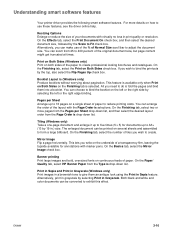
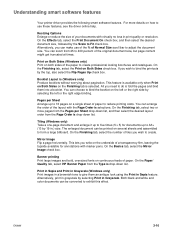
...the document size.
The enlarged document can make use these features, see the driver online help. On the Basics tab,... bar to reduce printing costs. Understanding smart software features
Your printer driver provides the following smart software features. Pages per Sheet drop-down list.... at times.
On the Paper/ Quality tab, select HP Banner Paper from the Type is selections. Print on ...
HP Deskjet 1280 - User Guide - Page 27


... usage information, which Toolbox messages to perform this button... View a list of common printer tasks and help file to Programs, HP Deskjet 1280, and then clicking HP Deskjet 1280 Toolbox.
After installing your printer software, you can also access online resources for all printers that are compatible with the Toolbox utilities.
Information tab
ENWW
The Information tab lets you...
HP Deskjet 1280 - User Guide - Page 32


... black and color print cartridges are not installed correctly.
If the printer was turned off and you did not see a message when you should be incorrect. Make sure the printer cable is not operating properly and these suggestions do not solve your HP deskjet printer is selected as paper jams and poor print quality. Complex documents...
HP Deskjet 1280 - User Guide - Page 36
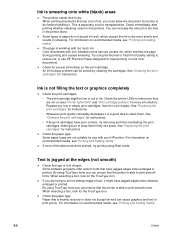
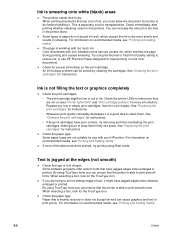
...enlarged or printed. Some software programs offer custom fonts that have poor contact... of vivid color documents. Check the printer LEDs to make sure they
are not on (see ... print quality noticeably decreases it is wrinkling with your HP printer. Try using Best mode. Some paper types are ... after printing whether smearing occurs in the printer driver. Color documents with rich, blended colors can...
HP Deskjet 1280 - User Guide - Page 38
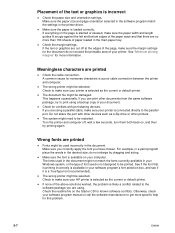
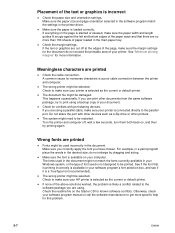
..., in a paint program place the words in the printer driver. See "Minimum printing margins" for conflicts with other devices such as a Zip drive or other documents from the same software package, try printing again.
Check to be damaged. The wrong printer might need to make sure your printer. If you are printed
Fonts might not match...
HP Deskjet 1280 - User Guide - Page 39


...performance of color is probably
selected in the printer driver. If you are printing graphics-intensive or photographic image files, make sure you have enough (more colors of ink...see "Connecting the printer." • The port setting configuration in your printer, check the following: Use an IEEE-1284 parallel cable to Programs, HP Deskjet 1280, and then click HP Deskjet 1280 Toolbox. See ...
HP Deskjet 1280 - User Guide - Page 41


.... 3 Double-click Add/Remove Programs. 4 Select HP Deskjet 1280. 5 Follow the onscreen instructions to print a document from the Starter CD. For Windows 2000 and Windows XP, use the scrub98.exe file located In the Windows\Utils\Scrubber\Win98_Me folder. Uninstalling the printer software
ENWW
For Windows: 1 Start Windows and make sure no other Windows applications are...
HP Deskjet 1280 - User Guide - Page 44
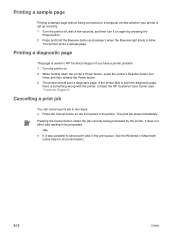
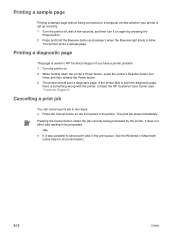
... button four
times and then release the Power button. 3 The printer should print a diagnostic page. Printing a diagnostic page
This page is useful to HP Technical Support if you have a printer problem. 1 Turn the printer on again by the printer. Contact the HP Customer Care Center (see "Customer Support"). See the Windows or Macintosh online help for...
HP Deskjet 1280 - User Guide - Page 45


... the printer driver through Setup.exe.
The Troubleshooting tab in this program provides easy step-by-step solutions to common printing problems. You should be able to the network, check the network operating system. HP Instant Support web pages are using one of the printer) such as C8136A
and SG1881119P b printer model such as HP Deskjet 1280, HP Business...
HP Deskjet 1280 - User Guide - Page 46


....com/support. For example, HP Deskjet 1280 PCL 3 version 1.0.
6 If you have a problem printing from a particular application, note the application and version number.
4 Note how the printer is connected to your system. For example, parallel, Universal Serial Bus (USB), or network.
5 Obtain the printer driver and version number of the printer software. In many location, HP provides toll free...
HP Deskjet 1280 - User Guide - Page 56


... manner. The Regulatory Model Number for more information about using these features. The regulatory number should not be confused with the product name (such as HP Deskjet 1280) or product number (such as C8136A). LEDs classification
EMI Statement (Korea)
Regulatory model number
For regulatory identification purposes, your product is assigned a Regulatory Model Number...
HP Deskjet 1280 - User Guide - Page 59
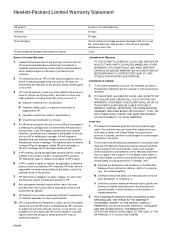
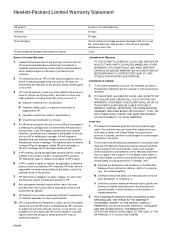
... law. Local Law
1 This Warranty Statement gives the customer specific legal
rights. For example, some governments outside the product's specifications; Hewlett-Packard Limited Warranty Statement
HP product
Software
Accessories
Print cartridges
Printer peripheral hardware (see below for details)
Extent of Limited Warranty
1 Hewlett-Packard warrants to the end-user customer that the...
HP Deskjet 1280 - User Guide - Page 60


...privacy 4-3 HP Jetdirect external print server 2-4 HP media, printing 3-5 HP PCL 3 A-1 HP telephone support 6-1 hpshopping.com B-1
I-1
I
I/O interfaces A-2 Information tab, Toolbox 4-1 Instant Support See HP Instant Support interfaces, I/O A-2 ISPE. See two-sided printing
E
end-of conformity demo page, printing 4-4 diagnostic page, printing 5-13 dimensions, printer A-2 drivers, warranty duplex...
HP Deskjet 1280 - User Guide - Page 61


... number, locating 6-1 parts and functions 2-1 registering via Toolbox 4-1 serial number, locating 6-1 smart software features 3-10 specifications A-1 printer driver accessing 2-5 aligning print cartridges 2-7 installing other drivers 2-8 smart software features 3-10, A-1 system requirements A-2 uninstalling 5-10 warranty Printer Services tab, Toolbox 4-4 Printer Status tab, Toolbox 4-1 printing...
Similar Questions
Is There A Driver To Make Hp Deskjet 3000 Print From An I Pad
(Posted by albrgree 10 years ago)
How To Make Hp Deskjet 3000 Wireless
(Posted by nooseimir 10 years ago)
I Need Driver Hp Deskjet 1280 For Window Vista But I Try Every Were No Body Hel
(Posted by cmnrafiqueuk 11 years ago)
Where To Get Hp Deskjet 1280 Driver For Windows 7?
looked in microsoft, they say it's supported by windows 7 looked in hp, they say it's supported by ...
looked in microsoft, they say it's supported by windows 7 looked in hp, they say it's supported by ...
(Posted by bcpmunoz 11 years ago)
Do You Have A Disc Softwere For Hp Deskjet 1280?
i have lost the softwere disc for this printer how can i insttal the this printer?
i have lost the softwere disc for this printer how can i insttal the this printer?
(Posted by maleschikoko 11 years ago)

