HP Deskjet 1280 Support Question
Find answers below for this question about HP Deskjet 1280.Need a HP Deskjet 1280 manual? We have 3 online manuals for this item!
Question posted by patrotc on October 5th, 2013
How To Install Hp Deskjet 1280 On Windows 7 32 Bit
The person who posted this question about this HP product did not include a detailed explanation. Please use the "Request More Information" button to the right if more details would help you to answer this question.
Current Answers
There are currently no answers that have been posted for this question.
Be the first to post an answer! Remember that you can earn up to 1,100 points for every answer you submit. The better the quality of your answer, the better chance it has to be accepted.
Be the first to post an answer! Remember that you can earn up to 1,100 points for every answer you submit. The better the quality of your answer, the better chance it has to be accepted.
Related HP Deskjet 1280 Manual Pages
HP Deskjet 1280 - Getting Started Guide - Page 3


...printer.
2 Observe all warnings and instructions marked on the product. 3 Unplug this product from wall outlets before cleaning. 4 Do not install or use this product near water, or when
you are wet. 5 Install...présente.
Trademark Credits
Microsoft® and Windows® are U.S. Les seules garanties relatives aux produits et services HP sont exclusivement définies dans les dé...
HP Deskjet 1280 - User Guide - Page 4
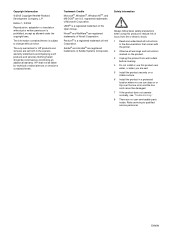
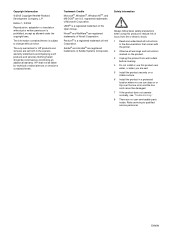
... all instructions
in the documentation that comes with the printer. 2 Observe all warnings and instructions marked on the product. 3 Unplug this product from wall outlets before cleaning. 4 Do not install or use this product to qualified service personnel. Trademark Credits
Microsoft®, Windows®, Windows NT®, and MS-DOS® are set forth...
HP Deskjet 1280 - User Guide - Page 5


... and connections
Understanding the printer parts and functions 2-1 Connecting the printer 2-2
For Windows 2-2 For Macintosh 2-3 Using the printer on a network 2-4 For Windows 2-4 Changing print settings 2-5 Using the print cartridges 2-6 Replacing the print cartridges 2-6 Aligning the print cartridges 2-7 Cleaning the print cartridges 2-7 Installing other software 2-8 Printing from...
HP Deskjet 1280 - User Guide - Page 9


.... It is recommended that is created in step 7. Software-first installation (recommended)
1 Start Windows and make sure no other Windows applications are running Windows 98, Windows Me, Windows 2000, or Windows XP. In addition, if you have selected in the Printers folder. Connecting the printer
Your printer supports local printing and network printing. The CD menu runs automatically...
HP Deskjet 1280 - User Guide - Page 10


... drive and double-click the CD icon on the Mac desktop.
2 Double-click the installer icon. 3 Follow the onscreen instructions to complete the installation. 4 Connect the USB cable to the ports on the computer and the printer before installing the printer software, the Found New Hardware wizard appears on the Starter CD, and then click...
HP Deskjet 1280 - User Guide - Page 11


... NT 4.0, 98, Me, and 2000) or Printers and Faxes (Windows XP).
2 Double-click Add Printer, and then click Next. 3 For Windows 98, Me, 2000, or XP, select Network Printer.
-OrFor Windows NT 4.0, select Network Printer Server. 4 Click Next. For Windows
Installing the printer driver through network using the printer setup program
You must install your HP Jetdirect print server first, then connect...
HP Deskjet 1280 - User Guide - Page 12
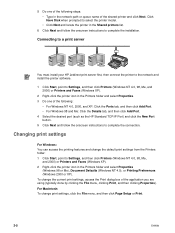
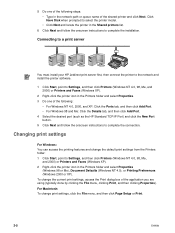
... Connecting to a print server
You must install your HP Jetdirect print server first, then connect the printer to the network and install the printer software.
1 Click Start, point to Settings, and then click Printers (Windows NT 4.0, 98, Me, and 2000) or Printers and Faxes (Windows XP).
2 Right-click the printer icon in the Printers folder and select Properties. 3 Do one of...
HP Deskjet 1280 - User Guide - Page 14


... Start, point to the air for long periods of time can align them manually. 1 Open the Toolbox: Click Start, point to Programs, HP Deskjet 1280, and then click
HP Deskjet 1280 Toolbox. 2 Click the Printer Services tab. 3 Click Align Print Cartridges. 4 Follow the onscreen instructions to align the print cartridges. Poor contact between the print cartridges and...
HP Deskjet 1280 - User Guide - Page 15


... cartridge.
To prevent damage to install a printer driver. If you are using Windows NT 4.0, Windows 2000, or Windows XP, you can be downloaded from MS-DOS software programs". Printing from MS-DOS software programs
When printing from MS-DOS®, you must have access to configure print settings in the HP Deskjet Control Panel for DOS to...
HP Deskjet 1280 - User Guide - Page 27


..., HP Deskjet 1280, and then clicking HP Deskjet 1280 Toolbox.
Select which includes printer usage patterns (ink and media use with the Toolbox.
To... Register the printer online.
View information on common maintenance tasks.
4-1 Click this operation. myPrintMileage (Windows only)
Printer Hardware
HP Instant Support
Register Your Printer How Do I...
After installing your printer...
HP Deskjet 1280 - User Guide - Page 29
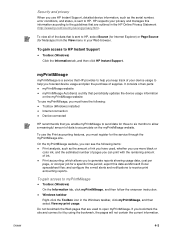
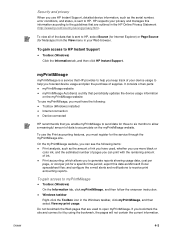
... e-mail alerts and notifications to HP Instant Support
Toolbox (Windows) Click the Information tab, and then click HP Instant Support.
ENWW
Security and privacy
When you use more black or color ink, and the estimated number of pages you can see the following : Toolbox (Windows) installed Internet connection Device connected
HP recommends that are outlined in...
HP Deskjet 1280 - User Guide - Page 30


... the print cartridges. Using the HP Inkjet Toolbox (Macintosh)
For Mac OS X, the HP Inkjet Toolbox contains tools to use this button... The printer must be installed on your print cartridges, or...area of the Windows taskbar (near the clock), double-click the Toolbox icon. 2 On the Printer Status tab, click Order Supplies. There are three requirements to calibrate the printer, clean the ...
HP Deskjet 1280 - User Guide - Page 32


... properly installed and that Pause Printing is connected. Make sure the power cord is connected firmly to the printer and to print a diagnostic page, and then contact HP Customer Support (see a message when you should have seen an alert message on the front panel of the printer is in the printer.
Make sure your HP deskjet printer is...
HP Deskjet 1280 - User Guide - Page 39


...that you have at least 50 MB of your port and cable settings (Windows 98/Me only): • If you have installed it on 11-by-17 inch paper, it is not set to ... to print again. Check the paper type.
Check your printer, check the following: Use an IEEE-1284 parallel cable to Programs, HP Deskjet 1280, and then click HP Deskjet 1280 Toolbox. After printing a test page, clean the print ...
HP Deskjet 1280 - User Guide - Page 41


... Add/Remove Programs. 4 Select HP Deskjet 1280. 5 Follow the onscreen instructions to complete the removal of the printer software. You must have administrator privileges to start.
For Windows 98 and Windows Me, use this PC. 3 Double-click the Toolbox icon on the desktop or in Windows NT 4.0, Windows 2000, and Windows XP. Repeat the whole installation process again after this...
HP Deskjet 1280 - User Guide - Page 44
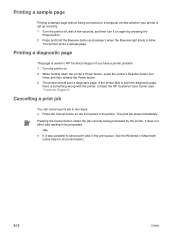
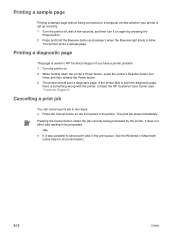
... page.
See the Windows or Macintosh online help for more information.
5-13
ENWW It does not affect jobs waiting to be processed.
-OrIt is also possible to print the diagnostic page,
there is something wrong with the printer. Your printer prints a sample page. The print job stops immediately.
Contact the HP Customer Care Center...
HP Deskjet 1280 - User Guide - Page 45


... obtain assistance.
HP Instant Support web pages are using one of the printer) such as C8136A
and SG1881119P b printer model such as HP Deskjet 1280, HP Business Inkjet 2600...HP telephone support
ENWW
During the warranty period, you installed the printer driver through Setup.exe. To help our Customer Care Center representatives serve you are dynamically created. For example, Windows...
HP Deskjet 1280 - User Guide - Page 46


... the support numbers listed below may not be toll free. However, some of the printer software. Country/Region Albania Algeria Anguila Argentina Aruba Australia Austria Bahamas Bahrain Barbados Belgium Belize Bermuda Bolivia Bosnia-Hercogovina Brazil
Brit. For example, HP Deskjet 1280 PCL 3 version 1.0.
6 If you have a problem printing from a particular application, note the application...
HP Deskjet 1280 - User Guide - Page 56


...Regulatory Model Number.
The regulatory number should not be confused with the product name (such as HP Deskjet 1280) or product number (such as C8136A). Reduction and elimination
Paper use to providing quality products...impact of the disposal of the product at the end of its printing life. HP has also developed processes to minimize the negative impact on the office environment and on...
HP Deskjet 1280 - User Guide - Page 60


...dimensions, printer A-2 drivers, warranty duplex. See HP Instant Support
J
jammed paper 5-3
L
language, printer A-1 limited warranty loading paper
main paper tray 3-1 rear manual feed 3-2
M
Macintosh HP Inkjet Utility... in product C-3 help
customer support 6-1 HP Instant Support 6-1 HP telephone support 6-1 Toolbox 4-1, 6-1 website 6-1 HP Deskjet Control Panel for myPrintMileage 4-3
C
Cancel ...
Similar Questions
How To Install Hp Deskjet 1280 On Windows 7 For Autocad 2009
(Posted by Mimibnas 10 years ago)
How To Install Hp Deskjet 1280 In Windows 7 64 Bit Driver
(Posted by longbar 10 years ago)

