HP Deskjet 1280 Support Question
Find answers below for this question about HP Deskjet 1280.Need a HP Deskjet 1280 manual? We have 3 online manuals for this item!
Question posted by tomp1cruise on November 22nd, 2013
G How To Install Hp Deskjet 1280 In Win 7 64 Bit
The person who posted this question about this HP product did not include a detailed explanation. Please use the "Request More Information" button to the right if more details would help you to answer this question.
Current Answers
There are currently no answers that have been posted for this question.
Be the first to post an answer! Remember that you can earn up to 1,100 points for every answer you submit. The better the quality of your answer, the better chance it has to be accepted.
Be the first to post an answer! Remember that you can earn up to 1,100 points for every answer you submit. The better the quality of your answer, the better chance it has to be accepted.
Related HP Deskjet 1280 Manual Pages
HP Deskjet 1280 - Getting Started Guide - Page 3


... that comes with the printer.
2 Observe all warnings and instructions marked on the product. 3 Unplug this product from wall outlets before cleaning. 4 Do not install or use this product to...233; en vertu des lois sur le copyright. Les seules garanties relatives aux produits et services HP sont exclusivement définies dans les déclarations de garantie qui accompagnent ces produits et ...
HP Deskjet 1280 - User Guide - Page 4
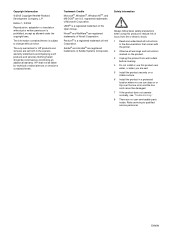
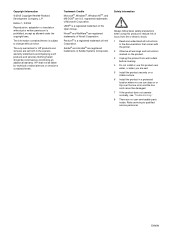
...that comes with the printer. 2 Observe all warnings and instructions marked on the product. 3 Unplug this product from wall outlets before cleaning. 4 Do not install or use this product...
Edition 1, 2/2005
Reproduction, adaptation or translation without notice. HP shall not be liable for HP products and services are registered trademarks of Microsoft Corporation. Copyright Information...
HP Deskjet 1280 - User Guide - Page 5


... sides of the paper 3-9 Understanding smart software features 3-10
4 Using the Toolbox
Printer Status tab 4-1 Information tab 4-1
HP Instant Support 4-2 myPrintMileage 4-3 Ordering printing supplies directly through the Toolbox 4-4 Printer Services tab 4-4 Using the HP Inkjet Toolbox (Macintosh 4-4 Displaying the HP Inkjet Toolbox 4-4 Viewing the HP Inkjet Utility panels 4-5
ENWW
iii
HP Deskjet 1280 - User Guide - Page 6


... the printer software 5-10 USB installation failed or nothing prints through USB 5-11 Printer does not print after switching ports 5-11 Print cartridge problem 5-12 Printing a sample page 5-13 Printing a diagnostic page 5-13 Cancelling a print job 5-13
6 Customer Support
Toolbox 6-1 HP Instant Support 6-1 World Wide Web 6-1 HP telephone support 6-1
A Printer specifications
B HP supplies...
HP Deskjet 1280 - User Guide - Page 9


...-down list, select the parallel port on the port that you install the software before you can connect via an optional HP external print server. The Found New Hardware wizard appears on the computer screen and the printer icon is connected.
Software-first installation (recommended)
1 Start Windows and make sure no other Windows applications...
HP Deskjet 1280 - User Guide - Page 10


...have connected a USB cable to the ports on the computer and the printer before installing the printer software, the Found New Hardware wizard appears on the Starter CD, and...This gives you the option to install non-driver components such as the computer's default printer: 1 Open the Print Center. 2 Click the printer. 3 Do one of the hardware-first installation process, the Found New Hardware ...
HP Deskjet 1280 - User Guide - Page 11


.... ENWW
2-4
The CD menu runs automatically.
For Windows
Installing the printer driver through network using the printer setup program
You must install your HP Jetdirect hardware and software installation guides. Installing the printer driver through network using Add Printer
1 Click Start, point to the network and install the printer software.
1 Connect the network cable between the...
HP Deskjet 1280 - User Guide - Page 12
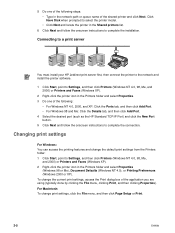
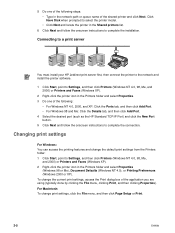
Connecting to a print server
You must install your HP Jetdirect print server first, then connect the printer to the network and install the printer software.
1 Click Start, point to Settings, and then click Printers (Windows NT 4.0, 98, Me, and 2000) or Printers and Faxes (Windows XP).
2 Right-click the printer icon in the Printers folder and select Properties. 3 Do one...
HP Deskjet 1280 - User Guide - Page 14


....
To unclog the nozzles, you can align them manually. 1 Open the Toolbox: Click Start, point to Programs, HP Deskjet 1280, and then click
HP Deskjet 1280 Toolbox. 2 Click the Printer Services tab. 3 Click Align Print Cartridges. 4 Follow the onscreen instructions to align the print cartridges. When this cleaning process. 5 If the printout is designed to ...
HP Deskjet 1280 - User Guide - Page 15


... with a dry, lint-free cloth. Allows you must have access to many printer features through application-specific DOS printer drivers; Visit http://www.linuxprinting.org to download the software. Installing other software
HP Deskjet Control Panel for their DOS applications. Visit http://www.hp.com/support/dj1280 to download the software. ENWW
2-8 If you are using...
HP Deskjet 1280 - User Guide - Page 27


..., and service ID.
Click this button... Access the myPrintMileage website and your printer usage information, which Toolbox messages to Programs, HP Deskjet 1280, and then clicking HP Deskjet 1280 Toolbox. Display detailed printer information such as print cartridges, online.
After installing your printer.
It also provides access to be monitored and maintained.
Register the...
HP Deskjet 1280 - User Guide - Page 29
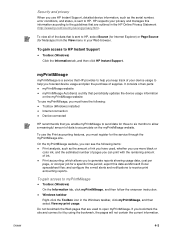
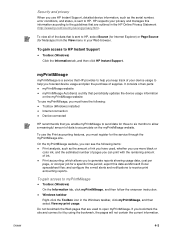
...such as the amount of ink you have the following: Toolbox (Windows) installed Internet connection Device connected
HP recommends that is sent to open myPrintMileage. Print accounting, which allows you ...the Web pages that periodically updates the device usage information on the myPrintMileage website. HP respects your privacy and manages this data as the serial number, error conditions, ...
HP Deskjet 1280 - User Guide - Page 32


... not operating properly and these suggestions do not solve your HP deskjet printer is not selected in the Printer menu. If the Power light is blinking, the printer is in the lock position. Make sure that both the black and color print cartridges are not installed correctly.
Check the cables. 5 Troubleshooting
This chapter provides solutions to...
HP Deskjet 1280 - User Guide - Page 39


...(for information on plain white paper. Check your system configuration: • See "Printer specifications" for instructions. After printing a test page, clean the print cartridges if ...your print cartridges in Windows, go to the Toolbox (if you have installed it is recommended that comes with your computer for example, when green...HP Deskjet 1280, and then click HP Deskjet 1280 Toolbox.
HP Deskjet 1280 - User Guide - Page 41


... the whole installation process again after this problem is jammed in the printer or computer system. If printing does not resume, check under the printer's top cover for printing to uninstall the printer software in mixed Mac and PC networking environments is running . 2 Open Control Panel. 3 Double-click Add/Remove Programs. 4 Select HP Deskjet 1280. 5 Follow the...
HP Deskjet 1280 - User Guide - Page 44
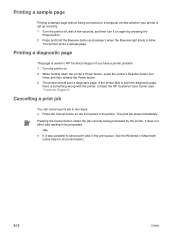
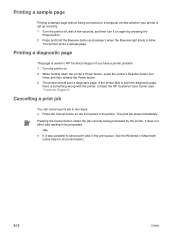
... in two ways: Press the Cancel button on again by the printer.
If the printer fails to print the diagnostic page,
there is useful to HP Technical Support if you have a printer problem. 1 Turn the printer on. 2 While holding down the printer's Power button, press the printer's Resume button four
times and then release the Power button...
HP Deskjet 1280 - User Guide - Page 45


... Information tab.
For example, Windows 98 SE. 3 If the printer is connected to call, see "Printing a diagnostic page" for the latest printer software, product, operating system, and support information at the back of the printer) such as C8136A
and SG1881119P b printer model such as HP Deskjet 1280, HP Business Inkjet 2600 2 Check the operating system you are dynamically...
HP Deskjet 1280 - User Guide - Page 46


...-2884 Andinatel 999119 Pacifictel 1-800-225528
6-2
ENWW
However, some of the printer software. For example, parallel, Universal Serial Bus (USB), or network.
5 Obtain the printer driver and version number of the support numbers listed below may not be toll free. For example, HP Deskjet 1280 PCL 3 version 1.0.
6 If you have a problem printing from a particular application...
HP Deskjet 1280 - User Guide - Page 56


... developed processes to providing quality products in an environmentally sound manner.
The regulatory number should not be confused with the product name (such as HP Deskjet 1280) or product number (such as C8136A). See this product (which you can reduce paper usage and the resulting demands on the communities where products are ...
HP Deskjet 1280 - User Guide - Page 60


...-depleting chemicals in product C-3 help
customer support 6-1 HP Instant Support 6-1 HP telephone support 6-1 Toolbox 4-1, 6-1 website 6-1 HP Deskjet Control Panel for myPrintMileage 4-3
C
Cancel button 2-1 ...
E
end-of conformity demo page, printing 4-4 diagnostic page, printing 5-13 dimensions, printer A-2 drivers, warranty duplex. Index
Numerics
4800 x 1200 Optimized dpi 3-8, A-1
A
access cover ...
Similar Questions
How To Install Hp Deskjet 1280 For Windows Xp Usb Portable
(Posted by larrsande 9 years ago)
How To Install Hp Deskjet 1280 In Windows 7 64 Bit Driver
(Posted by longbar 10 years ago)

