HP Deskjet 1280 Support Question
Find answers below for this question about HP Deskjet 1280.Need a HP Deskjet 1280 manual? We have 3 online manuals for this item!
Question posted by erdhhaa on February 5th, 2014
Hp Deskjet 1280 Shared On Network How To
The person who posted this question about this HP product did not include a detailed explanation. Please use the "Request More Information" button to the right if more details would help you to answer this question.
Current Answers
There are currently no answers that have been posted for this question.
Be the first to post an answer! Remember that you can earn up to 1,100 points for every answer you submit. The better the quality of your answer, the better chance it has to be accepted.
Be the first to post an answer! Remember that you can earn up to 1,100 points for every answer you submit. The better the quality of your answer, the better chance it has to be accepted.
Related HP Deskjet 1280 Manual Pages
HP Deskjet 1280 - User Guide - Page 5


...information 1-1
2 Printer basics and connections
Understanding the printer parts and functions 2-1 Connecting the printer 2-2
For Windows 2-2 For Macintosh 2-3 Using the printer on a network 2-4 For ... 3-3 Printing on various paper types and sizes 3-4
Printing on transparencies 3-4 Printing on HP media 3-5 Printing on standard-sized paper 3-5 Printing on custom-sized paper 3-6 Printing ...
HP Deskjet 1280 - User Guide - Page 6


... 5-9 Network printing problem 5-10 Uninstalling the printer software 5-10 USB installation failed or nothing prints through USB 5-11 Printer does not print after switching ports 5-11 Print cartridge problem 5-12 Printing a sample page 5-13 Printing a diagnostic page 5-13 Cancelling a print job 5-13
6 Customer Support
Toolbox 6-1 HP Instant Support 6-1 World Wide Web 6-1 HP telephone...
HP Deskjet 1280 - User Guide - Page 7


... these resources do not help you solve your printer. Describes the printer parts and explains how to connect using a USB or a parallel cable, how to connect to a network, and how to connect to use the print cartridges. Printer specifications and HP supplies -
Helps you for the latest printer software, product, operating system, and support information. Contains...
HP Deskjet 1280 - User Guide - Page 9


... the software before you can connect via an optional HP external print server.
If you can connect the printer using a parallel cable. If the setup program detects...setup). 3 Click Install Printer Driver from the CD menu. 4 Choose your computer using a USB cable or parallel cable. Connecting the printer
Your printer supports local printing and network printing. For local printing...
HP Deskjet 1280 - User Guide - Page 11


... first, then connect the printer to the network and install the printer software.
1 Connect the network cable between the HP Jetdirect print server and a network port. 2 Start Windows and make sure no other Windows applications are running. 3 Insert the Starter CD into the CD-ROM drive.
Using the printer on a network
Your printer can be shared in the command line...
HP Deskjet 1280 - User Guide - Page 12
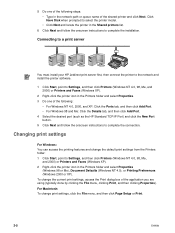
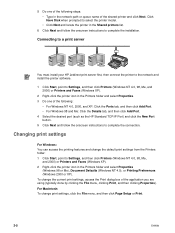
...HP Jetdirect print server first, then connect the printer to the network and install the printer software.
1 Click Start, point to Settings, and then click Printers (Windows NT 4.0, 98, Me, and 2000) or Printers and Faxes (Windows XP).
2 Right-click the printer icon in the Printers... steps: • Type in the network path or queue name of the shared printer and click Next. For Macintosh: To...
HP Deskjet 1280 - User Guide - Page 14


If the printout looks blurry, you can align them manually. 1 Open the Toolbox: Click Start, point to Programs, HP Deskjet 1280, and then click
HP Deskjet 1280 Toolbox. 2 Click the Printer Services tab. 3 Click Align Print Cartridges. 4 Follow the onscreen instructions to the air for more than a few minutes. You can also align the print cartridges ...
HP Deskjet 1280 - User Guide - Page 15


... the electrical contacts on the print cartridge cradle with a dry, lint-free cloth. To prevent damage to configure print settings in the HP Deskjet Control Panel for DOS can adjust printer settings in two ways: in an MS-DOS® environment. Do not wipe the ink nozzles on the print cartridge with a dry...
HP Deskjet 1280 - User Guide - Page 23
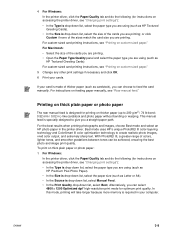
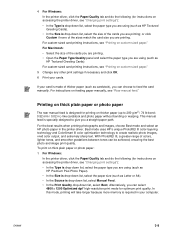
... card manually. For the best results when printing photographs and images, choose Best mode and select an HP photo paper in your cards. To print on thick plain paper or photo paper: 1 For Windows:
In the printer driver, click the Paper/Quality tab and do the following (for printing on accessing the...
HP Deskjet 1280 - User Guide - Page 27


.... Click this button...
It also gives you step-by clicking Start, pointing to Programs, HP Deskjet 1280, and then clicking HP Deskjet 1280 Toolbox. The Toolbox is a status error or warning message displayed on common maintenance tasks.
4-1 Register the printer online.
It lists printers that need to invoke the help on the computer screen, you can open , and...
HP Deskjet 1280 - User Guide - Page 30


...computer using either a USB cable, a parallel cable, or a network connection. The default browser opens and displays
a website from which ... Applications, and then Utilities. 3 Select HP Printer Selector.
4-4
ENWW
See "Aligning the print cartridges" for more information. Using the HP Inkjet Toolbox (Macintosh)
For Mac OS X, the HP Inkjet Toolbox contains tools to the computer ...
HP Deskjet 1280 - User Guide - Page 31


... access to view the print output quality. ENWW
4-5 Viewing the HP Inkjet Utility panels
The following options are available on the HP Inkjet Utility Panel menu: WOW!: Prints a sample page to the HP website where you can find support for the printer and information about HP products and supplies. Clean: Cleans the print cartridges. Estimate...
HP Deskjet 1280 - User Guide - Page 32


... is processing information. Check the rear panel knob. Make sure the rear panel is correctly installed and the knob is in the printer" for more information. Make sure your HP deskjet printer is jammed in the lock position. Complex documents containing many fonts, graphics, and/or color photos take longer to print a diagnostic page...
HP Deskjet 1280 - User Guide - Page 34
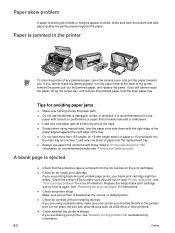
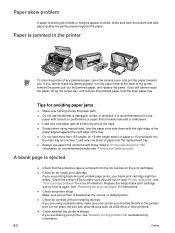
..., pull out the jammed paper, and replace the panel. Do not share the port with the right edge of the paper aligned against the paper.
A blank page is ejected
Check that is heavily textured or embossed. Make sure your printer, see "Network printing problem" for instructions.
Do not load more information). If you...
HP Deskjet 1280 - User Guide - Page 39


... connection, try to Programs, HP Deskjet 1280, and then click HP Deskjet 1280 Toolbox. Check your port and cable settings (Windows 98/Me only): • If you are printing graphics-intensive or photographic image files, make sure you have installed it is probably
selected in the printer driver. For more information, see "Printer lights blink" and "Print cartridge...
HP Deskjet 1280 - User Guide - Page 41


... Programs. 4 Select HP Deskjet 1280. 5 Follow the onscreen instructions to complete the removal of the printer software. If the demo page printed, your printer is done.
5-10
For Windows 98 and Windows Me, use the scrub2k.exe file located in place. Check the following:
Make sure the printer is on clearing paper jams.
Sharing the printer in this...
HP Deskjet 1280 - User Guide - Page 45


... NT Server 4.0.
6-1 HP Instant Support
HP Instant Support is connected to the network, check the network operating system.
For the number to call, see "Printing a diagnostic page" for the latest printer software, product, operating system, and support information at the back of the printer) such as C8136A
and SG1881119P b printer model such as HP Deskjet 1280, HP Business Inkjet 2600...
HP Deskjet 1280 - User Guide - Page 46


... Anguila Argentina Aruba Australia Austria Bahamas Bahrain Barbados Belgium Belize Bermuda Bolivia Bosnia-Hercogovina Brazil
Brit. For example, HP Deskjet 1280 PCL 3 version 1.0.
6 If you have a problem printing from a particular application, note the application and version number. For example, parallel, Universal Serial Bus (USB), or network.
5 Obtain the printer driver and version number of the...
HP Deskjet 1280 - User Guide - Page 56


... not be confused with the product name (such as HP Deskjet 1280) or product number (such as C8136A). HP continuously improves the design processes of its printing life. ... products in an environmentally sound manner. For more information about the HP environmental sustainability program, see http://www.hp.com/hpinfo/globalcitizenship/environment/index.html. C-2
ENWW
See this product ...
HP Deskjet 1280 - User Guide - Page 60


... in product C-3 help
customer support 6-1 HP Instant Support 6-1 HP telephone support 6-1 Toolbox 4-1, 6-1 website 6-1 HP Deskjet Control Panel for myPrintMileage 4-3
C
Cancel button 2-1 cancelling print job 5-13 cards, printing 3-7 CFS in product C-3 chlorofluorocarbons in product C-3
ENWW See HP Instant Support
J
jammed paper 5-3
L
language, printer A-1 limited warranty loading paper
main...
Similar Questions
I Need Driver Hp Deskjet 1280 For Window Vista But I Try Every Were No Body Hel
(Posted by cmnrafiqueuk 11 years ago)
Where To Get Hp Deskjet 1280 Driver For Windows 7?
looked in microsoft, they say it's supported by windows 7 looked in hp, they say it's supported by ...
looked in microsoft, they say it's supported by windows 7 looked in hp, they say it's supported by ...
(Posted by bcpmunoz 11 years ago)
Do You Have A Disc Softwere For Hp Deskjet 1280?
i have lost the softwere disc for this printer how can i insttal the this printer?
i have lost the softwere disc for this printer how can i insttal the this printer?
(Posted by maleschikoko 11 years ago)

