HP Deskjet 1280 Support Question
Find answers below for this question about HP Deskjet 1280.Need a HP Deskjet 1280 manual? We have 3 online manuals for this item!
Question posted by TeMelcho on October 9th, 2014
Why Does A Drawing Not Scale From Hp Printer
The person who posted this question about this HP product did not include a detailed explanation. Please use the "Request More Information" button to the right if more details would help you to answer this question.
Current Answers
There are currently no answers that have been posted for this question.
Be the first to post an answer! Remember that you can earn up to 1,100 points for every answer you submit. The better the quality of your answer, the better chance it has to be accepted.
Be the first to post an answer! Remember that you can earn up to 1,100 points for every answer you submit. The better the quality of your answer, the better chance it has to be accepted.
Related HP Deskjet 1280 Manual Pages
HP Deskjet 1280 - Getting Started Guide - Page 13


... disclaim, or allow limitations on the date of purchase by the customer.
2 For software products, HP's limited warranty applies only to a failure to execute programming instructions. d Unauthorized modification or misuse.
4 For HP printer products, the use of a non-HP print cartridge or a refilled print cartridge does not affect either repair or replace the product...
HP Deskjet 1280 - User Guide - Page 14


... instructions. 4 If you need to clean the print cartridges. You can align them manually. 1 Open the Toolbox: Click Start, point to Programs, HP Deskjet 1280, and then click
HP Deskjet 1280 Toolbox. 2 Click the Printer Services tab. 3 Click Align Print Cartridges. 4 Follow the onscreen instructions to prevent nozzles from the printed text or graphics. Clean the print...
HP Deskjet 1280 - User Guide - Page 15


... from DOS applications. Printing from MS-DOS software programs
When printing from within your DOS application's printer driver. Use HP Deskjet Control Panel for DOS to configure print settings in the HP Deskjet Control Panel for DOS can adjust printer settings in two ways: in an MS-DOS® environment. To prevent damage to the electrical...
HP Deskjet 1280 - User Guide - Page 16
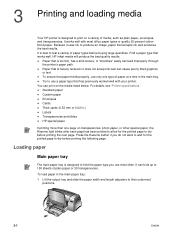
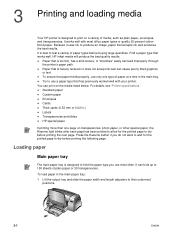
... print on a variety of plain paper or 30 transparencies. Because it uses ink to print on the media listed below. 3 Printing and loading media
Your HP printer is designed to produce an image, paper that is heavily textured or does not accept ink well can cause poorly filled graphics or text.
HP Deskjet 1280 - User Guide - Page 19
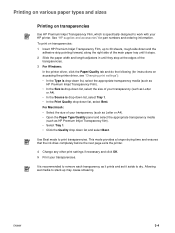
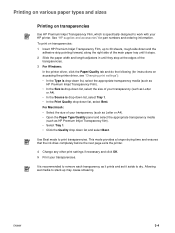
... print settings"): • In the Type is drop-down list, select the appropriate transparency media (such as
HP Premium Inkjet Transparency Film). • In the Size is drop-down list, select the size of your HP printer.
For Macintosh: • Select the size of your transparencies. This mode provides a longer drying time and...
HP Deskjet 1280 - User Guide - Page 20
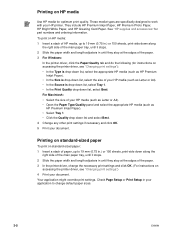
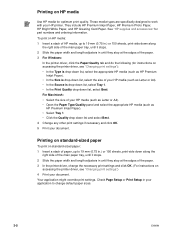
... Quality drop down list and select Best. 4 Change any other print settings if necessary and click OK. 5 Print your HP printer. They include HP Premium Inkjet Paper, HP Premium Photo Paper, HP Bright White Paper, and HP Greeting Card Paper.
Check Page Setup or Print Setup in your application to 19 mm (0.75 in.) or 150...
HP Deskjet 1280 - User Guide - Page 25
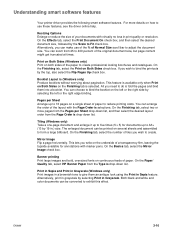
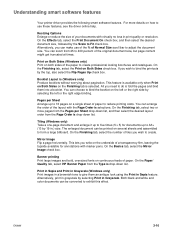
... Print images in a brownish tone to A3+ (13 by the Scale to exhibit this effect. Both black and white and color documents can...with marker pens. On the Paper/ Quality tab, select HP Banner Paper from 25 to create professional looking brochures and ... loss in Sepia feature. Understanding smart software features
Your printer driver provides the following smart software features. On the ...
HP Deskjet 1280 - User Guide - Page 27


... by -step guidance for basic printing tasks and provides help file to Programs, HP Deskjet 1280, and then clicking HP Deskjet 1280 Toolbox. Click this operation.
To...
4 Using the Toolbox
The Toolbox provides status and maintenance information about your printer usage, using the printer, troubleshooting, and contacting HP.
The printer selection drop-down list lets you select the...
HP Deskjet 1280 - User Guide - Page 30


... tab, click Order Supplies. See "Aligning the print cartridges" for more information. You must be installed on the desktop. 2 Select Applications, and then Utilities. 3 Select HP Printer Selector.
4-4
ENWW
See "Cleaning the print cartridges" for more information.
To order directly through the Toolbox
The Toolbox lets you can align and clean your...
HP Deskjet 1280 - User Guide - Page 32


....
Make sure paper is loaded correctly in the tray and that the paper is not operating properly and these suggestions do not solve your HP deskjet printer is selected as paper jams and poor print quality.
Make sure the rear panel is correctly installed and the knob is not selected in the ...
HP Deskjet 1280 - User Guide - Page 33
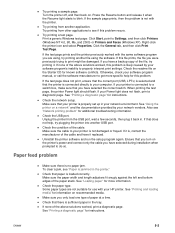
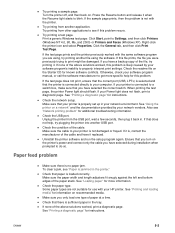
... General tab, and then click Print Test Page.
If the test page prints and the printer previously worked with the same software program you have a backup copy of the above solutions worked...If you were previously trying to a switch box, make sure that paper is jammed in your HP printer. Check the readme file on a network" and the documentation provided by your software program manual...
HP Deskjet 1280 - User Guide - Page 35
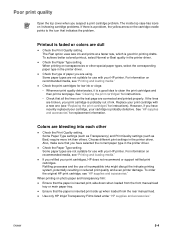
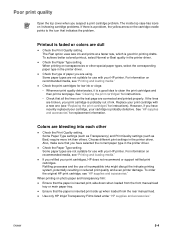
... cartridge, see "Printing and loading media."
When printing on it is probably out of ink. See "HP supplies and accessories" for use of paper you refilled your HP printer.
If you are not suitable for replacement information. Ensure that indicates the problem. The Fast option uses less ink and prints at a faster rate...
HP Deskjet 1280 - User Guide - Page 36
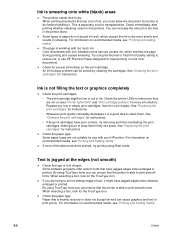
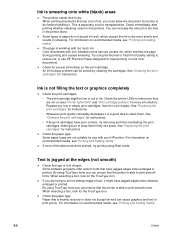
...Cleaning the print cartridges" for more information). Check the printer LEDs to reduce ink, or use with your HP printer. Some paper types are trying to print a bitmap image... a good idea to print smooth fonts. Check immediately after printing whether smearing occurs in the printer driver. For information on recommended media, see "Printing and loading media."
5-5
ENWW Check the...
HP Deskjet 1280 - User Guide - Page 38
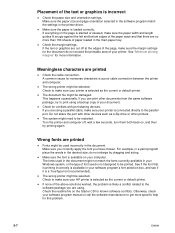
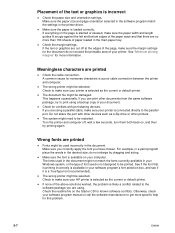
... print using . The system might be restarted.
Wrong fonts are using a backup copy of your HP printer is incorrect
Check the paper size and orientation settings. For example, in a paint program place the words in the printer driver. Check the readme file on your software program's font selection box, and see if it...
HP Deskjet 1280 - User Guide - Page 39


... check box is not set to the Toolbox (if you have enough (more information, see "Printer lights blink" and "Print cartridge problem" for information on plain white paper. To open the ... inch paper, it on your printer, check the following: Use an IEEE-1284 parallel cable to Programs, HP Deskjet 1280, and then click HP Deskjet 1280 Toolbox. See "Replacing the print cartridges" for instructions...
HP Deskjet 1280 - User Guide - Page 41


... instructions on and the top cover is running . 2 Open Control Panel. 3 Double-click Add/Remove Programs. 4 Select HP Deskjet 1280. 5 Follow the onscreen instructions to a shared printer.
If the software was sent from another client and printed successfully, your computer system that paper is done.
5-10 For Windows 98 and Windows Me, ...
HP Deskjet 1280 - User Guide - Page 45


... is connected to the network, check the network operating system. To access HP Instant Support, select HP Instant Support in the program group. HP Instant Support web pages are using one of the printer) such as C8136A
and SG1881119P b printer model such as HP Deskjet 1280, HP Business Inkjet 2600 2 Check the operating system you are dynamically created.
To...
HP Deskjet 1280 - User Guide - Page 46


... support during the warranty period. For the most current list of the printer software. For example, parallel, Universal Serial Bus (USB), or network.
5 Obtain the printer driver and version number of telephone support numbers, see http://www.hp.com/support. For example, HP Deskjet 1280 PCL 3 version 1.0.
6 If you have a problem printing from a particular application, note...
HP Deskjet 1280 - User Guide - Page 59
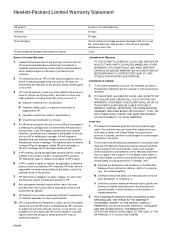
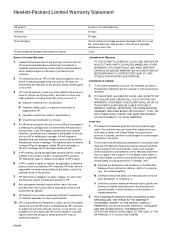
... warranty applies only to a
failure to execute programming instructions. This warranty does not extend to empty HP print cartridges, refilled HP print cartridges, or HP print cartridges which is distributed by HP;
However, if printer failure or damage is attributable to the use of
a defect in this Warranty Statement shall be deemed modified to be...
HP Deskjet 1280 - User Guide - Page 60


... 6-1 HP Deskjet Control Panel for DOS 2-8 HP Inkjet Utility 4-4 HP Instant Support 1-1, 4-1, 6-1 description 4-2 opening myPrintMileage 4-3
operating system requirements A-2 output tray 2-1 ozone-depleting chemicals in product C-3
ENWW See two-sided printing
E
end-of conformity demo page, printing 4-4 diagnostic page, printing 5-13 dimensions, printer A-2 drivers, warranty duplex. See HP...
Similar Questions
I Can't Find Compatible Printer Hpdeskjet 1280 Win 7 64bit
(Posted by saanako 10 years ago)
How To Increase Font Size Hp Printer Deskjet 1000
(Posted by janetcom 10 years ago)
How Can I Use Hp Printer Deskjet 1000 Without Adapter In Japan
(Posted by praseyiuqw 10 years ago)
Where To Get Hp Deskjet 1280 Driver For Windows 7?
looked in microsoft, they say it's supported by windows 7 looked in hp, they say it's supported by ...
looked in microsoft, they say it's supported by windows 7 looked in hp, they say it's supported by ...
(Posted by bcpmunoz 11 years ago)
I Can't Find A Driver For Windows 7 Ultimate 64 Bit. For Printer Deskjet 1280
(Posted by rumen4ochelsea 12 years ago)

