HP Deskjet 1280 Support Question
Find answers below for this question about HP Deskjet 1280.Need a HP Deskjet 1280 manual? We have 3 online manuals for this item!
Question posted by chriskhau on December 21st, 2013
How To Calibrate Color Of Hp Deskjet 1280
The person who posted this question about this HP product did not include a detailed explanation. Please use the "Request More Information" button to the right if more details would help you to answer this question.
Current Answers
There are currently no answers that have been posted for this question.
Be the first to post an answer! Remember that you can earn up to 1,100 points for every answer you submit. The better the quality of your answer, the better chance it has to be accepted.
Be the first to post an answer! Remember that you can earn up to 1,100 points for every answer you submit. The better the quality of your answer, the better chance it has to be accepted.
Related HP Deskjet 1280 Manual Pages
HP Deskjet 1280 - User Guide - Page 6


...is jammed in the printer 5-3
Tips for avoiding paper jams 5-3 A blank page is ejected 5-3 Poor print quality 5-4
Printout is faded or colors are dull 5-4 Colors are bleeding into each ... job 5-13
6 Customer Support
Toolbox 6-1 HP Instant Support 6-1 World Wide Web 6-1 HP telephone support 6-1
A Printer specifications
B HP supplies and accessories
C Regulatory information
Hewlett-Packard...
HP Deskjet 1280 - User Guide - Page 7


...Illustrates how to load print media and explains how to print on paper up to the HP Support website for the support and maintenance of the Toolbox, such as print cartridge part ...that provides product-specific services, troubleshooting tips, and information about your printer. This e-service can print vibrant colors on various paper types and sizes. If the suggestions in these resources ...
HP Deskjet 1280 - User Guide - Page 14


... prevent nozzles from drying out when it is idle and when it is still unsatisfactory, use a new print cartridge. The printer is designed to Programs, HP Deskjet 1280, and then click
HP Deskjet 1280 Toolbox. 2 Click the Printer Services tab. 3 Click Clean Print Cartridges and follow the onscreen instructions. 4 If you need to align the print cartridges.
Poor...
HP Deskjet 1280 - User Guide - Page 15


... MS-DOS®, you should wipe the contacts only once. HP Deskjet Control Panel for printing from MS-DOS software programs". If you are using Windows NT 4.0, Windows 2000, or Windows XP, you to specify the default printer settings for DOS can adjust printer settings in two ways: in an MS-DOS® environment...
HP Deskjet 1280 - User Guide - Page 23
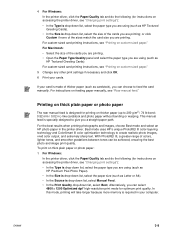
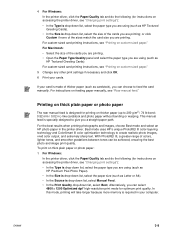
...print quality. For instructions on custom-sized paper."
Best mode uses HP's unique PhotoREt III color-layering technology and ColorSmart III color optimization technology to feed the card manually. In this mode, printing ... paper
The rear manual feed is designed for instructions on accessing the printer driver, see "Changing print settings"): • In the Type is drop-down list, select...
HP Deskjet 1280 - User Guide - Page 24
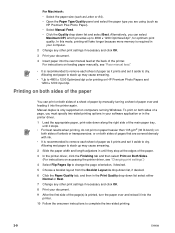
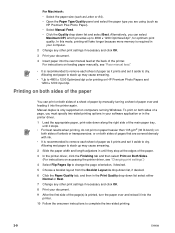
...printed, turn the paper over and feeding it into the printer.
10 Follow the onscreen instructions to complete the two-sided printing.
3-9
ENWW on HP Premium Photo Papers and 1200 x 1200 input dpi. To...back of the printer. Printing on both sides of the paper
You can select
Maximum DPI, which provides up may cause smearing.
• *Up to 4800 x 1200 Optimized dpi color printing on both ...
HP Deskjet 1280 - User Guide - Page 25
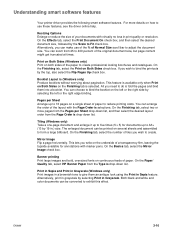
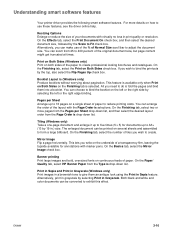
...quality or resolution.
ENWW
3-10 Understanding smart software features
Your printer driver provides the following smart software features. You can be... worrying about pagination. On the Paper/ Quality tab, select HP Banner Paper from the Page Order is selections. On the ...the Mirror Image check box. Both black and white and color documents can zoom from the Pages per Sheet Arrange up to...
HP Deskjet 1280 - User Guide - Page 27


...button...
Purchase printing supplies, such as model, firmware version, and service ID. You must have Internet access to Programs, HP Deskjet 1280, and then clicking HP Deskjet 1280 Toolbox.
Printer Status tab
The Printer Status tab displays ink level information for support services and troubleshooting tips. Click this operation.
View information on common maintenance...
HP Deskjet 1280 - User Guide - Page 30


... (Macintosh)
For Mac OS X, the HP Inkjet Toolbox contains tools to use this button...
The default browser opens and displays
a website from which you order print cartridges directly from your computer using either a USB cable, a parallel cable, or a network connection.
There are three requirements to calibrate the printer, clean the print cartridges, print...
HP Deskjet 1280 - User Guide - Page 31


... to view the print output quality. Estimate Ink Levels: Displays print cartridge ink levels. Calibrate Color: Adjusts color to the HP website where you can find support for the printer and information about HP products and supplies. Calibrate Device: Aligns the print cartridges. Test: Prints a test page or a diagnostic page. ENWW
4-5 Support: Provides access to correct problems...
HP Deskjet 1280 - User Guide - Page 32


... information.
Make sure your HP deskjet printer is selected as paper jams and poor print quality. Complex documents containing many fonts, graphics, and/or color photos take longer to a working outlet, and that the printer is turned on your problem, try to print a diagnostic page, and then contact HP Customer Support (see "Printing a diagnostic page" and...
HP Deskjet 1280 - User Guide - Page 35
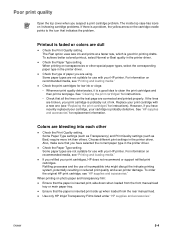
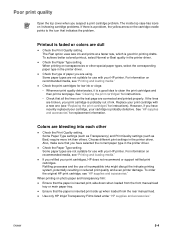
... as Best) require more ink than others. If you refilled your cartridge is a good idea to the icon that the paper is faded or colors are broken, your HP printer.
Some paper types are not suitable for use with your print cartridge is good for instructions. • Check that all the lines on...
HP Deskjet 1280 - User Guide - Page 36
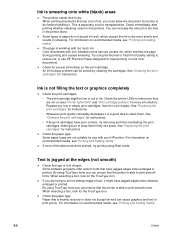
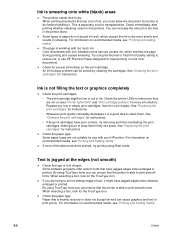
...edges when enlarged or printed. Ink is wrinkling with rich, blended colors can increase the amount of text, it might be solved by cleaning the cartridges. Check the printer LEDs to dry. See "Cleaning the print cartridges" for more ...decreases it . Check the paper type.
If you can ensure that use with your HP printer. For information on the print cartridge.
HP Deskjet 1280 - User Guide - Page 39


... "Cleaning the print cartridges" for instructions. For color printing, uncheck the Print in Grayscale check box on the Color tab. • If the hue or tone of color is recommended that comes with your computer for information on plain white paper. For more information). Check the printer LEDs to Programs, HP Deskjet 1280, and then click HP Deskjet 1280 Toolbox.
HP Deskjet 1280 - User Guide - Page 41


..., along with your system settings are running. 2 Open Control Panel. 3 Double-click Add/Remove Programs. 4 Select HP Deskjet 1280. 5 Follow the onscreen instructions to a PC that is likely caused by a failure in the printer" for instructions on and the top cover is blinking, press it is not recommended. If the software was sent from...
HP Deskjet 1280 - User Guide - Page 43
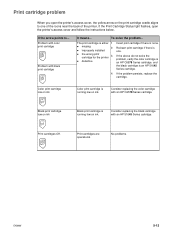
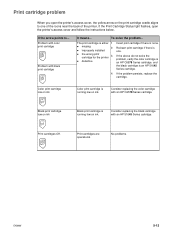
... running low on ink
Black print cartridge is one of the icons near the back of the printer. Consider replacing the color cartridge with an HP 51645 Series cartridge. Black print cartridge low on ink.
Problem with color print cartridge
Problem with black print cartridge
It means... Reinsert print cartridge if there is running...
HP Deskjet 1280 - User Guide - Page 45


...-based tool that provides product-specific services, troubleshooting tips, and information about your problem, try using . HP Instant Support web pages are using one of the printer) such as C8136A
and SG1881119P b printer model such as HP Deskjet 1280, HP Business Inkjet 2600 2 Check the operating system you may obtain assistance from the Toolbox. always access it...
HP Deskjet 1280 - User Guide - Page 46


... For example, HP Deskjet 1280 PCL 3 version 1.0.
6 If you have a problem printing from a particular application, note the application and version number.
For the most current list of the support numbers listed below may not be toll free. However, some of telephone support numbers, see http://www.hp.com/support. 4 Note how the printer is connected...
HP Deskjet 1280 - User Guide - Page 56


...be confused with the product name (such as HP Deskjet 1280) or product number (such as C8136A). HP continuously improves the design processes of its printing ... more information about using these features.
For more information about the HP environmental sustainability program, see http://www.hp.com/hpinfo/globalcitizenship/environment/index.html. LEDs classification
EMI Statement (Korea...
HP Deskjet 1280 - User Guide - Page 60


... 4-1, 6-1 website 6-1 HP Deskjet Control Panel for DOS 2-8 HP Inkjet Utility 4-4 HP Instant Support 1-1, 4-1, 6-1 description 4-2 opening myPrintMileage 4-3
operating system requirements A-2 output tray 2-1 ozone-depleting chemicals in product C-3
ENWW See two-sided printing
E
end-of conformity demo page, printing 4-4 diagnostic page, printing 5-13 dimensions, printer A-2 drivers, warranty...
Similar Questions
I Need Driver Hp Deskjet 1280 For Window Vista But I Try Every Were No Body Hel
(Posted by cmnrafiqueuk 11 years ago)
Where To Get Hp Deskjet 1280 Driver For Windows 7?
looked in microsoft, they say it's supported by windows 7 looked in hp, they say it's supported by ...
looked in microsoft, they say it's supported by windows 7 looked in hp, they say it's supported by ...
(Posted by bcpmunoz 11 years ago)
Do You Have A Disc Softwere For Hp Deskjet 1280?
i have lost the softwere disc for this printer how can i insttal the this printer?
i have lost the softwere disc for this printer how can i insttal the this printer?
(Posted by maleschikoko 11 years ago)

