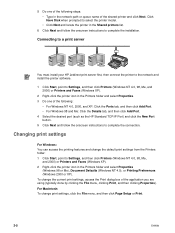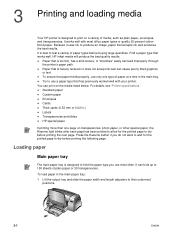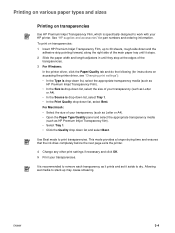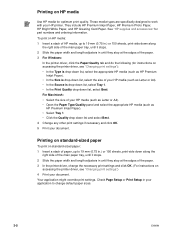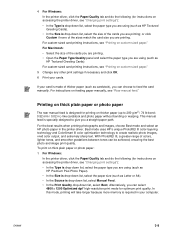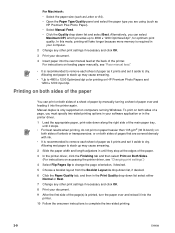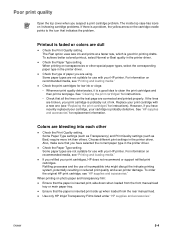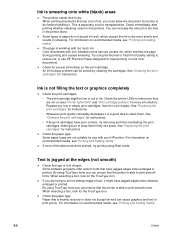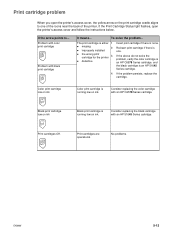HP Deskjet 1280 Support Question
Find answers below for this question about HP Deskjet 1280.Need a HP Deskjet 1280 manual? We have 3 online manuals for this item!
Question posted by jamshidims on June 24th, 2012
Hi There, I Want To Instal Drivers Of Hp Deskjet1280,please. Best Regards Msa
The person who posted this question about this HP product did not include a detailed explanation. Please use the "Request More Information" button to the right if more details would help you to answer this question.
Current Answers
Related HP Deskjet 1280 Manual Pages
Similar Questions
Want To Installed Driver Of Printer
sir want to installed driver o f hp make printer model hp deskjet advantage k109 model . pl ese guid...
sir want to installed driver o f hp make printer model hp deskjet advantage k109 model . pl ese guid...
(Posted by lovelyfirehere 9 years ago)
How To Install A Hp Deskjet 3000 Printer J310 Series Without A Cd
(Posted by sajiao 10 years ago)
I Need Driver Hp Deskjet 1280 For Window Vista But I Try Every Were No Body Hel
(Posted by cmnrafiqueuk 11 years ago)
I Can't Find A Driver For Windows 7 Ultimate 64 Bit. For Printer Deskjet 1280
(Posted by rumen4ochelsea 11 years ago)