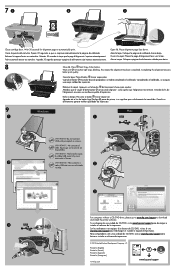HP Deskjet 1050A Support Question
Find answers below for this question about HP Deskjet 1050A.Need a HP Deskjet 1050A manual? We have 3 online manuals for this item!
Question posted by munyiyoon on September 7th, 2013
How Do I Install Hp Deskjet 1050a Onto Mac 10.8.3
Current Answers
Answer #1: Posted by SoCalWoman on September 7th, 2013 9:28 PM
The HP Support website for your printer does list a driver for Mac 10.8. which you can download at the following
HP Deskjet 1050A Driver-Mac 10.8 version
Once there click on the drop down box to choose your OS and the download the correct driver
Hope this helps
Much appreciation to those who acknowledge our members for their contribution toward finding a solution.
~It always seems impossible until it is done~
Nelson Mandela
Related HP Deskjet 1050A Manual Pages
Similar Questions
Have tried to print address label sheets from the Staples multipurpose range but get the sheets get ...
I want to install HP deskjet F4480 to my other PC but i could not find the CD installer. My OS is Wi...