HP Designjet T790 Support Question
Find answers below for this question about HP Designjet T790.Need a HP Designjet T790 manual? We have 6 online manuals for this item!
Question posted by kajoyyng on September 26th, 2014
My Plotter Hp T790 Has A Problem When Printing And Releas Roll
The person who posted this question about this HP product did not include a detailed explanation. Please use the "Request More Information" button to the right if more details would help you to answer this question.
Current Answers
There are currently no answers that have been posted for this question.
Be the first to post an answer! Remember that you can earn up to 1,100 points for every answer you submit. The better the quality of your answer, the better chance it has to be accepted.
Be the first to post an answer! Remember that you can earn up to 1,100 points for every answer you submit. The better the quality of your answer, the better chance it has to be accepted.
Related HP Designjet T790 Manual Pages
HP Printers - Supported Citrix Presentation Server environments - Page 26


... and server systems using HP Jetdirect print server devices. Newer driver versions may be available.
Citrix-tested HP printers
Citrix tested the following HP LaserJet, Business Inkjet, Designjet and Deskjet printers and their associated 32-bit and 64-bit drivers with the HP printers and drivers listed for HP printers
Printer setup - Throughout the testing, no problems were encountered when...
HP Printers - Supported Citrix Presentation Server environments - Page 32


... server problems when printing to client printers in the Management Console for Citrix XenApp™ Server, the driver for the HP printer was configured to designate or prohibit drivers for the printers were downloaded from being autocreated. The printer was attached to a client printer with client printers.
Test methodology An HP LaserJet/Business Inkjet/Designjet/Deskjet printer...
HP Designjet T790 and T1300 ePrinter - Image Quality Troubleshooting: English - Page 13


... using glossy paper, try recalibrating the paper advance. Set the Print Quality slider to Quality. Load the roll of glossy paper. 6.
ENWW
Line lengths are printing on HP Matte Film, for your printer's line length accuracy is thinner or thicker than paper. However, using appropriate print-quality settings (see Using your software.
2. In some cases, you...
HP Designjet T790 and T1300 ePrinter - Image Quality Troubleshooting: English - Page 17
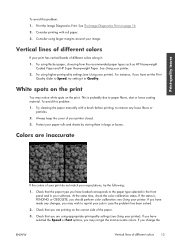
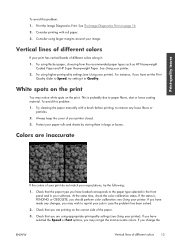
... paper manually with roll paper. 3. Protect your printer closed. 3.
Colors are printing on the print
You may wish to remove any changes, you change the
ENWW
Vertical lines of the paper.
3. If you have set the Print
Quality slider to paper fibers, dust or loose coating material. Print-quality issues
To avoid this problem: 1.
If the status...
HP Designjet T1300/T790/T2300 Web Connected Features User's Guide - Page 5


... on your computer to the HP Designjet Go Web driver
● By printing or sharing print-ready files on your computer with the HP ePrint & Share Printing tool
● By scanning documents directly to your Library: see Scan to HP ePrint & Share (T2300 eMFP only) on page 8
New Web-connected features
The HP Designjet T790, T1300 and T2300 are always...
HP Designjet T790 and T1300 ePrinter: User's Guide - English - Page 7


...is clipped or objects are missing 167 The Image Diagnostics Print 167 If you still have a problem ...170
17 Troubleshooting ink cartridge and printhead issues 171... Troubleshooting general printer issues 179 The printer will not start ...180 The printer does not print ...180 The printer seems slow ...181 Communication failures between computer and printer 181 Cannot access the HP Utility 182 ...
HP Designjet T790 and T1300 ePrinter: User's Guide - English - Page 33


...roll paper (T1300 series) on page 72). This is done to the printer. The nested pages are printed as soon as the other pages already nested.
◦ No page has been sent to the printer...9679; In the HP Utility for Windows: select Settings > Job Management > Nest.
● In the HP Utility for Mac OS: select Configuration > Printer Settings > Configure Printer Settings > Job ...
HP Designjet T790 and T1300 ePrinter: User's Guide - English - Page 35


... for Windows: select Settings > Accounting > Require account ID.
● In the HP Utility for problems that do not stop the printer from printing. ● Turn on the front panel's onscreen keyboard. Control access to the printer
From the front panel, you can press printer in various ways.
, then
, then Setup > Security, to control access to the...
HP Designjet T790 and T1300 ePrinter: User's Guide - English - Page 51
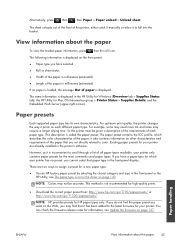
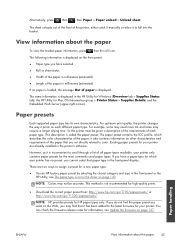
... type you may require a longer drying time. If you have selected
● Roll or sheet status
● Width of the paper in millimeters (estimated)
●...printer's software. However, as it also contains information on page 143.
NOTE: HP provides presets for high-quality prints.
● Download the correct paper preset from: http://www.hp.com/go/T790/paperpresets/ or http://www.hp...
HP Designjet T790 and T1300 ePrinter: User's Guide - English - Page 58


... the file to the printer on roll 1 or roll 2, or you to resize the print in the job queue. See Reprint a job from a computer connected to the printer, using a software application that can be printed. See Print from a computer using the Embedded Web Server or HP Utility (T1300 series) on page 69.
● Print a TIFF, JPEG, HP-GL/2, PDF, PPT...
HP Designjet T790 and T1300 ePrinter: User's Guide - English - Page 68


... opens the HP Print Preview application, with more features, such as follows. This is connected by USB cable to a different computer (printer sharing).
&#...printer is provided by USB cable to a different computer (printer sharing).
● To preview a print using the Embedded Web Server for the T1300 series, select Basic settings > Hold for the T790 or T1300 series, check the Show print...
HP Designjet T790 and T1300 ePrinter: User's Guide - English - Page 73
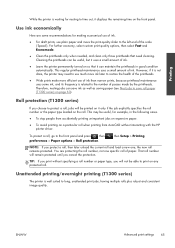
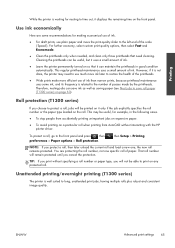
... be able to save ink as well as saving paper (see Nest jobs to print on the roll. TIP: If you print without interacting with the HP printer driver. Use ink economically
Here are protecting the roll number, not one , the new roll remains protected.
This regular printhead maintenance uses a small amount of the printheads.
● Wide...
HP Designjet T790 and T1300 ePrinter: User's Guide - English - Page 136


... presets can choose to erase particular files, or the whole hard disk. The kits are available for print jobs. You can be replaced after long use. Printer maintenance kits
Four maintenance kits are installed by the HP Utility. The Secure Disk Erase facility can make manual firmware updates or request automatic updates.
●...
HP Designjet T790 and T1300 ePrinter: User's Guide - English - Page 152
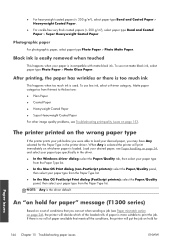
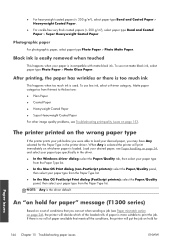
... (non-PostScript printers): select the Paper/Quality panel, then select your paper type from thinnest to thickest are:
● Plain Paper
● Coated Paper
● Heavyweight Coated Paper
● Super Heavyweight Coated Paper
For other image quality problems, see Paper handling on whichever paper is incompatible with matte black ink.
After printing, the...
HP Designjet T790 and T1300 ePrinter: User's Guide - English - Page 168
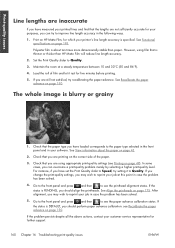
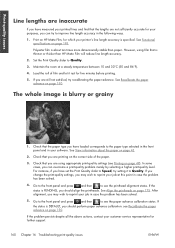
Print on page 43.
2.
The whole image is specified. Check that you are using film that is about the paper on HP Matte Film, for which your printer's line length accuracy is blurry or grainy
1. ....
Maintain the room at this point in case the problem has been solved.
5. Load the roll of the paper.
3.
Check that you are printing on page 49). Go to the front panel and ...
HP Designjet T790 and T1300 ePrinter: User's Guide - English - Page 200
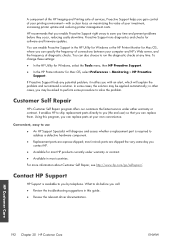
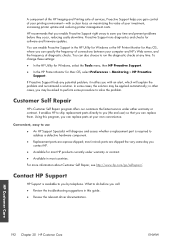
... and reducing printer management costs. in the HP Utility for Windows or the HP Printer Monitor for most HP products currently under either warranty or contract. For more information about Customer Self Repair, see http://www.hp.com/go/selfrepair/.
Contact HP Support
HP Support is required to you by telephone.
A component of the HP Imaging and Printing suite of...
HP Designjet T790 and T1300 ePrinter: User's Guide - English - Page 209


... made to such a port. In the HP Designjet T790 and T1300 series, each printhead prints two different colors. Spindle A rod that takes ink of some kind which are connected to be connected to computers. For a computer to print to your printer using a USB connection, the computer must be written or printed on which a computer can control USB...
HP Designjet T790 and T1300 ePrinter: User's Guide - English - Page 211
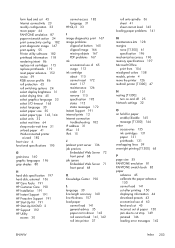
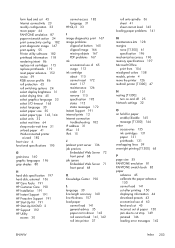
... in driver 143 roll cannot load 141, 142 roll into printer 37
roll onto spindle 36 sheet 41 sheet cannot load 142 loading paper problems 141
M maintenance kits 128 margins
none [T1300] 61 specification 196 mechanical accuracy 196 memory specifications 197 Microsoft Office print from 104 misaligned colors 158 models, printer 4 move the printer 126 multiroll printer [T1300] 47...
HP Designjet T790 and T1300 ePrinter: User's Guide - English - Page 212


... Support 191 HP Start-Up Kit 191 HP Support 192 Knowledge Center 190
204 Index
ENWW maintenance 44 movement 44 not cut well 150 not flat 161 output problems in basket 150 paper not in driver 143 presets 43 print on loaded paper 58,
144 printed on wrong paper 144 retained by printer 150 roll loose on...
HP ePrint & Share User's Guide - Page 46


... installing my new version of the document. An error occurred when generating the PDF. HP ePrint & Share Printing tool
● The Printing tool crashes. Troubleshooting
11 Troubleshooting
General
● When I right-click a file in Windows Explorer, I no way to delete printers from the list.
● I cannot preview a multipage document.
The plot has been cancelled...
Similar Questions
Mi Ploter Hp T790 No Reconoce Los Cabezales
Ploter Hp T790Primero me pedía sustituir el MB/Y, lo cambié por uno nuevo, ahora me pide s...
Ploter Hp T790Primero me pedía sustituir el MB/Y, lo cambié por uno nuevo, ahora me pide s...
(Posted by wilson32k 7 months ago)
Hp 8100 Problem, Why Does The Printer Keeps On Turning Off By Itself?
(Posted by malizabolneo 10 years ago)
Problems Printing And Sharing A Hp Officejet 7000 - Wide Format Printer.
Hi Dudes! I have a HP Officejet 7000 - Wide Format Printer at the office installed in 1 computer and...
Hi Dudes! I have a HP Officejet 7000 - Wide Format Printer at the office installed in 1 computer and...
(Posted by Fumo 12 years ago)

