HP Designjet T790 Support Question
Find answers below for this question about HP Designjet T790.Need a HP Designjet T790 manual? We have 6 online manuals for this item!
Question posted by willsjrbu on April 29th, 2014
Does T790 44 Inch Take Other Paper As Well
The person who posted this question about this HP product did not include a detailed explanation. Please use the "Request More Information" button to the right if more details would help you to answer this question.
Current Answers
There are currently no answers that have been posted for this question.
Be the first to post an answer! Remember that you can earn up to 1,100 points for every answer you submit. The better the quality of your answer, the better chance it has to be accepted.
Be the first to post an answer! Remember that you can earn up to 1,100 points for every answer you submit. The better the quality of your answer, the better chance it has to be accepted.
Related HP Designjet T790 Manual Pages
HP Designjet T1300/T790/T2300 Web Connected Features User's Guide - Page 5


...Library;
After creating an account and installing the software, you can experience easy HP Designjet printing and instant sharing when you can add files to your Library in three ways...) on page 8
New Web-connected features
The HP Designjet T790, T1300 and T2300 are always available from your computer and from your Web-connected printer's touchscreen. see http://www.hp.com/go /eprintandshare/,...
HP Designjet T790 and T1300 ePrinter: User's Guide - English - Page 4


... ...35 Load a roll onto the spindle ...36 Load a roll into the printer ...37 Unload a roll ...40 Load a single sheet ...41 Unload a single sheet ...42 View information about the paper 43 Paper presets ...43 Printing paper info ...44 Move the paper ...44 Maintain paper ...44 Change the drying time ...44 Turn the automatic cutter on and off 45 Feed and cut...
HP Designjet T790 and T1300 ePrinter: User's Guide - English - Page 11


... the software on page 13 ● Setting up the printer on page 22 ● Personalizing the printer on page 29 ● Paper handling on page 34 ● Working with two rolls (T1300 series) on page 47 ● Printing on page 49 ● Job queue management (T790 PS and T1300 series) on page 67 ●...
HP Designjet T790 and T1300 ePrinter: User's Guide - English - Page 12


...HP Designjet T790 PostScript ePrinter HP Designjet T1300 ePrinter HP Designjet T1300 PostScript ePrinter
Short name T790 T790 PS T1300 T1300 PS
The printer's main features
Your printer is a color inkjet printer designed for brevity.
Just insert a USB flash drive or connect a laptop computer containing your files.
● Paper flexibility and automatic easy load, see Printer emulation...
HP Designjet T790 and T1300 ePrinter: User's Guide - English - Page 15


Power socket 5. Paper roll
ENWW
The printer's main components
7 Communication ports 3. Spindle stop 7. Spindle 6. Roll cover 2. Power switch 4. Introduction
Rear view
HP Designjet T1300 series
HP Designjet T790 series
1.
HP Designjet T790 and T1300 ePrinter: User's Guide - English - Page 16


...at the rear of the printer to be used by service engineers 4. Fast (T790) or Gigabit (T1300) ...Ethernet port, to connect to connect a computer 2. Hi-Speed USB host port, intended for connecting an accessory There is another Hi-Speed USB host port on the other side of the printer is a minimum distance from the wall. The wall spacers
If you may experience paper...
HP Designjet T790 and T1300 ePrinter: User's Guide - English - Page 18


... sleep mode, press , then
, then Setup > Front
panel options > Sleep mode wait time. See Job queue management (T790 PS and T1300 series) on hold. To change printer settings, or initiate actions such
as loading paper or replacing ink supplies. See Printing
on page 49.
● Press
to view and manage the job queue...
HP Designjet T790 and T1300 ePrinter: User's Guide - English - Page 19


...Designjet printer to which you are already in sleep mode to avoid wasting ink and time.
ENWW
Turn the printer ... the printer from a remote computer
◦ View the status of the ink cartridges, the printheads and the paper
◦...T790 PS and T1300 series) on page 67
◦ View job accounting information (T1300 series only), see Change the sleep mode setting on and off
TIP: The printer...
HP Designjet T790 and T1300 ePrinter: User's Guide - English - Page 22
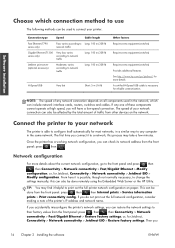
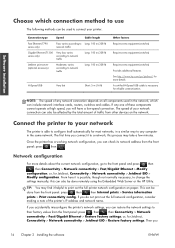
...The following methods can restore the network settings to print out the full printer network configuration on the network. If you can also be
done from other devices on paper. TIP: You may take a few minutes. varies according to Long...> Network connectivity > Jetdirect EIO > Restore factory settings.
Connection type
Speed
Cable length
Fast Ethernet (T790 series only)
Fast;
HP Designjet T790 and T1300 ePrinter: User's Guide - English - Page 48


... of the roll. See Printing paper info on page 44.
13. 9.
Quick procedure with paper on the roll
If there is paper on page 143.
12. NOTE: If you to close the roll cover. If the leading edge of the paper has no barcode is printed on it, so the printer will not know the length...
HP Designjet T790 and T1300 ePrinter: User's Guide - English - Page 51
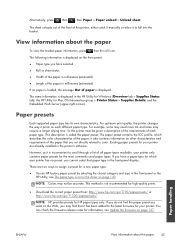
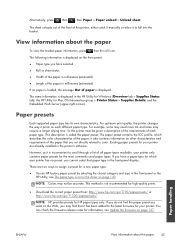
...://www.hp.com/go/T790/paperpresets/ or http://www.hp.com/go/T1300/paperpresets/. View information about the paper 43 However, as it also contains information on page 143.
You can check the firmware release notes for your printer has no paper is loaded, the message Out of the paper; The paper preset contains the ICC...
HP Designjet T790 and T1300 ePrinter: User's Guide - English - Page 68


...slider to the extreme left ('Speed').
● In the Mac OS Print dialog (non-PostScript printers): go to the Paper/Quality panel and move the print-quality slider to the extreme left ('Speed').
● In...then set quality to the Paper/Quality tab and look at the Print Quality section. NOTE: This option does not work if the printer is intended mainly for the T790 or T1300 series, check the...
HP Designjet T790 and T1300 ePrinter: User's Guide - English - Page 80
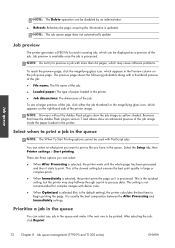
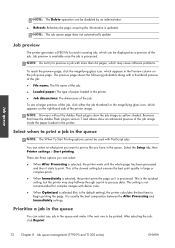
...job image inside the paper loaded in the printer.
● Job dimensions: The dimensions of the job. After selecting the job, click Reprint.
72 Chapter 8 Job queue management (T790 PS and T1300 ...job:
● File name: The file name of the job.
● Loaded paper: The type of paper loaded in the printer.
You can select:
● When After Processing is the quickest setting, but ensures...
HP Designjet T790 and T1300 ePrinter: User's Guide - English - Page 94


..., then Setup >
NOTE: These front panel settings can all be overridden by the printer.
T790 series and T1300 series options
● Color/Grayscale: you can choose to turn on ...printer and use the front panel to emulate a different HP Designjet printer. Color management
Color management from the front panel
You can color-calibrate the loaded paper type from the front panel by the printer...
HP Designjet T790 and T1300 ePrinter: User's Guide - English - Page 143


...paper (continued)
Paper... Sheet paper
Paper type HP Bond and Coated Paper HP Coated Paper
g/m² 90
HP Photographic Paper HP Premium Plus Gloss Photo Paper 280
HP Premium Plus Satin Photo Paper 280
Length...accessories 135
Name HP Designjet PostScript Upgrade HP Designjet External Hard Disk HP Designjet T790 24-in Spindle HP Designjet T790 & T1300 44-in Spindle HP Designjet T790 24-in )
...
HP Designjet T790 and T1300 ePrinter: User's Guide - English - Page 144


...from one paper type to print the same file types that a T790 PS or T1300 PS can be plugged into the printer. Introduction to the accessories
PostScript upgrade
The PostScript upgrade enables a T790 or T1300... is incompatible with HP Designjets only. Spindle
With extra spindles, you can change rapidly from the HP Start-up Kit DVD in a secure place when the printer has been turned off....
HP Designjet T790 and T1300 ePrinter: User's Guide - English - Page 198


...printer firmware, drivers, software, paper presets, etc. ● Technical support: online troubleshooting, customer care contacts and more ● Workflows and detailed advice for completing various printing tasks from your HP Designjet printers... on the telephone (see Contact HP Support on your printer: ● http://www.hp.com/go/T790/knowledgecenter/ ● http://www.hp.com/go/T790ps/...
HP Designjet T790 and T1300 ePrinter: User's Guide - English - Page 204


... 1.7, Adobe PostScript 3
Physical specifications
Table 21-7 Printer physical specifications
HP Designjet T790 24-in series HP Designjet T790 44-in series HP Designjet T1300 series
Weight 60 kg (132 lb)
81...17 mm (0.67 in) (sheet)
Table 21-5 Mechanical accuracy
±0.1% of supported glossy papers, see Order paper on E/A0 printing material in )
The depth is greater) at 23°C (73°...
HP Designjet T790 and T1300 ePrinter: User's Guide - English - Page 205


... operating humidity
20 to 80% RH, depending on paper type
Storage humidity
0 to 95% RH
Acoustic specifications
Printer acoustic specifications (declared according to http://www.hp.com/go to ISO 9296).
Specifications
Memory specifications
Table 21-8 Memory specifications
HP Designjet
Dedicated file-processing memory *
T790 series
8 GB
T1300 series
32 GB
Hard disk
160...
HP Designjet T790 and T1300 ePrinter: User's Guide - English - Page 209


... are connected to control accessories and USB flash drives. In the HP Designjet T790 and T1300 series, each printhead prints two different colors. USB host port A rectangular USB socket such as those on found on the paper, through a cluster of nozzles. A printer can control the device. ENWW
Glossary 201 USB Universal Serial Bus: a standard...
Similar Questions
How Do I Customize Hp Designjet T790 44in Hpgl2 Paper Size
(Posted by gimpfupns 10 years ago)
Hp Designjet T790 44 Driver How To Change Poster Sizes
(Posted by yoca 10 years ago)
Whats The Difference Between A Hp Designjet T790 Ps Inch And A Hp Designjet
t790 44 inch
t790 44 inch
(Posted by jjalmk 10 years ago)

