HP Designjet T770 Support Question
Find answers below for this question about HP Designjet T770.Need a HP Designjet T770 manual? We have 6 online manuals for this item!
Question posted by nerglam on June 2nd, 2014
How Do You Change The Paper For A Deskjet T770
The person who posted this question about this HP product did not include a detailed explanation. Please use the "Request More Information" button to the right if more details would help you to answer this question.
Current Answers
There are currently no answers that have been posted for this question.
Be the first to post an answer! Remember that you can earn up to 1,100 points for every answer you submit. The better the quality of your answer, the better chance it has to be accepted.
Be the first to post an answer! Remember that you can earn up to 1,100 points for every answer you submit. The better the quality of your answer, the better chance it has to be accepted.
Related HP Designjet T770 Manual Pages
HP Printers - Supported Citrix Presentation Server environments - Page 27


... performed on to the XenApp™ server farm to them. These printers were configured for example, to the print server using the HP LaserJet/Business Inkjet/Designjet/Deskjet printers and drivers listed above.
Test methodology HP LaserJet/Business Inkjet/Designjet/Deskjet printers were attached to specific users, clients, and servers. The network print server was imported into...
HP Printers - Supported Citrix Presentation Server environments - Page 29


... common settings are propagated to the client device using the HP LaserJet/Business Inkjet/Designjet/Deskjet printers and drivers listed above. Setting changes were made to the HP LaserJet/Business Inkjet/Designjet/Deskjet printer installed locally on the client system and drivers for the printers were downloaded from the HP Driver Support website.
Test methodology An HP LaserJet...
HP Designjet T770 & T1200 Printer Series - Introductory Information: English - Page 3


... you see information about all loaded papers (roll 1, roll 2, sheet) and about the correct response, contact HP Support. Introductory Information 2 Cancel key: to turn the printer off the printer is ready. If it is flashing green, the printer is a system error. The front panel
HP Designjet T1200 series
HP Designjet T770 series
The front panel has the...
HP Designjet T770 & T1200 Printer series - Users Guide - Page 12


... Utility
● Handles cut-sheet and roll paper ● Six-ink system ● Accurate and consistent color reproduction with PostScript Upgrade accessory HP Designjet T1200 HP Designjet T1200 PostScript Version
Short name T770 T770 PS T770 HD T770 HD PS T1200 T1200 PS
The printer's main features
Your printer is a color inkjet printer designed for printing economically ● Two rolls...
HP Designjet T770 & T1200 Printer series - Users Guide - Page 16


... audio alerts to call attention to -date information about the paper on using your printer.
6. By pressing this key repeatedly, you want to change the operation of the printer such as cutting and unloading paper
● Displays helpful animations to change the values of printer settings and thus change or load a roll. Displays errors, warnings and information on...
HP Designjet T770 & T1200 Printer series - Users Guide - Page 38


... can see Cannot access the Embedded Web Server on or off and press the OK key.
Change the sleep mode setting
If the printer is 30 minutes. Change the language of time, it works in English. To change your printer's IP address (192.168.1.1 in this example) on or off, go to the front panel...
HP Designjet T770 & T1200 Printer series - Users Guide - Page 47


... a roll into the cut strip of paper. Roll the paper into the printer. When the printer detects the paper, it feeds it in automatically.
If the leading edge of the paper into the printer until you feel resistance and the paper flexes slightly. Insert the edge of the paper has a barcode, the printer reads and then cuts off the barcode...
HP Designjet T770 & T1200 Printer series - Users Guide - Page 49


... you have already started the unload process, press the Cancel key on the left. Roll out of paper procedure
If the end of the paper is accessible; Lower the blue lever. 5. When using a T1200 series printer, ensure that procedure. 2. Lift the blue lever on the front panel to the core, use the following...
HP Designjet T770 & T1200 Printer series - Users Guide - Page 51


..., you feel resistance.
Press the OK key on the front panel to correct the alignment. NOTE: Depending on the right side of the paper loading process, see The paper cannot be asked to feed the paper into the printer; If the sheet is hanging backwards over the roll cover (and not forwards over the...
HP Designjet T770 & T1200 Printer series - Users Guide - Page 53
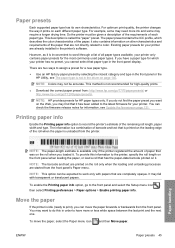
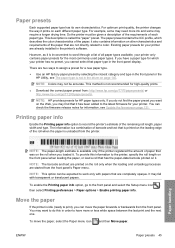
...of the paper that was on the leading edge of paper that are started from : http://www.hp.com/go/T770/paperpresets/ or http://www.hp.com/go to the printer, specify ... Paper options > Enable printing paper info. The paper preset contains the ICC profile, which your printer.
For optimum print-quality, the printer changes the way it prints on it .
For example, some may fail with papers ...
HP Designjet T770 & T1200 Printer series - Users Guide - Page 59


... loaded: ◦ Type is: Any ◦ Source is : Automatically select / Predetermined ◦ Roll switching policy: Minimize roll changes
ENWW
How the printer allocates jobs to paper rolls 51 See Use paper economicallyon page 64. ● With identical rolls loaded: ◦ Type is: Any ◦ Source is : Automatically select / Predetermined ◦ Roll switching policy: Minimize...
HP Designjet T770 & T1200 Printer series - Users Guide - Page 68
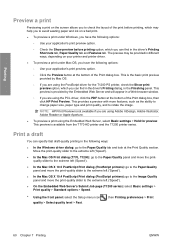
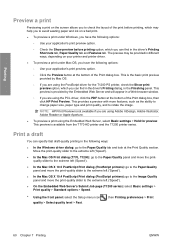
... provides a preview with more features, such as the ability to change paper size, paper type and print quality, and to the Paper/Quality tab and look at the Print Quality section.
NOTE: HP Print Preview is available from the T770 HD printer and the T1200 printer series.
Print a draft
You can specify fast draft-quality printing in...
HP Designjet T770 & T1200 Printer series - Users Guide - Page 78
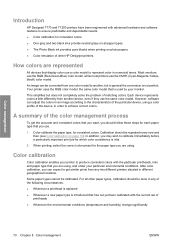
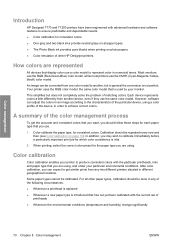
...paper types cannot be repeated every now and then (see Color calibration on photo papers. ● Color emulation of
printheads ● Whenever the environmental conditions (temperature and humidity) change...used by your particular environmental conditions.
Color management
Introduction
HP Designjet T770 and T1200 printers have been engineered with advanced hardware and software features to ...
HP Designjet T770 & T1200 Printer series - Users Guide - Page 87
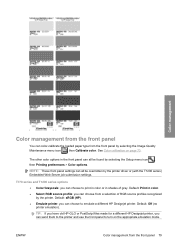
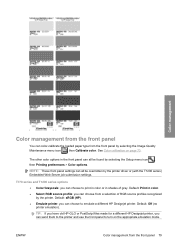
... gray.
T770 series and T1200 series options ● Color/Grayscale: you can send them to the printer and use the front panel to emulate a different HP Designjet printer. Color ...management
Color management from the front panel
You can color-calibrate the loaded paper type from the front panel by the printer...
HP Designjet T770 & T1200 Printer series - Users Guide - Page 99
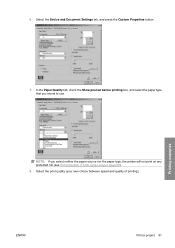
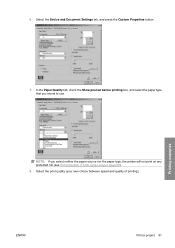
... the print quality (your own choice between speed and quality of printing). In the Paper/Quality tab, check the Show preview before printing box, and select the paper type that you select neither the paper source nor the paper type, the printer will not print on any protected roll (see Roll protection (T1200 series only...
HP Designjet T770 & T1200 Printer series - Users Guide - Page 104


... intend to print on page 66). 6. If you are using photo or glossy paper, you select neither the paper source nor the paper type, the printer will not print on any protected roll (see Roll protection (T1200 series only)on roll paper, you intend to use. 5. Printing examples
NOTE: If you can select Borderless printing...
HP Designjet T770 & T1200 Printer series - Users Guide - Page 148


... hard disk (T1200 series only)
The external hard disk enables you to the accessories
Memory upgrade (T770 only)
The memory upgrade may be useful if you can change rapidly from one paper type to the printer.
Spindle
With extra spindles, you sometimes experience "Out of extra memory. Accessories
140 Chapter 14 Accessories
ENWW
It...
HP Designjet T770 & T1200 Printer series - Users Guide - Page 153


... Do not attempt to straighten the sheet during paper load process Upper roll load and paper is not in the printer.
Paper not detected
Paper too big
Paper too small
Roll cover closed during the loading...-panel display. Follow the instructions on page 192. During the paper load process the printer detected that the paper is finished
Lever lifted
During the load process the blue lever was...
HP Designjet T770 & T1200 Printer series - Users Guide - Page 161
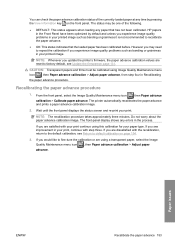
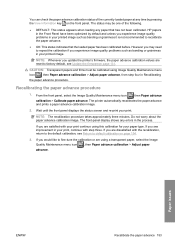
... any errors in the Front Panel have been optimized by pressing the View information key on page 154.
3. The printer automatically recalibrates the paper advance and prints a paper advance calibration image.
2.
NOTE: The recalibration procedure takes approximately three minutes. The front-panel display shows any time by default and unless you would like...
HP Designjet T770 & T1200 Printer series - Users Guide - Page 220


... accuracy 192 memory error (AutoCAD) 183 memory specifications 193 memory upgrade [T770] 140 Microsoft Office print from 101 misaligned colors 159 models, printer 3 move the printer 130 multiroll printer [T1200] 3
N nesting [T1200]
turn on and off 22 Network settings 31
O on hold for paper
enable/disable 148 message [T1200] 147 order accessories 140 ink cartridges...
Similar Questions
How Do Change Paper Size To Print On My Hp Designjet 510
(Posted by ranMega 9 years ago)
How To Change The Paper Roller For Hp Designjet T770
(Posted by Coreyckd13 10 years ago)

