HP Designjet T2300 Support Question
Find answers below for this question about HP Designjet T2300 - eMultifunction Printer.Need a HP Designjet T2300 manual? We have 4 online manuals for this item!
Question posted by budiakiradata on September 2nd, 2012
Code Error 23:13 What The Trouble? Please Info...
we get code error 23:13 on HP Designjet T2300emfp.
please info troubleshooting....
what i can do it for step by step
Current Answers
There are currently no answers that have been posted for this question.
Be the first to post an answer! Remember that you can earn up to 1,100 points for every answer you submit. The better the quality of your answer, the better chance it has to be accepted.
Be the first to post an answer! Remember that you can earn up to 1,100 points for every answer you submit. The better the quality of your answer, the better chance it has to be accepted.
Related HP Designjet T2300 Manual Pages
HP Printers - Supported Citrix Presentation Server environments - Page 3


... and functionality of the driver versions mentioned in both Citrix and non-Citrix environments. All HP printers and their associated printer drivers listed in this article. In addition to the Citrix Interoperability Test Kit for all printers in Citrix environments. Because the driver code bases of memory leaks and memory allocation issues. Feature Testing
The...
HP Printers - Supported Citrix Presentation Server environments - Page 4


... N/A N/A N/A N/A
N/A Win2k/XP/2003/2003-
Table 1: Minimum levels of the issue resolutions and known product limitations is included in this section.
A description of HP-supported drivers in the Citrix environment
HP printer LJ 1000 LJ P1005 LJ P1006 LJ 1010/1012
LJ 1015 CLJ CM1015/
1017 mfp LJ 1018 LJ 1020 LJ 1022
LJ...
HP Printers - Supported Citrix Presentation Server environments - Page 17
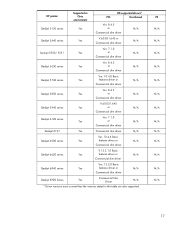
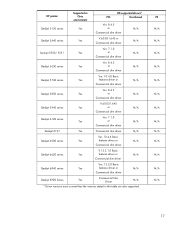
PS N/A N/A N/A N/A N/A N/A N/A N/A N/A N/A N/A N/A N/A
17 HP printer Deskjet 5150 series
Supported in Citrix
environment
Yes
HP-supported drivers*
PCL
Host-based
Ver. 8.4.5 or
Commercial slim driver
N/A
Deskjet 5440 series
V.60.051.645 or
Yes
N/A
Commercial slim driver
Deskjet 5550/ 5551
Ver. 7.1.0
...
HP Printers - Supported Citrix Presentation Server environments - Page 23


... unloading hpbmini.dll which will not cause a spooler crash but can degrade performance of HP printer fails with these are not read during autocreation
This is 1.0.2.35. Other symptoms caused ...driver, such as tray configuration, duplexer, printer memory, and quick sets are issues affecting a server and for features manually, then set the tray
23
The most recent version of the driver ...
HP Printers - Supported Citrix Presentation Server environments - Page 24


...printers. Frequently asked questions
Question: Is my HP printer supported in -One and Photosmart printer sections of the driver are designed for the first time and printing functions correctly. Question: Is a certain HP... running MetaFrame XP with Terminal Server.
Answer: Check the LaserJet, Business Inkjet, Designjet, Deskjet, and ink-based All-in a Citrix environment by the host-based ...
HP Printers - Supported Citrix Presentation Server environments - Page 28


... parallel cables, or were installed by printer policies was imported from the HP Driver Support website. Test methodology HP printers were attached to Citrix XenApp™ Servers using the HP LaserJet/Business Inkjet/Designjet/Deskjet printers and drivers listed above. Each type of the printer drivers or printer on to a server farm, the printers that the client could print successfully...
HP Printers - Supported Citrix Presentation Server environments - Page 29


....71.661.41)
HP LaserJet 4000 Series PCL6 (4.27.4000.0)
HP Business Inkjet 1100 HP Deskjet D2360
HP Business Inkjet 1100 Series (2.236.2.0)
HP Deskjet D2300 Series (60.61.243.0)
HP Deskjet 5440 HP Designjet 4000 PostScript
HP Deskjet 5400 Series (60.51.645.0)
HP Designjet 4000ps PS3 (61.71.362.31)
Known issues with autocreation printers and HP printers and drivers No issues...
HP Printers - Supported Citrix Presentation Server environments - Page 34


... when you install drivers, use the standard Windows printer installation methods.
Printer model tested
HP LaserJet 3200
Driver version tested
HP LaserJet 3200 Series PCL 5e Printer Driver (4.3.2.209)
HP Designjet 4000 PostScript
HP Designjet 4000ps PS3 (61.71.362.31)
Known issues with client printer driver mapping and HP printers and drivers
No issues were discovered when testing client...
HP Designjet T2300e MFP - User's Guide: English - Page 5


The print job queue in the Embedded Web Server or HP Utility 83
11 Color management ...87 Introduction ...88 How colors are represented ...88 A summary of the color management process 88 Color calibration ...88 Color management from printer drivers 90 Color management from printer drivers (T2300 PS 93 Color management from the Embedded Web Server...
HP Designjet T2300e MFP - User's Guide: English - Page 6


... the printhead drop detector 170 Align the printheads ...173 Printhead status messages ...175
19 Troubleshooting other printer issues 176 The printer does not print ...176 The printer seems slow ...177 Unavailable driver features when printing from QuarkXpress 177
20 Troubleshooting scanner issues 178 Cannot access the network folder 178 Scanning to file is slow ...178...
HP Designjet T2300e MFP - User's Guide: English - Page 25
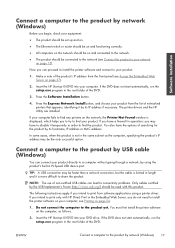
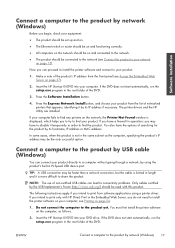
... temporarily in the root folder of non-certified USB cables can proceed to install the printer software and connect to find your computer.
Press the Express Network Install button, and choose your DVD drive. Insert the HP Start-up and on.
● The Ethernet switch or router should be on and functioning...
HP Designjet T2300e MFP - User's Guide: English - Page 28


... you noted in step 1) in the list.
Follow the instructions on your product. When you reach the Select Printer screen, look for your product's name with a Bonjour connection type, check the box My printer is installed, including the printer driver and the HP Utility.
7. Click Continue.
9. 4. The printer software is not in the Printer Name column.
●...
HP Designjet T2300e MFP - User's Guide: English - Page 30
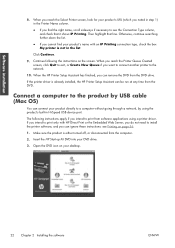
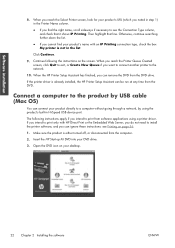
... the product is already installed, the HP Printer Setup Assistant can connect your DVD drive.
3. Insert the HP Start-up Kit DVD into your product...printer driver. If you cannot find the right name, scroll sideways if necessary to the network.
10. Continue following instructions apply if you want to connect another printer to see Printing on your product's URL (which you noted in step...
HP Designjet T2300e MFP - User's Guide: English - Page 42


..., see (if any). The account ID can be kept "on alerts in the HP Utility by the printer, you can enter the account ID into it.
34 Chapter 3 Setting up the product... the alert settings: ● Select Alert Settings in the Device List page of the HP Utility. ● Select Alert Settings in the printer driver when sending the job. You can change the settings in the following ways: ...
HP Designjet T2300e MFP - User's Guide: English - Page 48


... language setting from the front panel. Select one of the following steps.
1. You can change the printer's graphic language setting from the HP Utility with the following options.
● Select Automatic to let the printer determine which type of file it .
● Select HP-GL/2 only if you are sending a file of that type directly...
HP Designjet T2300e MFP - User's Guide: English - Page 60


... Setup > Print retrieval > Select drying time. If the dry time is turned off :
● From the HP Utility for Windows, select the Settings tab and change the Cutter option in Printer Settings > Advanced.
● From the HP Utility for your print as soon as multiple prints where time is of lower importance
●...
HP Designjet T2300e MFP - User's Guide: English - Page 95


... management
● Introduction ● How colors are represented ● A summary of the color management process ● Color calibration ● Color management from printer drivers ● Color management from printer drivers (T2300 PS) ● Color management from the Embedded Web Server ● Color management from the front panel ● Color management and the scanner...
HP Designjet T2300e MFP - User's Guide: English - Page 101


...professionals.
Color management from printer drivers (T2300 PS) 93 But the application does not take the printer or the paper type into... account, it is to adjust the gray balance of the PANTONE color, which will normally send to the printer a CMYK or RGB approximation to the Color Options panel and select HP...
HP Designjet T2300e MFP - User's Guide: English - Page 103


...coverage, negative plate, bright white offset stock.
● U.S. ENWW
Color management from printer drivers (T2300 PS) 95 It is defining its own CMYK space, known as calibrated CMYK or... is endorsed by the application or operating system, and therefore the data arrive at the printer already color-managed.
● sRGB IEC61966-2.1 emulates the characteristics of ink coverage, negative plate...
HP Designjet T2300e MFP - User's Guide: English - Page 104


... presentation graphics, charts or images made up of colors. T2300 PS options (with a broad range of bright, saturated colors.
● Perceptual (images): best used for print production work with PostScript or PDF jobs)
● Default CMYK source profile: you to emulate a different HP Designjet printer. This space provides a smaller gamut alternative to print may...
Similar Questions
Error Code 80.03 Desighnjet Hp T920
error code 80.03 on hp designjet t920 plotter
error code 80.03 on hp designjet t920 plotter
(Posted by numachanda88278 9 years ago)
Remove Paper From Sheet Path Error
Above error displaying.... sheet sensor clened still problem. Also calibrated sheet sensor... please...
Above error displaying.... sheet sensor clened still problem. Also calibrated sheet sensor... please...
(Posted by arrowxerox 9 years ago)
How To Clear A 86.01 Error Code On A Hp T2300
(Posted by pabloshrimp 9 years ago)
Fatal Error 60 On Hp Lj300-400.
We just got a fatal error 60 on HP LJ300-400. What do we do to reset thing and print again?
We just got a fatal error 60 on HP LJ300-400. What do we do to reset thing and print again?
(Posted by michaell11089 10 years ago)
How To Setup The Proxy In Hp Designjet T2300 Emultifunction Printer
(Posted by saswhi 10 years ago)

