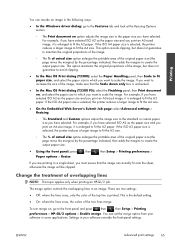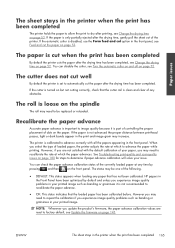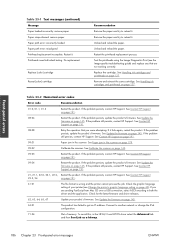HP Designjet T2300 Support Question
Find answers below for this question about HP Designjet T2300 - eMultifunction Printer.Need a HP Designjet T2300 manual? We have 4 online manuals for this item!
Question posted by arrowxerox on December 26th, 2014
Remove Paper From Sheet Path Error
Above error displaying.... sheet sensor clened still problem. Also calibrated sheet sensor... please do needful
Current Answers
Answer #1: Posted by hzplj9 on December 27th, 2014 5:18 AM
For further help with your dilemma you can access the HP website for your printer via this link:
Related HP Designjet T2300 Manual Pages
Similar Questions
Is There A Setting To Alert You When Paper Roll Is Empty On A Hp Designjet
t2300
t2300
(Posted by cacooke 10 years ago)
How To Setup The Proxy In Hp Designjet T2300 Emultifunction Printer
(Posted by saswhi 10 years ago)
How To Remove Paper Jam In Deskjet Hp 1000 J110 Printer
(Posted by kePfis 10 years ago)
How To Remove Paper Jam From Hp Designjet T2300
(Posted by iliTle 10 years ago)
Removed Paper Path Error
(Posted by anineh 12 years ago)