HP Designjet T2300 Support Question
Find answers below for this question about HP Designjet T2300 - eMultifunction Printer.Need a HP Designjet T2300 manual? We have 4 online manuals for this item!
Question posted by nsiriah on March 14th, 2013
08.04
Plotter showing 08.04 error on front panel after updating the firmware,once firmware gets update m/c gets started and can print some,but as we restart the m/c same error continue.
Current Answers
There are currently no answers that have been posted for this question.
Be the first to post an answer! Remember that you can earn up to 1,100 points for every answer you submit. The better the quality of your answer, the better chance it has to be accepted.
Be the first to post an answer! Remember that you can earn up to 1,100 points for every answer you submit. The better the quality of your answer, the better chance it has to be accepted.
Related HP Designjet T2300 Manual Pages
HP Designjet T2300 eMFP Printer series - Image Quality Troubleshooting Guide: English - Page 12


... it to the paper type selected in the front panel and in case the problem has been solved.
8 Chapter 2 Troubleshooting print-quality issues
ENWW
The whole image is about ten times... the paper advance. However, using appropriate print-quality settings (see Using your product. Check that you are not sufficiently accurate for your printer's line length accuracy is thinner or thicker...
HP Designjet T2300e MFP - User's Guide: English - Page 5


... printer drivers (T2300 PS 93 Color management from the Embedded Web Server 96 Color management from the front panel 98 Color management and the scanner 99
12 Practical printing examples 100 Print a draft for revision with the correct scale 101 Print a project ...103 Print a presentation ...109 Print and scale from Microsoft Office 116
13 Retrieving usage information 123 Get...
HP Designjet T2300e MFP - User's Guide: English - Page 40


... mismatch action
> Put job on hold if you want such jobs to trimming. The printer will send an alert whenever a job is the default option when printing from a software application or from the front panel: press , then
, then Setup > Printing
preferences > Paper options > Roll switching options. These can be put on hold.
This is...
HP Designjet T2300e MFP - User's Guide: English - Page 48


... you are sending a file of that type directly to the printer, without going through a printer driver (T2300 PS only). Under Windows, select the Settings tab then Printer settings > Printing preferences. Select one of the following steps.
1. You can change the graphic language setting from the front panel. Personal settings
40 Chapter 4 Personalizing the product
ENWW Press...
HP Designjet T2300e MFP - User's Guide: English - Page 57
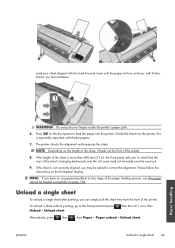
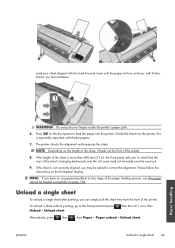
... a single sheet after printing, you to correct the alignment.
If the length of the sheet is more than 600 mm (23 in), the front panel asks you can simply pull the sheet free from the front of the printer. with the load line and insert until the paper will not continue; Load your fingers...
HP Designjet T2300e MFP - User's Guide: English - Page 60


... zero, the printer does not cut the paper on the print. Turn the automatic cutter on and off
To turn the printer's paper cutter on or off , it will continue to cut the... Printer Settings > Advanced, and change the Cutter option.
● From the front panel, press , then and change the cutter option.
, then Setup > Print retrieval > Enable cutter
The default setting is zero, the printer cuts...
HP Designjet T2300e MFP - User's Guide: English - Page 70
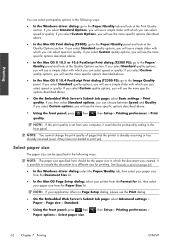
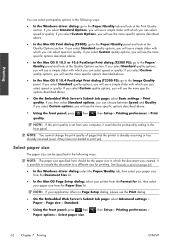
... options described above.
● In the Mac OS X 10.4 PostScript Print dialog (T2300 PS): go to the Image Quality panel. Select paper size
The paper size can be the paper size in the...the print quality of pages that the printer is already receiving or has already received (even if they have not started to the Paper/Quality panel and look at the Print Quality section. See Rescale a print on...
HP Designjet T2300e MFP - User's Guide: English - Page 71
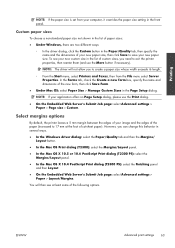
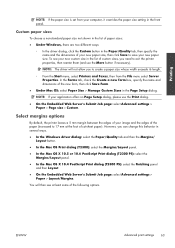
... X 10.5 or 10.6 PostScript Print dialog (T2300 PS): select the Margins/Layout panel.
● In the Mac OS X 10.4 PostScript Print dialog (T2300 PS): select the Finishing panel and then Layout.
● On the Embedded Web Server's Submit Job page: select Advanced settings > Paper > Layout/Margins. However, you to exit the printer properties, then reenter them (and...
HP Designjet T2300e MFP - User's Guide: English - Page 72
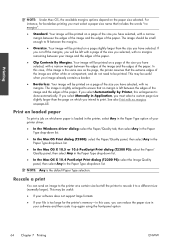
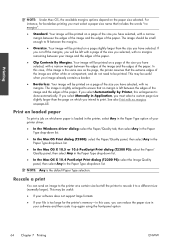
... software and then scale it to fit between your printer driver.
● In the Windows driver dialog: select the Paper/Quality tab, then select Any in the Paper Type drop-down list.
● In the Mac OS Print dialog (T2300): select the Paper/Quality panel, then select Any in the Paper Type drop-down...
HP Designjet T2300e MFP - User's Guide: English - Page 74
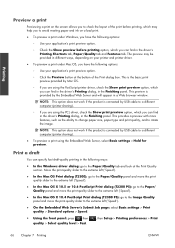
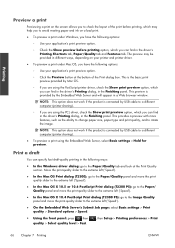
... USB cable to a different computer (printer sharing).
● To preview a print using the PostScript printer driver, check the Show print preview option, which you can find in the Finishing panel. Move the print-quality slider to the extreme left ('Speed').
● In the Mac OS Print dialog (T2300): go to the Paper/Quality panel and move the printquality slider to...
HP Designjet T2300e MFP - User's Guide: English - Page 76
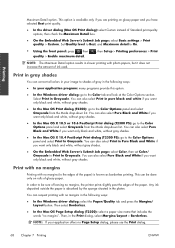
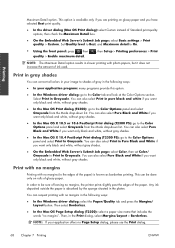
... want only black and white, without gray shades.
● In the Mac OS X 10.4 PostScript Print dialog (T2300 PS): go to the Color Options panel and select Grayscale from the Mode drop-down list.
Select Print in the Print dialog, select Margins/Layout > Borderless. You can also select Pure Black and White if you want...
HP Designjet T2300e MFP - User's Guide: English - Page 77
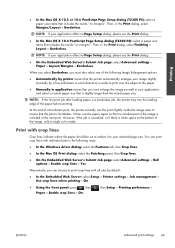
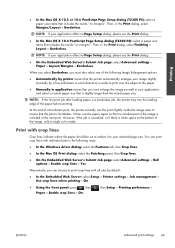
... by default:
● In the Embedded Web Server: select Setup > Printer settings > Job management > Use crop lines when printing > On.
● Using the front panel: press , then Paper > Enable crop lines > On.
, then Setup > Printing preferences >
ENWW
Advanced print settings 69 Then, in the Print dialog, select Margins/Layout > Borderless. At the end of the image...
HP Designjet T2300e MFP - User's Guide: English - Page 95


...
● Introduction ● How colors are represented ● A summary of the color management process ● Color calibration ● Color management from printer drivers ● Color management from printer drivers (T2300 PS) ● Color management from the Embedded Web Server ● Color management from the front panel ● Color management and the scanner
ENWW
87
HP Designjet T2300e MFP - User's Guide: English - Page 96


...and two black inks provide neutral grays on all other HP Designjet printers. How colors are using, and under your printer to produce consistent colors with the particular printheads, inks and...represent color in any of matching colors. A summary of the color management process
To get similar prints from another , but does not completely solve the problem of the following circumstances:
&#...
HP Designjet T2300e MFP - User's Guide: English - Page 99


You can then select from the Emulated Printer list.
● In the Mac OS Print dialog (T2300): select the Color Options panel, then Color Management > Printer, then select Printer Emulation from the Source Profile list.
● In the Mac OS Print dialog (T2300 PS): select the Color Options panel, then select from printer drivers 91 Color adjustment options
The aim of...
HP Designjet T2300e MFP - User's Guide: English - Page 101


...restores each
ENWW
Color management from printer drivers (T2300 PS)
This facility is available when printing with a measure of PANTONE colors ....
● In the Mac OS Print dialog: go to print a swatch book showing emulations of the color difference (ΔE)...print lighter or darker.
To use HP Professional PANTONE Emulation, all you use the Embedded Web Server to the Color Options panel...
HP Designjet T2300e MFP - User's Guide: English - Page 103


...; U.S. It is becoming the default color space for type 3 (coated) paper. ENWW
Color management from printer drivers (T2300 PS) 95 Web Uncoated 2 uses specifications designed to produce quality separations for standard ISO printing using U.S. inks under the following printing conditions: 350% total area of ink coverage, positive plate, uncoated white offset stock.
● Japan...
HP Designjet T2300e MFP - User's Guide: English - Page 104


...printer. The other methods will be printed accurately. If you have the following color management options. If the job contains no printer emulation).
Default: Off (no setting, the front-panel setting in the printer...you need to print may not be used when doing a color transformation. This space provides a smaller gamut alternative to emulate a different HP Designjet printer. Use this ...
HP Designjet T2300e MFP - User's Guide: English - Page 167
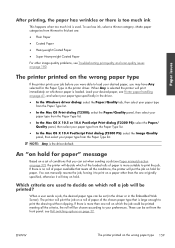
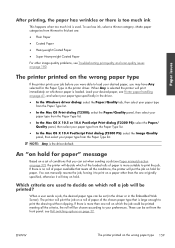
... set from the front panel: see Printer paper handling on page 41, and select your paper type specifically in the driver.
● In the Windows driver dialog: select the Paper/Quality tab, then select your paper type from the Paper Type list.
● In the Mac OS Print dialog (T2300): select the Paper/Quality...
HP Designjet T2300e MFP - User's Guide: English - Page 184


... your application to send ASCII data.
176 Chapter 19 Troubleshooting other printer issues
ENWW Then configure your computer may not start printing.
● If you are still reasons why a file you...panel shows the remaining time needed for your customer service representative.
● Nesting may find that you need to change the data
encoding (T2300 PS only). If there is no file errors...
Similar Questions
58.04 Error. Turn Off Then On
HiThis message appears on the control panel "58.04 ErrorTurn off then on"Please how could this be co...
HiThis message appears on the control panel "58.04 ErrorTurn off then on"Please how could this be co...
(Posted by dalhatukasimu 2 years ago)
Can't Get To Print Landscape Hp Designjet T2300
(Posted by shuggpapo 10 years ago)
How To Setup The Proxy In Hp Designjet T2300 Emultifunction Printer
(Posted by saswhi 10 years ago)
Troubleshoot Hp T2300 Plotter Does Not Initialize
(Posted by dmst 10 years ago)
Hp Designjet 4500 Plotter Error
I have a HP Designjet 4500 Plotter error code 86.01 but i checked and there is no paper jam. so what...
I have a HP Designjet 4500 Plotter error code 86.01 but i checked and there is no paper jam. so what...
(Posted by thutran5083 11 years ago)

