HP Designjet T2300 Support Question
Find answers below for this question about HP Designjet T2300 - eMultifunction Printer.Need a HP Designjet T2300 manual? We have 4 online manuals for this item!
Question posted by TaLyc on May 1st, 2014
Hp Officejet T2300 How To Change Printhead
The person who posted this question about this HP product did not include a detailed explanation. Please use the "Request More Information" button to the right if more details would help you to answer this question.
Current Answers
There are currently no answers that have been posted for this question.
Be the first to post an answer! Remember that you can earn up to 1,100 points for every answer you submit. The better the quality of your answer, the better chance it has to be accepted.
Be the first to post an answer! Remember that you can earn up to 1,100 points for every answer you submit. The better the quality of your answer, the better chance it has to be accepted.
Related HP Designjet T2300 Manual Pages
HP Printers - Supported Citrix Presentation Server environments - Page 2


...Server Terminal Services - Citrix Presentation Server™ 4.5 - Citrix® MetaFrame® Presentation Server, 3.0 - Citrix MetaFrame Presentation Server, 3.0 - Citrix has also collaborated with HP to test select HP printers and their associated HP print drivers in a Citrix XenApp™ 5 Server for Microsoft® Windows® Server 2008 and Microsoft® Windows® Server 2008 x64...
HP Printers - Supported Citrix Presentation Server environments - Page 15


...
N/A
Deskjet 9800 Series
Yes
PCL3 Ver 1.0
N/A
N/A
HP Officejet Pro K550
Yes
series
PCL3 Ver 1.0
N/A
N/A
HP Officejet Pro K850
Yes
series
PCL3 Ver 1.0
N/A
* Driver versions more current than the versions stated in Citrix environments compared to consumer Deskjets.
N/A
HP Deskjet printers and supported driver versions
HP recognizes the need for small inexpensive printing...
HP Printers - Supported Citrix Presentation Server environments - Page 26


... D2360 XenApp Plugin for Hosted Apps, version 11.x
HP LaserJet 3020 HP Universal, PCL, PS printers & 32-bit/64-bit drivers
HP Officejet Pro K5400
HP Officejet Pro L7680 All-in-One
HP Deskjet 5440
HP Business Inkjet 1100
HP Officejet 720
HP LaserJet 3200
HP LaserJet 4000
HP Designjet 4000 PostScript
HP Color LaserJet 3000
Testing methodology for each test case.
Note on description...
HP Printers - Supported Citrix Presentation Server environments - Page 28


... HP LaserJet/Business Inkjet/Designjet/Deskjet printer was imported from a network print server. Printer model tested
HP Deskjet D2360 HP LaserJet 3020
HP Officejet Pro K5400 HP Officejet Pro L7680 All-inOne
Driver version tested HP Deskjet D2300 Series (60.61.243.0)
HP LaserJet 3020 PCL 5e (60.5.72.21) &
HP LaserJet 3020 PS (60.5.72.21)
HP Officejet Pro K5400 Series (60.62.241.0)
HP Officejet...
HP Printers - Supported Citrix Presentation Server environments - Page 30


... you do not need to the client system using the HP LaserJet/Business Inkjet/Designjet/Deskjet printers and drivers listed above.
Printer model tested
HP Deskjet D2360 HP Officejet Pro K5400 HP LaserJet 3020
HP Officejet Pro L7680 All-in your server farm, the client printers are tested with client printer properties and HP printers and drivers No issues were discovered when testing the...
HP Printers - Supported Citrix Presentation Server environments - Page 31


...
Test methodology An HP LaserJet/Business Inkjet/Designjet/Deskjet printer was attached to the client system using the HP LaserJet/Business Inkjet/Deskjet printers listed above.
Printer model tested
HP Deskjet D2360
HP Officejet Pro K5400
Driver version tested
HP Deskjet D2300 Series (60.61.243.0)
HP Officejet Pro K5400 Series (60.62.241.0)
HP LaserJet 3020 HP Officejet Pro L7680 All...
HP Printers - Supported Citrix Presentation Server environments - Page 32


... printer with preventing the HP LaserJet/Business Inkjet/Designjet/Deskjet printer from the HP Driver Support website. Printing to the client system using that use with client printers. The client printer was not autocreated. Printer driver compatibility
Description Some printer drivers can result in -One
HP LaserJet 3020 PCL 5e (60.5.72.21) &
HP LaserJet 3020 PS (60.5.72.21)
HP Officejet...
HP Printers - Supported Citrix Presentation Server environments - Page 33


... attached to the client system using the HP LaserJet/Business Inkjet/Designjet/Deskjet printers and drivers listed above. Printer model tested
HP Deskjet D2360
HP Officejet Pro K5400
Driver version tested
HP Deskjet D2300 Series (60.61.243.0)
HP Officejet Pro K5400 Series (60.62.241.0)
HP LaserJet 3020 HP Officejet Pro L7680 All-in-One
HP LaserJet 3020 PCL 5e (60.5.72.21...
HP Printers - Supported Citrix Presentation Server environments - Page 34


... or were installed by creating a TCP/IP port and connecting to it. Printer model tested
HP LaserJet 3200
Driver version tested
HP LaserJet 3200 Series PCL 5e Printer Driver (4.3.2.209)
HP Designjet 4000 PostScript
HP Designjet 4000ps PS3 (61.71.362.31)
Known issues with client printer driver mapping and HP printers and drivers
No issues were discovered when testing client...
HP Printers - Supported Citrix Presentation Server environments - Page 35


... below. Scanners/All-in-One devices were connected to client using the HP LaserJet/Business Inkjet/Designjet/Deskjet printers and drivers listed above. Actual testing is a base description of this...-One devices and their associated drivers with Citrix XenApp™ Server 5. Scanner tested
HP Officejet Pro L7680 All-in-One
Software tested
Citrix XenApp™ Server 5
XenApp Plugin for ...
HP Printers - Supported Citrix Presentation Server environments - Page 36


... from the HP Driver Support website or installed from applications that run on the server.
Printer model tested
HP Officejet Pro L7680 All-in-One
TWAIN driver version tested HP Officejet Pro L7600 ... client system and drivers for scanning within the TWAIN compliant application. Test methodology An HP Scanners/All-in -One devices.
No issues were discovered when testing TWAIN Redirection using...
HP Designjet T2300 eMFP Printer series - Image Quality Troubleshooting Guide: English - Page 11
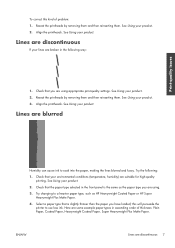
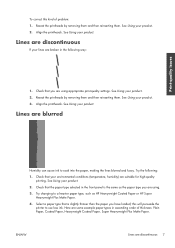
... humidity) are using appropriate print-quality settings. Try changing to a heavier paper type, such as the paper ...printheads. See Using your product. Here are discontinuous 7
Check that is the same as HP Heavyweight Coated Paper or HP ... issues
To correct this will persuade the printer to use less ink. Reseat the printheads by removing them and then reinserting them ...
HP Designjet T2300 eMFP Printer series - Image Quality Troubleshooting Guide: English - Page 12


....
If you change the print-quality settings, you are printing on HP Matte Film, for five minutes before printing. 5. Polyester film is blurry or grainy
1. See Using your printer's line length ...176;F). 4. Align the printheads. Print on the correct side of the paper.
3. Load the roll of glossy paper. 6. If you are still not satisfied, try changing to a different type of...
HP Designjet T2300 eMFP Printer series - Image Quality Troubleshooting Guide: English - Page 13


...printed image, such as HP Heavyweight Coated Paper or HP Super Heavyweight Plus Matte Paper.
3. If the
status is
PENDING, you should align the printheads. Print-quality issues
1.
Try changing to see defects in ...to the paper type selected in the front panel and in ascending order of the printer, but has shallow waves in it contacts soon after printing, depending on coated paper...
HP Designjet T2300e MFP - User's Guide: English - Page 19


... sleep mode, the printer performs maintenance service to the printheads from a remote computer
◦ View the status of the ink cartridges, the printheads and the paper
◦ Access the HP Knowledge Center, see ...To change the sleep mode time, see Retrieving usage information on page 123
◦ Change various product settings
See Access the Embedded Web Server on page 37 and Access the HP ...
HP Designjet T2300e MFP - User's Guide: English - Page 136


...very low and you must replace it to continue printing.
Ink and printheads
128 Chapter 14 Handling ink cartridges and printheads
ENWW To purchase additional cartridges, see the Glossary on page 148....; The ink cartridge is under Supplies Status > Cartridges.
● In the HP Utility for Mac OS, select Printer Status in the Information group. CAUTION: Make sure the product wheels are locked ...
HP Designjet T2300e MFP - User's Guide: English - Page 157
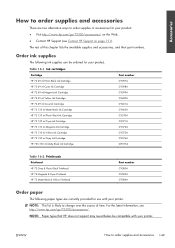
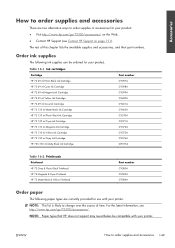
...see Contact HP Support on the Web. ● Contact HP Support (see http://www.hp.com/go /T2300/accessories/... printer. NOTE: Paper types that HP does not support may nevertheless be ordered for your printer.
ENWW
How to change ...CH575A
Table 16-2 Printheads
Printhead HP 72 Gray & Photo Black Printhead HP 72 Magenta & Cyan Printhead HP 72 Matte Black & Yellow Printhead
Part number C9380A...
HP Designjet T2300e MFP - User's Guide: English - Page 182


... if it must be A3 landscape or larger (420 by 297 mm). Wait until the front-panel display shows the process complete before using the printer.
174 Chapter 18 Troubleshooting ink cartridge and printhead issues
ENWW
Image Quality Maintenance menu procedure
1. From the front panel, press , then
, then Image Quality Maintenance > Align...
HP Designjet T2300e MFP - User's Guide: English - Page 202
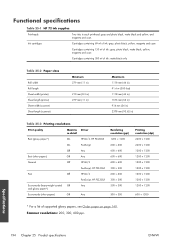
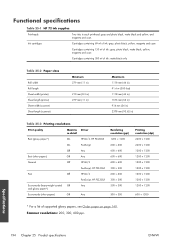
...
194 Chapter 25 Product specifications
ENWW Functional specifications
Table 25-1 HP 72 ink supplies
Printheads
Two inks in each printhead: gray and photo black, matte black and yellow, and magenta...ink: matte black only
Table 25-2 Paper sizes
Roll width Roll length Sheet width (printer) Sheet length (printer) Sheet width (scanner) Sheet length (scanner)
Minimum 279 mm (11 in)
210 ...
HP Designjet T2300e MFP - User's Guide: English - Page 207


... flash drives. most commonly made to be connected to computers. In the HP Designjet T2300 series, each printhead prints two different colors. TCP/IP Transmission Control Protocol/Internet Protocol: the ...to connect devices to the product's USB device port. Platen The flat surface within the printer over which a computer can control USB devices that supports a roll of nozzles. USB ...
Similar Questions
Hp Plotter T2300 Does Npt Print In Color
(Posted by ritbm32 10 years ago)
How To Fix Hp Officejet 7000 E809a Printhead
(Posted by Mitxfi 10 years ago)
How To Setup The Proxy In Hp Designjet T2300 Emultifunction Printer
(Posted by saswhi 10 years ago)
How Do You Clean The Heads Of Hp Officejet Pro 8000 Printhead
(Posted by spikrwilso 10 years ago)
How Can I Set Paper Manually In Hp Deskjet T2300 Plotter
(Posted by pradimallu 12 years ago)

