HP Designjet T2300 Support Question
Find answers below for this question about HP Designjet T2300 - eMultifunction Printer.Need a HP Designjet T2300 manual? We have 4 online manuals for this item!
Question posted by ritbm32 on March 10th, 2014
Hp Plotter T2300 Does Npt Print In Color
The person who posted this question about this HP product did not include a detailed explanation. Please use the "Request More Information" button to the right if more details would help you to answer this question.
Current Answers
There are currently no answers that have been posted for this question.
Be the first to post an answer! Remember that you can earn up to 1,100 points for every answer you submit. The better the quality of your answer, the better chance it has to be accepted.
Be the first to post an answer! Remember that you can earn up to 1,100 points for every answer you submit. The better the quality of your answer, the better chance it has to be accepted.
Related HP Designjet T2300 Manual Pages
HP Printers - Supported Citrix Presentation Server environments - Page 1


... versions 12 Using the HP Universal Print Driver version 4.7 for Windows in Citrix environments 12 The difference between the Citrix and HP UPDs 13 Business Inkjet printers and supported driver versions 14 HP Deskjet printers and supported driver versions 15 LIDIL HP Deskjet printers...18 Using HP ink-based All-in-One and Photosmart printers 19 HP Designjets and supported driver versions...
HP Printers - Supported Citrix Presentation Server environments - Page 3


... free of its drivers are autocreated concurrently. In addition to the feature testing that printing is successful to client printers and network printers. Testing performed by HP is very similar to the Citrix Interoperability Test Kit for all printers in the HP printer family. HP also screens all driver releases to verify that serve as a representative test sample...
HP Printers - Supported Citrix Presentation Server environments - Page 13


... for autocreated session printers, configured by using the HP UPD will have default print settings, such as print single-sided as print on the server and mapped for autocreated client printers. The UPD, installed on the server, can communicate with the Windows print driver installed on the client, the UPD PCL driver defaults to color, no extra trays...
HP Printers - Supported Citrix Presentation Server environments - Page 19


...in-One (AiO) and Photosmart products in Citrix environments. HP printer
Officejet 500/600 Officejet 700 Officejet 1150
Officejet 1170/1175
... the PSC and Officejet products leveraged from LIDIL based Deskjets are leveraged from the Deskjet 3000 series. Customers who wish to printing; Using an associated Deskjet driver will be available on a walk-up basis (fax, scan, card readers, etc...
HP Printers - Supported Citrix Presentation Server environments - Page 23


... entry in the tables above components include failed autocreation of HP printer fails with these are read at least ICA version 9.0. The remaining settings are not read during autocreation
This is a limitation of hpcdmc32.dll is not available, then use the HP Universal Print Driver. Newer version of the server.
To resolve this issue...
HP Printers - Supported Citrix Presentation Server environments - Page 24


...logs back in MetaFrame 1.8 Service Pack 4.
Answer: Check the LaserJet, Business Inkjet, Designjet, Deskjet, and ink-based All-in for direct-connect, non-networked environments. Inability to networked printers is undesirable when printing over constrained bandwidth connections. Bi-directional communication to print with a USB DOT4 port, then no longer functional.
An alternative is...
HP Printers - Supported Citrix Presentation Server environments - Page 26


... D2360 XenApp Plugin for Hosted Apps, version 11.x
HP LaserJet 3020 HP Universal, PCL, PS printers & 32-bit/64-bit drivers
HP Officejet Pro K5400
HP Officejet Pro L7680 All-in-One
HP Deskjet 5440
HP Business Inkjet 1100
HP Officejet 720
HP LaserJet 3200
HP LaserJet 4000
HP Designjet 4000 PostScript
HP Color LaserJet 3000
Testing methodology for each test case.
The 32...
HP Printers - Supported Citrix Presentation Server environments - Page 27


... on the client.
Printer model tested
HP Color LaserJet 3000
HP LaserJet 4000 HP Business Inkjet 1100 HP Deskjet D2360 HP Deskjet 5440 HP Designjet 4000 PostScript
Driver version tested
HP Color LaserJet 3000 Series PCL (61.53.25.9) &
HP Color LaserJet 3000 Series PS(61.71.661.41)
HP LaserJet 4000 Series PCL6 (4.27.4000.0)
HP Business Inkjet 1100 Series (2.236.2.0)
HP Deskjet D2300 Series...
HP Printers - Supported Citrix Presentation Server environments - Page 32


The client then connected to the Citrix server farm and the client printer was able to print successfully. The printer driver compatibility feature allows you might need to disallow the autocreation of the client printer using the HP LaserJet/Business Inkjet/Designjet/Deskjet printers and drivers listed above. The printer was configured to prevent the autocreation of the client...
HP Printers - Supported Citrix Presentation Server environments - Page 34


... session was verified and the Session printer was able to print successfully. Use the replication feature to save time when you install drivers, use the standard Windows printer installation methods. The Add Printer wizard requests printer information and copies the necessary driver files. Test methodology HP LaserJet/Business Inkjet/Designjet/Deskjet printers were attached to a Citrix XenApp...
HP Designjet T2300 eMFP Printer series - Image Quality Troubleshooting Guide: English - Page 7


...too thin or missing ● Lines appear stepped or jagged ● Lines print double or in the wrong colors ● Lines are discontinuous ● Lines are blurred ● Line lengths ... lines at the end of a cut sheet print ● Vertical lines of different colors ● White spots on the print ● Colors are inaccurate ● Colors are fading ● The image is incomplete ...
HP Designjet T2300e MFP - User's Guide: English - Page 13
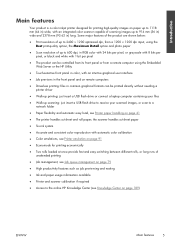
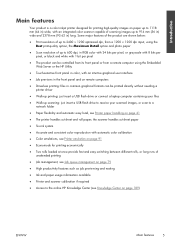
... Embedded Web Server or the HP Utility
● Touch-sensitive front panel in color, with an intuitive graphical user interface
● Job previews in the front panel and on remote computers
● Driverless printing: files in common graphical formats can be printed directly without needing a printer driver
● Walk-up printing: just insert a USB flash drive...
HP Designjet T2300e MFP - User's Guide: English - Page 48


... sending a file of that type directly to the printer, without going through a printer driver (T2300 PS only).
● Select TIFF only if you are sending a file of that type directly to the printer, without going through a printer driver (T2300 PS only). Under Windows, select the Settings tab then Printer settings > Printing preferences.
Select the desired option.
, then Setup...
HP Designjet T2300e MFP - User's Guide: English - Page 58


... category and type in your printer, go /T2300/paperpresets/.
The same information is not recommended for the most commonly used paper types. The paper preset contains the ICC profile, which your printer only contains paper presets for high-quality prints.
● Download the correct paper preset from: http://www.hp.com/go to fall into...
HP Designjet T2300e MFP - User's Guide: English - Page 65


...).
● Color allows you to choose color or grayscale printing.
● Print quality allows you want to Best, Normal or Fast. Insert a USB flash drive containing one or more TIFF, JPEG, HP-GL/2, RTL, PDF or PostScript files into one of the product's two job queues. NOTE: To print PDF or PostScript files, the T2300 PS is...
HP Designjet T2300e MFP - User's Guide: English - Page 98
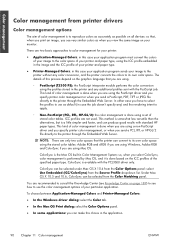
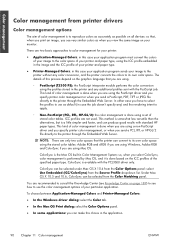
...Color management
ENWW
There are using.
◦ PostScript (T2300 PS): the PostScript interpreter module performs the color conversion using the PostScript driver and you specify printer color ...HP paper types. To choose between Application-Managed Colors and Printer-Managed Colors:
● In the Windows driver dialog: select the Color tab.
● In the Mac OS Print dialog: select the Color...
HP Designjet T2300e MFP - User's Guide: English - Page 99


... see approximately the same colors that you would get from printing the same job on a different HP Designjet printer, you can use the emulation mode provided by your print in color
You can then select from the Emulated Printer list.
● In the Mac OS Print dialog (T2300): select the Color Options panel, then Color Management > Printer, then select Printer Emulation from the Source...
HP Designjet T2300e MFP - User's Guide: English - Page 117


... Advanced settings > Color > Color management > Printer emulation. Remember that, if you can select this option when the contents to be printed have white borders and a size equal to that of the following formats:
● HP-GL/2
● RTL
● TIFF
● JPEG
● PDF (T2300 PS only)
● PostScript (T2300 PS only)
NOTE: When you print to a file...
HP Designjet T2300e MFP - User's Guide: English - Page 161


... in) 457 mm (18 in Spindle HP Designjet T2300 Rear Deflector Extension HP Jetdirect 635n IPv6/IPsec Print Server HP Web Jetadmin
Product number CN500A CN501A Q6709A CN727-40043 J7961A See http://www.hp.com/go/webjetadmin/
ENWW
How to order supplies and accessories 153 Name HP Designjet PostScript Upgrade HP Designjet External Hard Disk Accessory HP Designjet T2300 44-in )
Part numbers
Q1961A...
HP Designjet T2300e MFP - User's Guide: English - Page 205
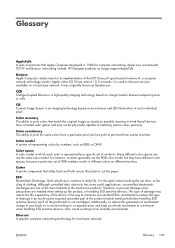
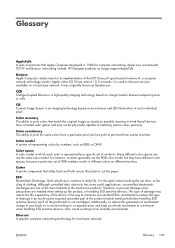
... consistency The ability to print the same colors from a particular print job from print to print and from version 10.2 onwards.
HP Designjet products no longer support AppleTalk. Color space A color model in mind that match the original image as closely as Rendezvous. Additionally, to reduce the generation of electrostatic charge in your body try to print colors that all devices...
Similar Questions
How To Setup The Proxy In Hp Designjet T2300 Emultifunction Printer
(Posted by saswhi 10 years ago)
Hp Laserjet Cp2025n Can Not Print Color On Win 7
(Posted by monteDe 10 years ago)
How Can I Set Paper Manually In Hp Deskjet T2300 Plotter
(Posted by pradimallu 12 years ago)

