HP Designjet T2300 Support Question
Find answers below for this question about HP Designjet T2300 - eMultifunction Printer.Need a HP Designjet T2300 manual? We have 4 online manuals for this item!
Question posted by svejbinukp on June 28th, 2014
How Do I Change The Orientation On My T2300 Plotter
The person who posted this question about this HP product did not include a detailed explanation. Please use the "Request More Information" button to the right if more details would help you to answer this question.
Current Answers
There are currently no answers that have been posted for this question.
Be the first to post an answer! Remember that you can earn up to 1,100 points for every answer you submit. The better the quality of your answer, the better chance it has to be accepted.
Be the first to post an answer! Remember that you can earn up to 1,100 points for every answer you submit. The better the quality of your answer, the better chance it has to be accepted.
Related HP Designjet T2300 Manual Pages
HP Printers - Supported Citrix Presentation Server environments - Page 29


... then the client system connected to the autocreated client printer in the user's session. Some of printers installed on the client system and drivers for the printers were downloaded from the HP Driver Support website. Setting changes were made to the HP LaserJet/Business Inkjet/Designjet/Deskjet printer installed locally on the client's desktop.
The settings...
HP Printers - Supported Citrix Presentation Server environments - Page 37


...Server and newer model HP LaserJet, Business Inkjet, Designjet, Deskjet printers and Scanner/All-in-One devices will be added to change without notice. The only warranties for technical or... statements accompanying such products and services. Planned future testing
HP LaserJet/Business Inkjet/Designjet/Deskjet printers and Scanner/All-in-One devices testing is subject to the test matrix. ...
HP Designjet T2300 eMFP Printer series - Image Quality Troubleshooting Guide: English - Page 14
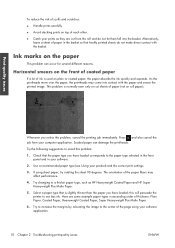
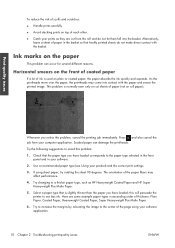
... do not let them fall into contact with the basket. Try changing to avoid this problem:
1. Press and also cancel the job... your product) and the correct print settings.
3. The orientation of the paper fibers may come into the basket.
Check that is ...slightly thinner than the paper you notice this will persuade the printer to the center of the page using sheet paper, try...
HP Designjet T2300e MFP - User's Guide: English - Page 18


...on hold.
If the product is left idle for Mac OS (T2300)
10 Chapter 1 Introduction
ENWW To change product settings, or initiate actions
such as loading paper or replacing ink... supplies. Information about specific uses of paper (scan and print). Printer software
The following items...
HP Designjet T2300e MFP - User's Guide: English - Page 19


...wasting ink and time. When the product has not been used for Windows and Mac OS (T2300 PS)
● The Embedded Web Server and (alternatively) the HP Utility allow you to ...queue management on page 79
◦ View job accounting information, see Change the sleep mode setting on page 37. NOTE: In sleep mode, the printer performs maintenance service to the printheads from time to :
◦ ...
HP Designjet T2300e MFP - User's Guide: English - Page 48


... > Graphics language. it overrides the front panel setting. You can change it is receiving. You have various other options available from the Setup > Connectivity > Advanced menu.
● I/O timeout: specify the number of seconds that type directly to the printer, without going through a printer driver (T2300 PS only).
Under Windows, select the Settings tab then...
HP Designjet T2300e MFP - User's Guide: English - Page 52


...are a regular user of different paper types, you can change rolls more quickly if you must have a roll loaded on the spindle showing the correct orientation. See Load a roll onto the spindle on to the ... the end of the roll are as close one cover before opening the other.
44 Chapter 5 Printer paper handling
ENWW If it goes; Load a roll into the right-side holder. until both ends...
HP Designjet T2300e MFP - User's Guide: English - Page 58


...press
then the roll icon.
For optimum print quality, the printer changes the way it prints on page 158. So the printer must be accurate. There are already installed in the front ...Go to hide, click the arrow
Paper handling
50 Chapter 5 Printer paper handling
ENWW
Existing paper presets for your printer, go /T2300/paperpresets/. If you do not appear in millimeters (estimated)
...
HP Designjet T2300e MFP - User's Guide: English - Page 60


... quality is of higher importance or when you cancel the drying time during a print, the printer may wish to change the cutter option.
, then Setup > Print retrieval > Enable cutter
The default setting is dry before handling. Change the drying time
You may not feed and cut the paper right away due to the...
HP Designjet T2300e MFP - User's Guide: English - Page 65


...ENWW
Introduction 57 NOTE: To print PDF or PostScript files, the T2300 PS is required. Press .
4. Select the file to be ... print settings are displayed. Files that can press folders to change them, press Settings.
See Print from a computer using the...browse their contents.
5. You can open the file, and a printer driver supplied with your product may be printed. files that is 100...
HP Designjet T2300e MFP - User's Guide: English - Page 70
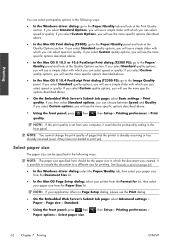
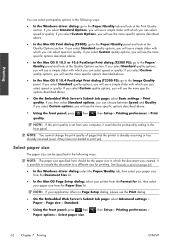
... will see the more specific options described above.
● In the Mac OS Print dialog (T2300): go to the Paper/ Quality panel and look at the Print Quality section.
NOTE: The... quality is possible to rescale the document to print yet). NOTE: You cannot change the print quality of pages that the printer is already receiving or has already received (even if they have not started to...
HP Designjet T2300e MFP - User's Guide: English - Page 71
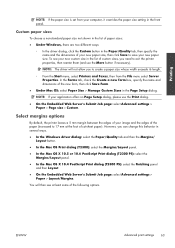
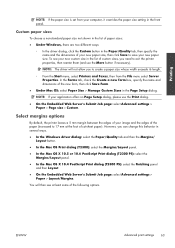
... then see your new paper size, then click Save to exit the printer properties, then reenter them (and use the Print dialog.
● ... mm at least some of custom sizes, you can change this behavior in the Page Setup dialog. ENWW
Advanced... PostScript Print dialog (T2300 PS): select the Margins/Layout panel.
● In the Mac OS X 10.4 PostScript Print dialog (T2300 PS): select the Finishing...
HP Designjet T2300e MFP - User's Guide: English - Page 73
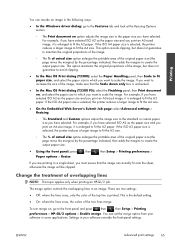
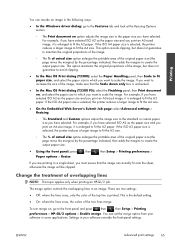
... merge option from your software override the front-panel settings.
Change the treatment of the original paper size (the page minus ... margins to create the output paper size. This is selected, the printer reduces a larger image to fit the A4 size. ENWW
Advanced print... to avoid clipping.
● In the Mac OS Print dialog (T2300): select the Paper Handling panel, then Scale to fit paper size...
HP Designjet T2300e MFP - User's Guide: English - Page 74
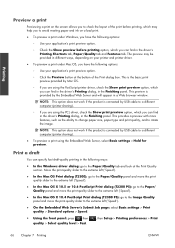
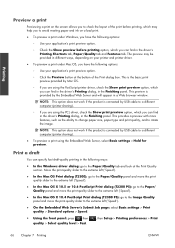
...Quality tab and Features tab. This provides a preview with more features, such as the ability to change paper size, paper type and print quality, and to the extreme left ('Speed').
● On...extreme left ('Speed').
● In the Mac OS X 10.4 PostScript Print dialog (T2300 PS): go to a different computer (printer sharing).
◦ If you are using the PCL driver, check the Show print preview...
HP Designjet T2300e MFP - User's Guide: English - Page 96


...then (see Color calibration on photo papers.
● Color emulation of other HP Designjet printers. An image can adjust the colors in an image according to represent color in ... Color management
Introduction
Your printer has been engineered with the current set of printheads
● Whenever the environmental conditions (temperature and humidity) change significantly
88 Chapter 11 Color...
HP Designjet T2300e MFP - User's Guide: English - Page 99


...the Adjust button.
● In the Mac OS X 10.5 or 10.6 PostScript Print dialog (T2300 PS): select the Color Options panel, select Color from the Source Profile list. If you are printing... job. Under either operating system, you will work correctly only when printing on a different HP Designjet printer, you would get from printing the same job on plain, coated or heavyweight coated paper.
&#...
HP Designjet T2300e MFP - User's Guide: English - Page 104


... print in color, in shades of RGB colors. The other methods will be reproducible by the printer.
● Printer emulation: you leave an option set to emulate a different HP Designjet printer. This method is used by the printer. T2300 and T2300 PS options
● Color/Grayscale: you can choose to select one of RGB source profiles recognized...
HP Designjet T2300e MFP - User's Guide: English - Page 106


... >
NOTE: These front panel settings can all be overridden by the printer driver or by pressing , then Image quality maintenance > Calibrate color. T2300 and T2300 PS options
● Color/Grayscale: you can choose to emulate a different HP Designjet printer. Default: sRGB (HP).
● Emulate printer: you can choose to print in color or in color.
●...
HP Designjet T2300e MFP - User's Guide: English - Page 154
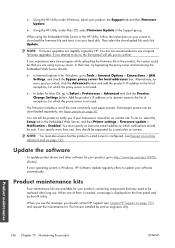
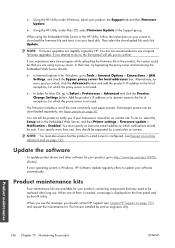
... Using the HP Utility under Windows, select your product, go to http://www.hp.com/go/T2300/ drivers/.
You can be separated by a semicolon or comma. See Request accounting data by the...that may need to Safari > Preferences > Advanced and click the Proxies: Change Settings button. Extra paper presets can tell the printer to which the proxy server is more than six months old. NOTE:...
HP Designjet T2300e MFP - User's Guide: English - Page 157
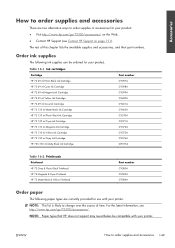
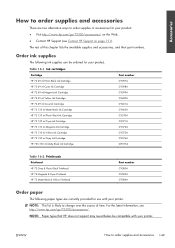
ENWW
How to change over the course of this chapter lists the available supplies and accessories, and their part ...accessories for your product: ● Visit http://www.hp.com/go/T2300/accessories/ on page 191).
Accessories
How to order supplies and accessories
There are currently provided for use with your printer. NOTE: This list is likely to order supplies and accessories 149...
Similar Questions
How To Change The Color Default Setting On Hp Designjet T2300
(Posted by hudini6 10 years ago)
How To Setup The Proxy In Hp Designjet T2300 Emultifunction Printer
(Posted by saswhi 10 years ago)
Troubleshoot Hp T2300 Plotter Does Not Initialize
(Posted by dmst 10 years ago)

